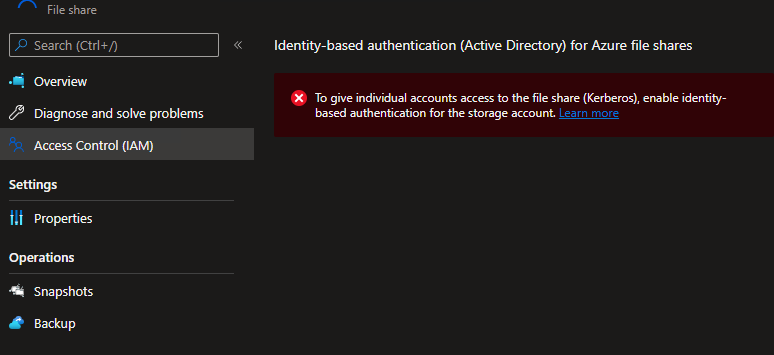Hi EA,
There are 2 parts to acheive this and first is to enable the ADDS to allow / enable access to the Storage account and 2nd is to assign share-level permissions to an identity and there are two ways you can assign share-level permissions. You can assign them to specific Azure AD users/user groups and you can assign them to all authenticated identities as a default share level permission.
storage-files-identity-ad-ds-enable
storage-files-identity-ad-ds-assign-permissions
==
Please "Accept the answer" if the information helped you. This will help us and others in the community as well.