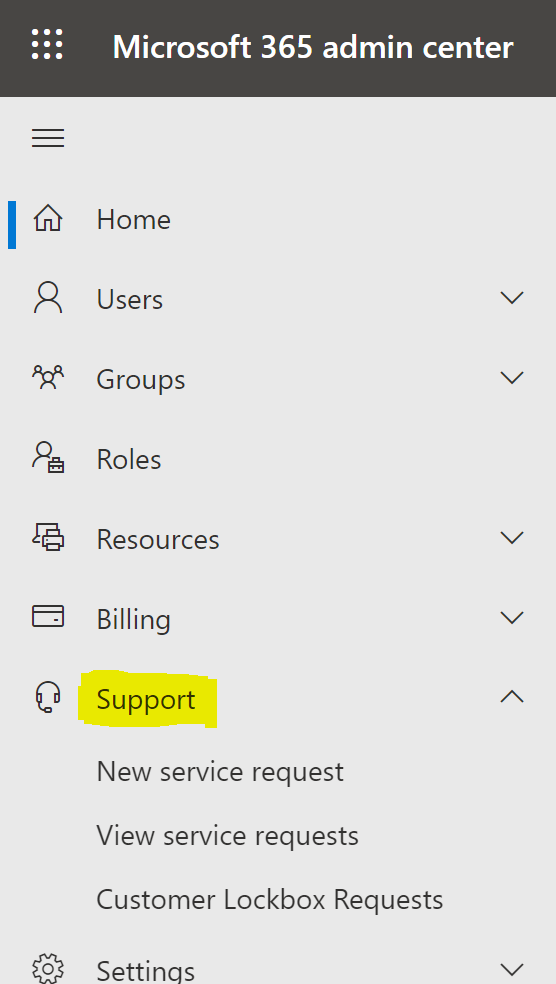Hello KaelYao,
Thank you very much for your reply and follow-up.
Yes, the attendees could see the camera images in the meeting. Which is why it was very surprising to not see them in the recording.
By "Teams on the web", do you mean using browser rather than app? If so, we don't use that method.
Thanks again
Scott