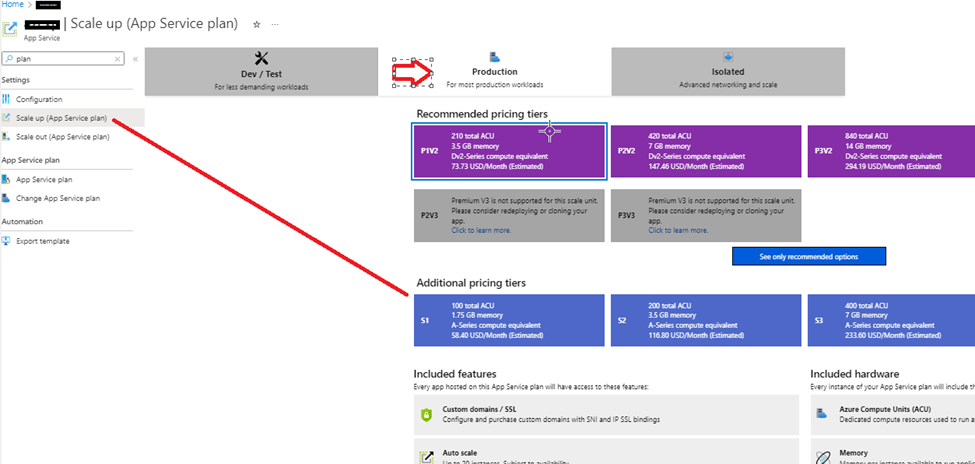@Tomasz Kosek , Apologies for the delayed response from over the weekend.
Just to clarify and to isolate the issue, is this issue happening all of a sudden or is it happening from the beginning? How frequently does this issue occur?
How are you performing the deployment (method)? What is the application framework?
I understand after some tries, deployment is successful. Just to highlight, on Premium App Service Plan (ASP) tier, apps in the same ASP, share the same compute resources.
In a nutshell, the ASP is the scale unit of the App Service Apps. If the plan is configured to run 4 VM instances, then all apps in the plan run on all 4 instances.
--If the plan is configured for autoscaling, then all apps in the plan are scaled out together based on the autoscale settings.
To narrow down the issue:
1.Review the logs, enable diagnostic logging and add instrumentation to your application, checkout the steps outlined in the doc
troubleshoot-diagnostic-logs
--Navigate through Kudu site on: https://<sitename>.scm.azurewebsites.net/api/logs/
2.You may leverage App Service diagnostics from Azure Portal> Navigate to your App Service app in the Azure Portal. (screenshot below)
-- In the left navigation, click on Diagnose and solve problems - Review - “Configuration and Management, “Availability and Performance”, and collect/review dump files.
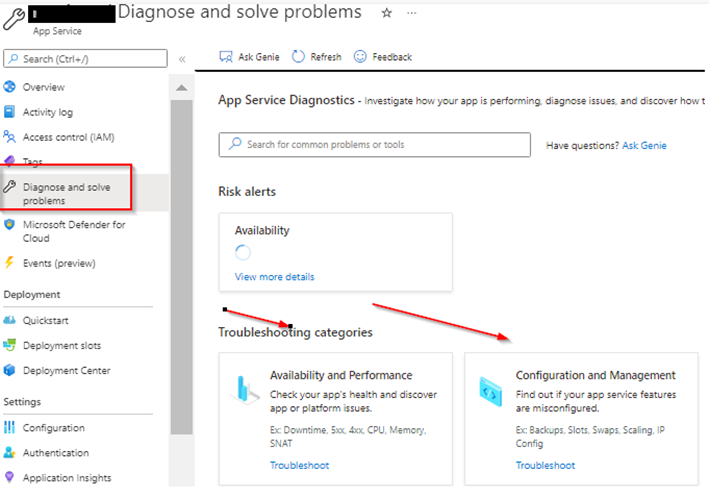 !
!