Sorry, I did not have the exact name in my head, and I was short on time.
It's under Workbench, the one at the bottom of the screenshot. (And, yes, I have it disabled on this machine.)
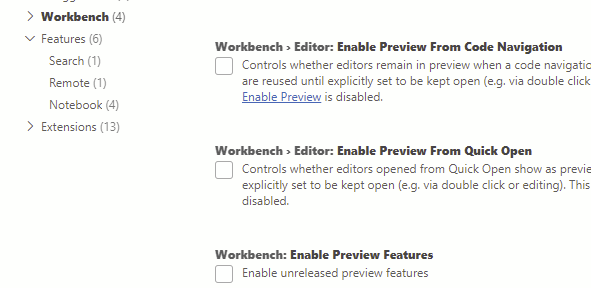
This browser is no longer supported.
Upgrade to Microsoft Edge to take advantage of the latest features, security updates, and technical support.
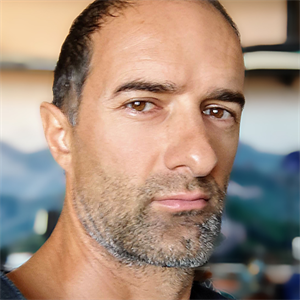
Hi all,
I saw this interesting feature but on my side seems no impossibile use it on my ADS on my local sql server.
I've just update to the last version ADS and when I "right click" on a table I don't see any advanced menu "design"?!
It's very stange...
https://learn.microsoft.com/en-us/shows/data-exposed/overview-of-the-table-designer-feature-in-azure-data-studio-data-exposed#time=01m35s
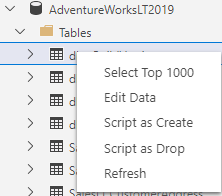
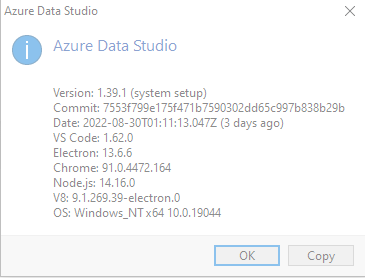
Can someone help me with this problem?
THANKS ALEN

Sorry, I did not have the exact name in my head, and I was short on time.
It's under Workbench, the one at the bottom of the screenshot. (And, yes, I have it disabled on this machine.)
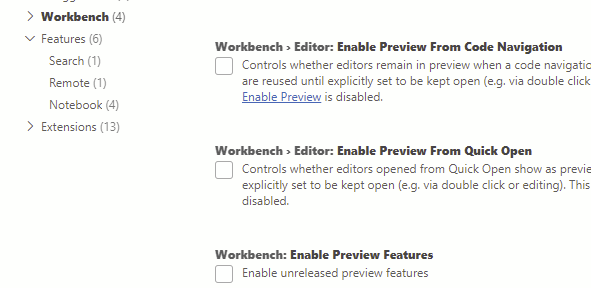

I think the feature is still in preview, so you need to opt in on preview features. You do this under Preferences.