in browser , SSRS 2016 enterprise
Run report error
I have a oracle database version 12.1.0.2.0 that running on SQL server SSRS 2016 .
When I run the report , it pops the below error .
An error has occurred during report processing. (rsProcessingAborted)
An attempt has been made to use a data extension 'ORACLE' that is either not registered for this report server or is not supported in this edition of Reporting Services. (rsDataExtensionNotFound)
Then I have installed the package called "ODAC122011_x64" on it , but still no help .
Would advise how to fix the issue ?
thanks in advance.
SQL Server Reporting Services
Developer technologies | Transact-SQL
SQL Server | Other
5 answers
Sort by: Most helpful
-
-
 Joyzhao-MSFT 15,646 Reputation points
Joyzhao-MSFT 15,646 Reputation points2022-09-05T02:27:50.957+00:00 Hi @chan patrick ,
Try opening your rsreportsserver.config file as an administrator. Applies to: SQL Server Reporting Services (2016).
The path is:C:\Program Files\Microsoft SQL Server\MSRS13.MSSQLSERVER\Reporting Services\ReportServer
Locate the <Extension Name="ORACLE"... node and check if it’s commented out. If it is, uncomment it.
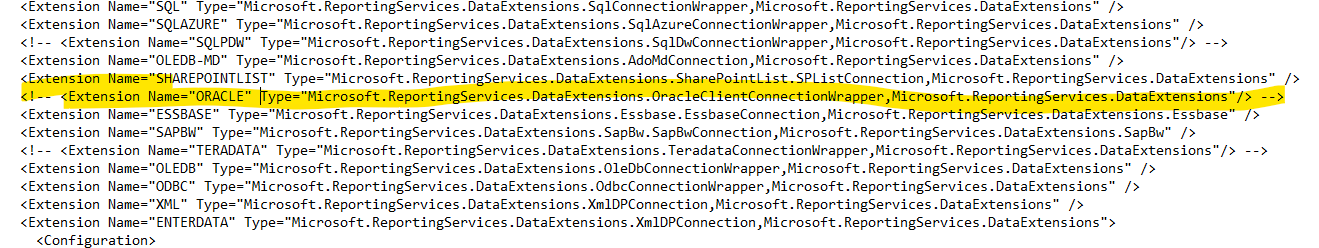
Save the file and restart SQL Report Server.If the issue is not resolved, please check the Report Server Service Trace Log and Windows Application Log for more error messages.
Best Regards,
Joy
If the answer is the right solution, please click "Accept Answer" and kindly upvote it. If you have extra questions about this answer, please click "Comment".
Note: Please follow the steps in our documentation to enable e-mail notifications if you want to receive the related email notification for this thread. -
chan patrick 6 Reputation points
2022-09-05T09:24:21.813+00:00 I also find the below Trace log , it seems do not have issue .
<Header>
<Product>Microsoft SQL Server Reporting Services Version 13.0.1601.5</Product>
<Locale>en-US</Locale>
<TimeZone>China Standard Time</TimeZone>
<Path>C:\Program Files\Microsoft SQL Server\MSRS13.MSSQLSERVER\Reporting Services\LogFiles\Microsoft.ReportingServices.Portal.WebHost_09_05_2022_09_07_11.log</Path>
<SystemName>EORDER</SystemName>
<OSName>Microsoft Windows NT 6.2.9200.0</OSName>
<OSVersion>6.2.9200.0</OSVersion>
</Header>
Microsoft.ReportingServices.Portal.WebHost!reportserverwebapp!1!09/05/2022-09:07:11:: i INFO: Setting up Debug CRT libraries
Microsoft.ReportingServices.Portal.WebHost!reportserverwebapp!1!09/05/2022-09:07:11:: w WARN: %_NTDRIVE% not defined... Skipping
Microsoft.ReportingServices.Portal.WebHost!library!1!09/05/2022-09:07:11:: i INFO: SQLDump flags: ReferencedMemory, AllThreads, SendToWatson
Microsoft.ReportingServices.Portal.WebHost!library!1!09/05/2022-09:07:11:: i INFO: MiniDump flags: DataSegs, UnloadedModules, ProcessThreadData
Microsoft.ReportingServices.Portal.WebHost!library!1!09/05/2022-09:07:11:: i INFO: Dump on: Microsoft.ReportingServices.Diagnostics.Utilities.InternalCatalogExceptionMicrosoft.ReportingServices.Modeling.InternalModelingExceptionMicrosoft.ReportingServices.ReportProcessing.UnhandledReportRenderingException
Microsoft.ReportingServices.Portal.WebHost!library!1!09/05/2022-09:07:11:: i INFO: Do not dump on: System.Threading.ThreadAbortExceptionSystem.Web.UI.ViewStateExceptionSystem.OutOfMemoryExceptionSystem.Web.HttpExceptionSystem.IO.IOExceptionSystem.IO.FileLoadExceptionMicrosoft.SharePoint.SPExceptionMicrosoft.ReportingServices.WmiProvider.WMIProviderExceptionSystem.AppDomainUnloadedException
Microsoft.ReportingServices.Portal.WebHost!library!1!09/05/2022-09:07:11:: i INFO: Minidump location: C:\Program Files\Microsoft SQL Server\MSRS13.MSSQLSERVER\Reporting Services\LogFiles
Microsoft.ReportingServices.Portal.WebHost!reportserverwebapp!1!09/05/2022-09:07:11:: i INFO: Starting ReportServerWebApp
Microsoft.ReportingServices.Portal.WebHost!reportserverwebapp!1!09/05/2022-09:07:12:: i INFO: Working directory : C:\Program Files\Microsoft SQL Server\MSRS13.MSSQLSERVER\Reporting Services\RSWebApp
Microsoft.ReportingServices.Portal.WebHost!reportserverwebapp!1!09/05/2022-09:07:12:: i INFO: Report Server url: http://localhost:80/ReportServer
Microsoft.ReportingServices.Portal.WebHost!reportserverwebapp!1!09/05/2022-09:07:12:: i INFO: Report Server Web App virtual root: /Reports
Microsoft.ReportingServices.Portal.WebHost!reportserverwebapp!1!09/05/2022-09:07:12:: i INFO: Web app url: http://+:80/Reports/
Microsoft.ReportingServices.Portal.WebHost!reportserverwebapp!1!09/05/2022-09:07:12:: i INFO: Authentication scheme(s): Ntlm
Microsoft.ReportingServices.Portal.WebHost!reportserverwebapp!1!09/05/2022-09:07:13:: i INFO: Registering 0 : AuthSchemeConfig
Microsoft.ReportingServices.Portal.WebHost!reportserverwebapp!1!09/05/2022-09:07:13:: i INFO: Registering 5 : RequestLoggingConfig
Microsoft.ReportingServices.Portal.WebHost!reportserverwebapp!1!09/05/2022-09:07:13:: i INFO: Registering 10 : CustomAuthenticationConfig
Microsoft.ReportingServices.Portal.WebHost!reportserverwebapp!1!09/05/2022-09:07:13:: i INFO: Registering 20 : BasicAuthenticationConfig
Microsoft.ReportingServices.Portal.WebHost!reportserverwebapp!1!09/05/2022-09:07:13:: i INFO: Registering 25 : RequestThrottlingConfig
Microsoft.ReportingServices.Portal.WebHost!reportserverwebapp!1!09/05/2022-09:07:13:: i INFO: Registering 30 : CsrfTokenCreationConfig
Microsoft.ReportingServices.Portal.WebHost!reportserverwebapp!1!09/05/2022-09:07:13:: i INFO: Registering 40 : LanguageConfig
Microsoft.ReportingServices.Portal.WebHost!reportserverwebapp!1!09/05/2022-09:07:13:: i INFO: Registering 50 : XFrameOptionsConfig
Microsoft.ReportingServices.Portal.WebHost!reportserverwebapp!1!09/05/2022-09:07:13:: i INFO: Registering 50 : ClassicUrlRedirecterConfig
Microsoft.ReportingServices.Portal.WebHost!reportserverwebapp!1!09/05/2022-09:07:13:: i INFO: Registering 50 : PopulateHeadersConfig
Microsoft.ReportingServices.Portal.WebHost!reportserverwebapp!1!09/05/2022-09:07:13:: i INFO: Registering 53 : LocalWindowsAuthRequestConfig
Microsoft.ReportingServices.Portal.WebHost!reportserverwebapp!1!09/05/2022-09:07:13:: i INFO: Registering 55 : ClassicUrlRewriterConfig
Microsoft.ReportingServices.Portal.WebHost!reportserverwebapp!1!09/05/2022-09:07:13:: i INFO: Registering 100 : FileSystemConfig
Microsoft.ReportingServices.Portal.WebHost!reportserverwebapp!1!09/05/2022-09:07:13:: i INFO: Registering 190 : ServiceUnavailableConfig
Microsoft.ReportingServices.Portal.WebHost!reportserverwebapp!1!09/05/2022-09:07:13:: i INFO: Registering 200 : DatabaseAvailableConfig
Microsoft.ReportingServices.Portal.WebHost!crypto!1!09/05/2022-09:07:13:: i INFO: Initializing crypto as user: NT Service\ReportServer
Microsoft.ReportingServices.Portal.WebHost!crypto!1!09/05/2022-09:07:13:: i INFO: Exporting public key
Microsoft.ReportingServices.Portal.WebHost!crypto!1!09/05/2022-09:07:13:: i INFO: Importing existing encryption key
Microsoft.ReportingServices.Portal.WebHost!reportserverwebapp!1!09/05/2022-09:07:13:: i INFO: Registering 300 : CsrfTokenValidationConfig
Microsoft.ReportingServices.Portal.WebHost!reportserverwebapp!1!09/05/2022-09:07:13:: i INFO: Registering 500 : WebApiOwinConfig
Microsoft.ReportingServices.Portal.WebHost!reportserverwebapp!1!09/05/2022-09:07:14:: i INFO: Registering 600 : ODataWebApiOwinConfig -
Anonymous
2022-09-06T06:55:09.873+00:00 Hi @chan patrick
You may need to run the 2 commands in the SSRS documentation to register the ODP.NET driver: oracle-connection-type-ssrs.
Best regards,
Aniya -
 ZoeHui-MSFT 41,536 Reputation points
ZoeHui-MSFT 41,536 Reputation points2022-09-07T07:16:13.357+00:00 Here is a documentation about Configure Oracle data source for SQL Server Reporting Services (SSDT and Report Server).
You may refer it for more details to see if there are any steps missing.
Regards,
Zoe
