
Hi Vineet,
This is from one of the other forums and try the steps if you are not using Xerox printers or drivers.
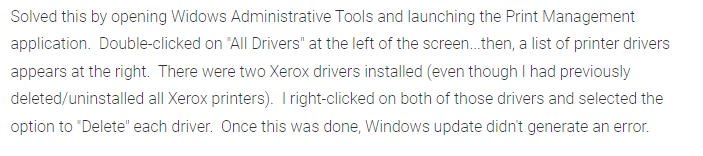
==
Please "Accept the answer" if the information helped you. This will help us and others in the community as well.
This browser is no longer supported.
Upgrade to Microsoft Edge to take advantage of the latest features, security updates, and technical support.
Every time when I run the check for update on widows server 2019, it finds the Xerox extension update and install Xerox - Extension - 7.208.0.0 successfully. This patch showing me every time when I run the windows update.


Hi Vineet,
This is from one of the other forums and try the steps if you are not using Xerox printers or drivers.
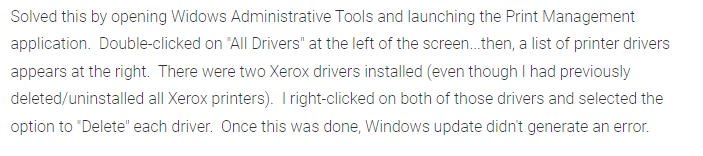
==
Please "Accept the answer" if the information helped you. This will help us and others in the community as well.

Hello there,
Please try using the “Show or Hide Updates” troubleshooter to hide the driver update. Window Update won’t install hidden drivers or updates. Run the troubleshooter then please try hiding all the driver updates that will show in the list. You may try restarting your pc if it helps.
Unfortunately, the official download link for "Show or Hide Updates" troubleshooter has been broken or removed. You can safely download the "Show or Hide Updates Troubleshooter" in this alternative site.
----------------------------------------------------------------------------------------------------------------------------
--If the reply is helpful, please Upvote and Accept it as an answer--