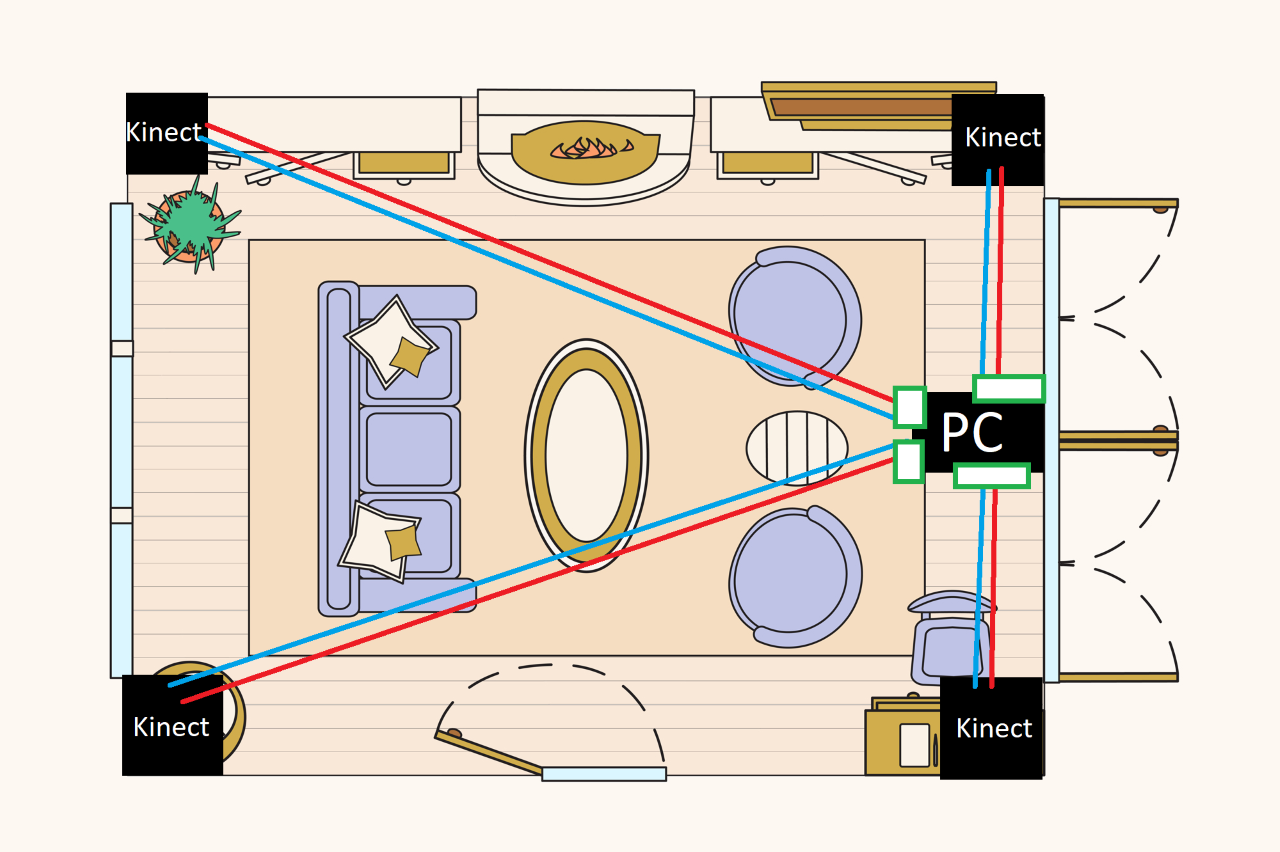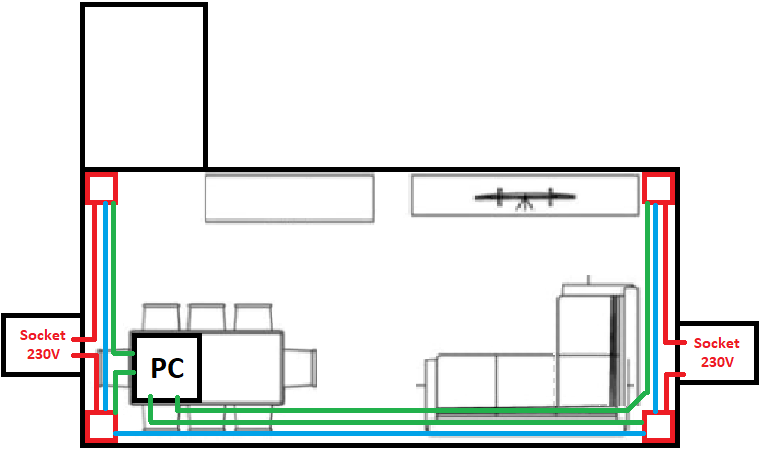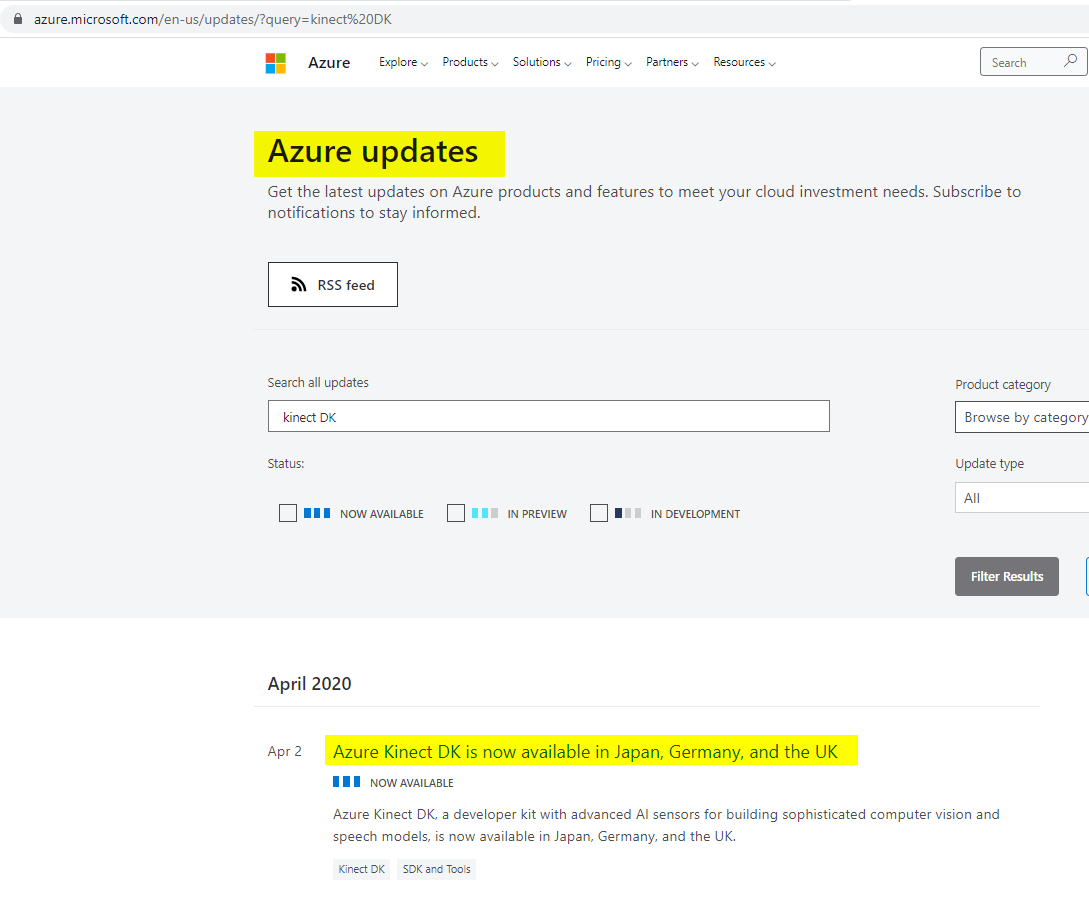Hello @Sebastian Pokuciński , Sorry for the delay in response.
Thanks for posting such a great scenario with questions. I hope below response will help you with your initial query.
1. 10m long cables may not work properly. The power delivery as well as the data transfer
PG Response: The USB spec shows a maximum length of 3 meters for a SuperSpeed cable which is what is used to transfer depth frames from the Azure Kinect. As the cable extends beyond this limit there will be increasing levels of noise that will degrade data transfer performance.
If your diagram is roughly to scale then it looks like all 4 Kinects are about 3 meters from the coffee table. Perhaps you can place your PC there.
Power delivery should not be an issue for you as long as you use the dedicated DC connector or you use a cable with a USB C connector on both ends.
2. Single PC's USB controller is not enough to properly read all the data comming from like 4 kinect's simultaneously
This is correct. You should dedicate one USB host controller to one Azure Kinect, at least when running in modes with higher resolution and higher frame rates. Also that PC will need a powerful GPU to process the depth frames from 4 Kinects simultaneously.
3. Kinects availability - I am from Poland. I really do not understand why the MS Store does not sell Kinects to our country, when even much smaller european countries are "supported". I am struggling to buy it in Germany, but the reponse time of Germany's MS Store is also far from perfect.
You do not mention frame synchronization in this email, but if you are running more than one Kinect at a time you will need to daisy chain them all together with a frame sync cable.
4. To build a test environment working in my scenario we would need a lot of additional hardware. What I can think of are:
Active USB cables use a hub to extend the signal. However this also adds latency to the data stream which may cause problems with synchronized cameras. Also there may be an issue with Container IDs that may need to be addressed when using active extenders. You can read this thread to learn more: USB Extenders / Extensions · Issue #427 · microsoft/Azure-Kinect-Sensor-SDK (github.com)

The DC power connector is a 4.5mm OD with 3.0mm ID and a pin diameter of 0.6mm. Similar to this connector: https://www.alibaba.com/product-detail/4506-DC-plug-4-5mm-0_60742810909.html?spm=a2700.7724857.normalList.20.61e761fcUIgZxg

5. Azure Kinects DK itself. As I mentioned, to buy it in Poland I need to cooperate a third-party reseller just to buy it in e.g. Germany and re-sell it to my University in Poland (like, really!?) It is a couple of days I am waiting for the Germany's MS Store to answer if they even have them in stock. Are you somehow aware of current DK's availability in Europe?
Azure Kinect DKs are only sold into European countries that use the Euro as their currency.
If the response is helpful, please click "Accept Answer" and upvote it.
Happy to help you!