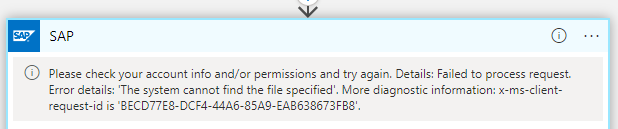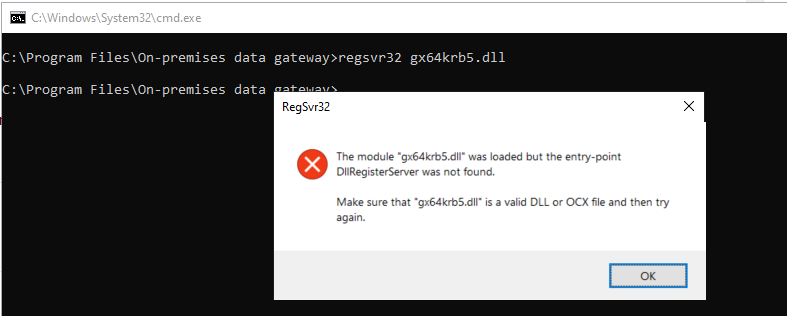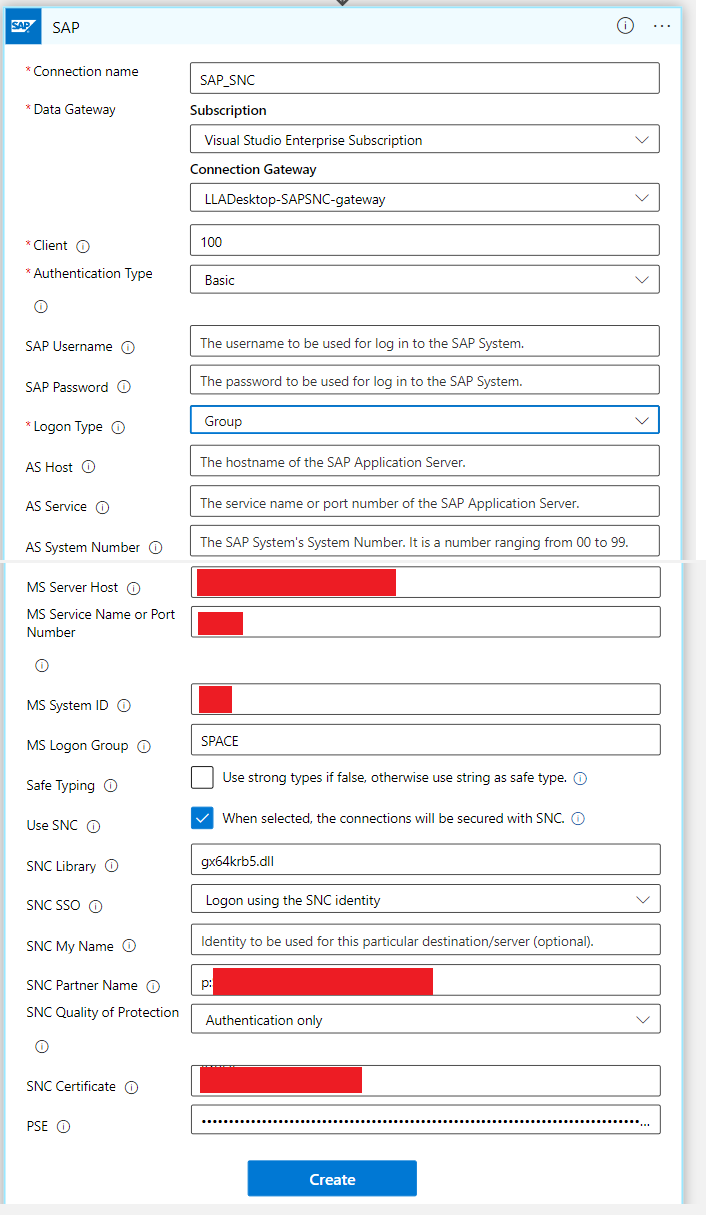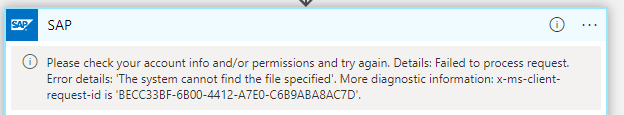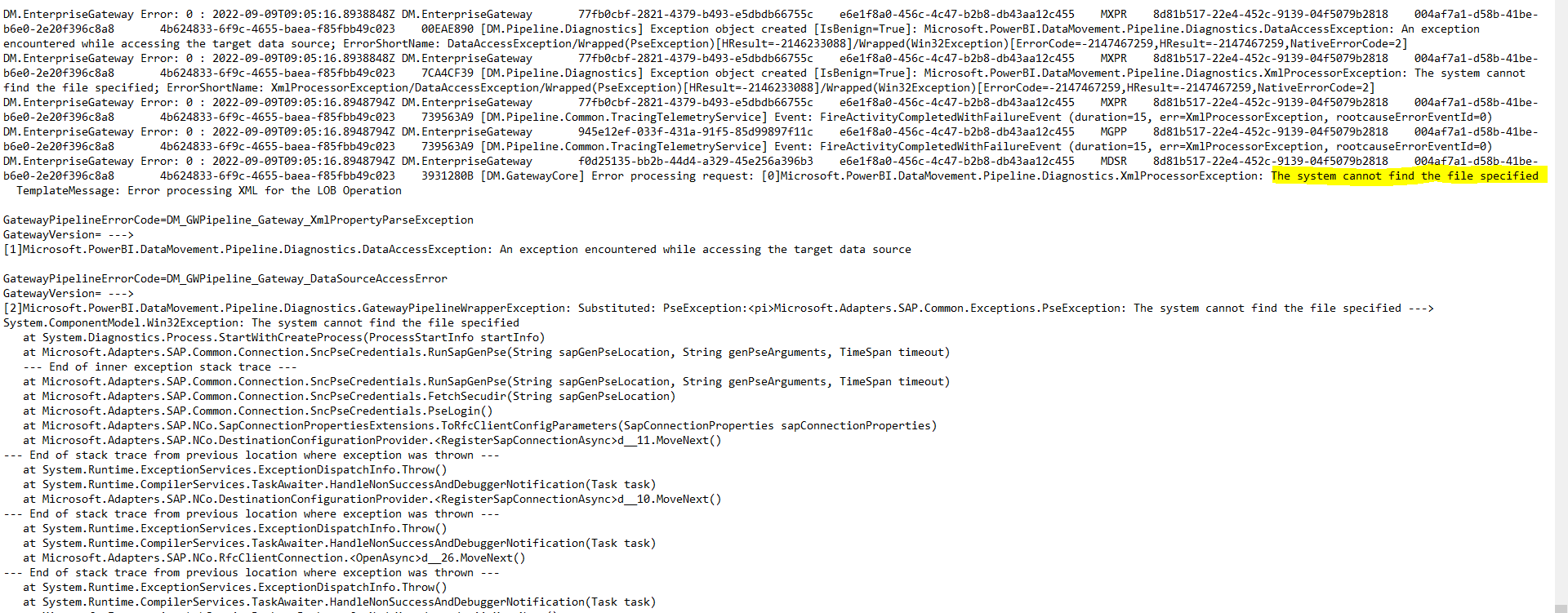It appears that you have not installed the SNC library pre-requisite: https://learn.microsoft.com/azure/logic-apps/logic-apps-using-sap-connector#snc-prerequisites
Azure Logic Apps > SAP Connector problems file not found
Hi,
I'm experiencing some troubles with Azure LogicApps and SAP Connector.
I have succesfull made request with SAP User/Password, but right now I trying to configure it using SNC and seems that I'm missing something :( .
Bellow you can find all the steps I have follow:
- Install On-Prem Data Gateway
- Change on-prem data gateway service account
- Uninstall SAP NCo (because I have 2 versions x64 and x86)
- Install SAP NCo x64
- Copy SAP NCo libraries (sapnco.dll, sapnco_utils.dll, rscp4n.dll, libicudecnumber.dll) to On-prem Data Gateway location (C:\Program Files\On-premises data gateway)
- Restart On-prem Data Gateway
- Create a gateway on Azure on the same region as On-Prem DataGateway
- Create LogicApp on Azure to use SAP Connector
When I'm trying to create the connection to SAP on the LogicApp, I'm receiving the following message:
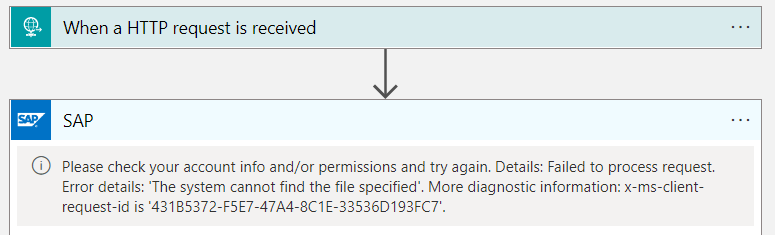
After a Google research, I've found this article and I follow the @David Burg recommendations, but I'm having the following troubles:
- As far I see on the On-Prem Data Gateway logs, seems that sapnco.dll is not found (same this @David Burg mentions on the previous article)
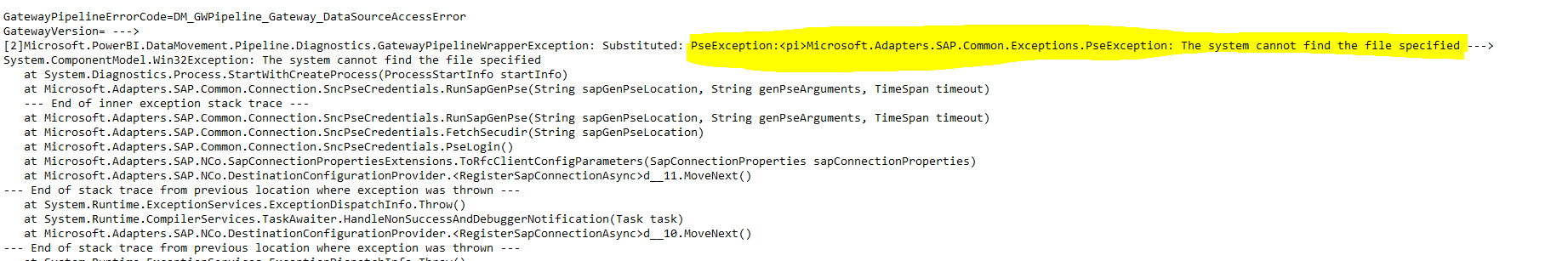
- I've checked the processor architecture of my Dll's and all seems to be OK
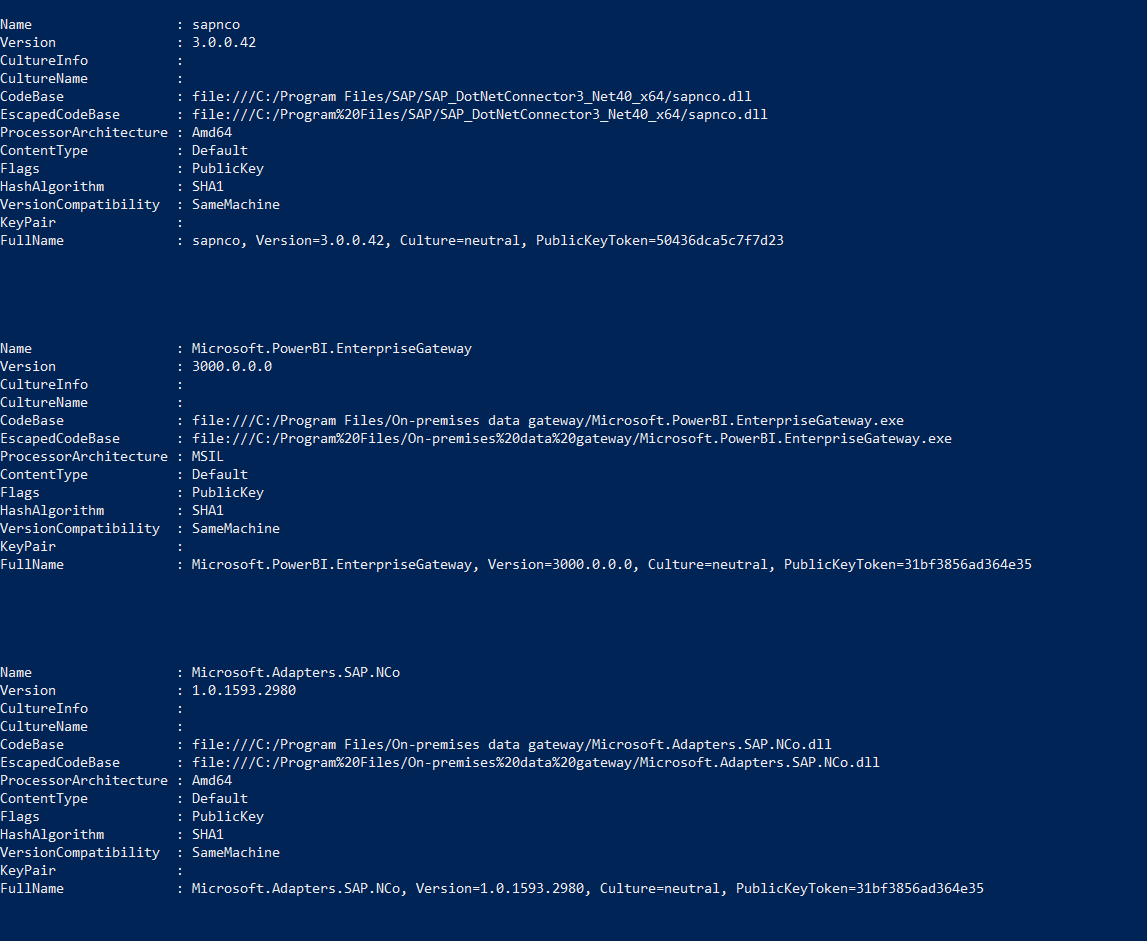
- I've tried to use Fuslogvw.exe to check the sapnco.dll processor architecture, but no entry is on the app, so I've tried to update Microsoft.PowerBI.EnterpriseGateway.exe.config file, but still no entry is on the Fuslogvw app :(
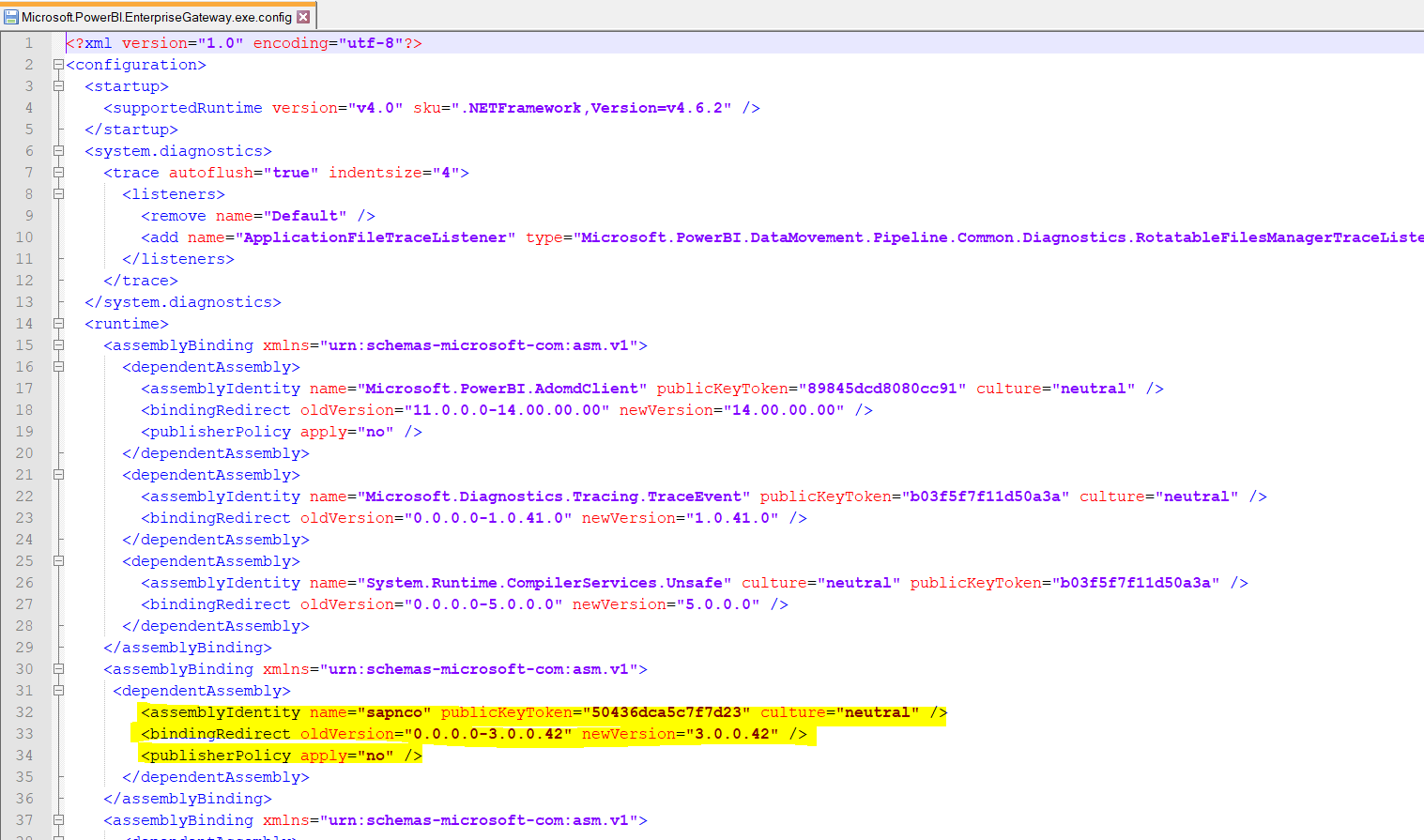
Could you help me with this???
Ton of thanks in advance
Kindly regards
Luis
SAP HANA on Azure Large Instances
Azure Logic Apps
2 answers
Sort by: Most helpful
-
David Burg 406 Reputation points Microsoft Employee
2022-09-02T17:03:39.157+00:00 -
Lopez Alonso, Luis 186 Reputation points
2022-09-27T10:42:06.1+00:00 Apologizes for the delayed response and again thanks a ton for your support @David Burg
We have copied sapgenpse.exe and gateway error seems to be solved. We're right now within error authentication:
LOCATION CPIC (TCP/IP) on local host with Unicode ERROR GSS-API(maj): An invalid name was supplied Import of a name failed name="p:SAPSERVICEXXX@DOMAIN" TIME Tue Sep 26 13:34:16 2022 RELEASE 721 COMPONENT SNC (Secure Network Communication) VERSION 6 RC -4 MODULE sncxxall.c LINE 2738 DETAIL SncPGSSImportName SYSTEM CALL gss_import_name COUNTER 2 RETURN CODE: 20</pi> InnerToString=<pi>SAP.Middleware.Connector.RfcCommunicationException: LOCATION CPIC (TCP/IP) on local host with Unicode ERROR GSS-API(maj): An invalid name was supplied Import of a name failed name="p:SAPSERVICEXXX@DOMAIN" TIME Tue Sep 26 13:34:16 2022 RELEASE 721 COMPONENT SNC (Secure Network Communication) VERSION 6 RC -4 MODULE sncxxall.c LINE 2738 DETAIL SncPGSSImportName SYSTEM CALL gss_import_name COUNTER 2We have seek on SAP Support and seems that certificate DN is not correct (sounds weird for us as our PSE has the CN informed properly and DN is a mix of attributes in the PSE)
We are right now trying to generate the SNC certificate:
• p:CN=SAP/<Service Priciple Name>@<Domain>
• p:CN=SAP/<Service Priciple Name>
• p:CN=<Service Priciple Name>@<Domain>
• p:CN=<Service Priciple Name>Any idea??
Ton of thanks!