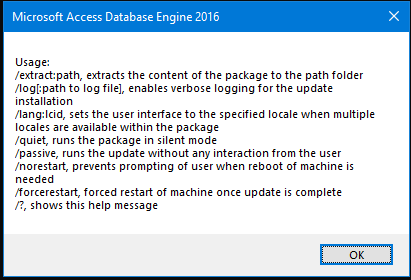Hi @VJF326 ,
You need to make sure that you have the following settings on your developer workstation:
- The Run64BitRuntime VS2019 project property is set to False.
- The Microsoft Access Database Engine 2016 redistribute, 32-bit edition is installed.
All these settings are just for a development workstation.
SSIS run-time server could/should use Microsoft Access Database Engine 2016 redistribute, 64-bit edition.
Installation notes
If your machine already has MS Office 64-bit installed, you will need to go to a command prompt and add one extra parameter to install Microsoft Access Database Engine 2016 redistribute, 32-bit edition:
c:\>AccessDatabaseEngine.exe /quiet
Here is all available switches for the installer: