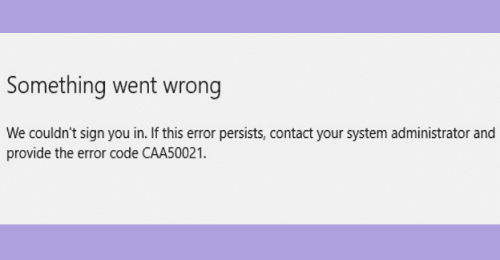Hi @IBN
It seems related to Azure AD join and registration service.
We suggest you contact your admin to confirm if Mobile Device Management for Office 365 or Microsoft Intune services is enabled. If not, you may let admin login Azure AD admin login Azure AD admin center > Devices > Devices settings to check if “Users may register their devices with Azure AD” is enabled.
If the above suggestion is not working for you, it recommends you try to follow these steps to sign out of all my devices:
- Open Microsoft outlook and signed out of all accounts except for your primary account (the one you use to login to Teams with).
- Accessed my computer settings and selected "Accounts". Then I selected "Email & Accounts". Under the heading "Accounts used by other apps" I selected my primary account and clicked on "Manage". From there a separate webpage opens up (ttps://account.activedirectory.windowsazure.com/r/#/profile). On the right side of the webpage there is a link to "Sign out everywhere". Once you click on this link a message box pops up and requires confirmation that you want to sign out of all devices and selected yes.
If the answer is helpful, please click "Accept Answer" and kindly upvote it. If you have extra questions about this answer, please click "Comment".
Note: Please follow the steps in our documentation to enable e-mail notifications if you want to receive the related email notification for this thread.