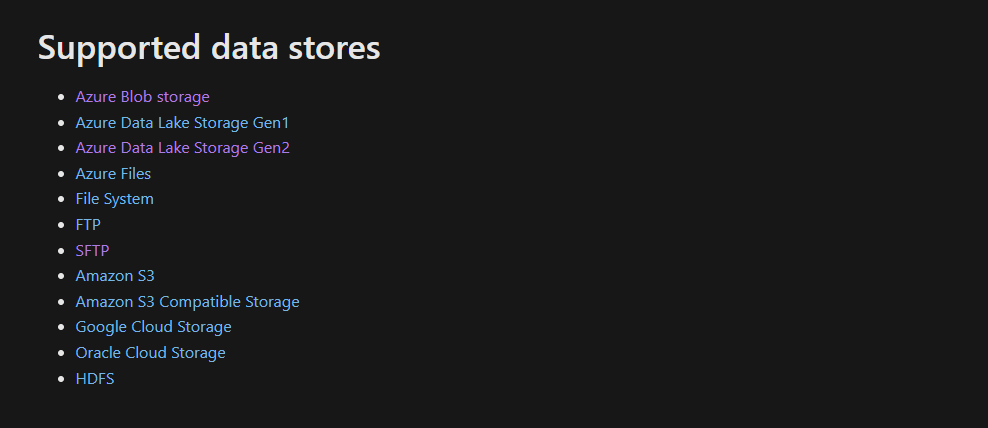Hello @Arghya ,
Thanks for the question and using MS Q&A platform.
As per my understanding you are trying to delete a file in Sharepoint online using Azure Data Factory. Please correct if I'm not accurate.
Currently delete activity in ADF only supports the below data stores and not sharepoint online. which is why you are receiving the above error.
As a workaround you may try exploring HTTP connector. OR you can use custom activity and write your own code to delete files from SharePoint.
Hope this info helps.
------------------------------
- Please don't forget to click on
 or upvote
or upvote  button whenever the information provided helps you. Original posters help the community find answers faster by identifying the correct answer. Here is how
button whenever the information provided helps you. Original posters help the community find answers faster by identifying the correct answer. Here is how