
Curious: When past on Word app, works as expected - without duplicated QUOTATION MARK....
This browser is no longer supported.
Upgrade to Microsoft Edge to take advantage of the latest features, security updates, and technical support.

Hi,
I´m reproducing an error that some user here is facing regargind a formula exporting results with quotation mark - not desired; how to fix it?
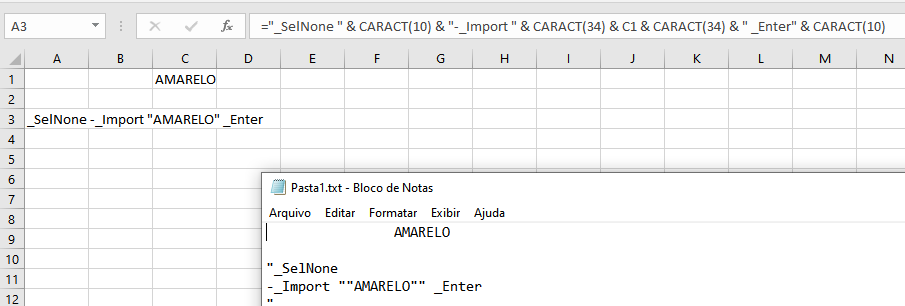


Curious: When past on Word app, works as expected - without duplicated QUOTATION MARK....

Based on my tests, the line break generated by CHAR(10) causes quotation marks in .txt file as quotation marks in this scenarios help demarcate "the copied text with multiple lines".
But if pasted in Word, there will be no quotation marks, so some users will use this as a workaround.
Here is a similar thread: "Why is Excel adding quotes when I copy a cell with lines breaks???“. And Cliff Gu found a VBA code, hope it could be helpful to you.
If the answer is helpful, please click "Accept Answer" and kindly upvote it. If you have extra questions about this answer, please click "Comment".
Note: Please follow the steps in our documentation to enable e-mail notifications if you want to receive the related email notification for this thread.