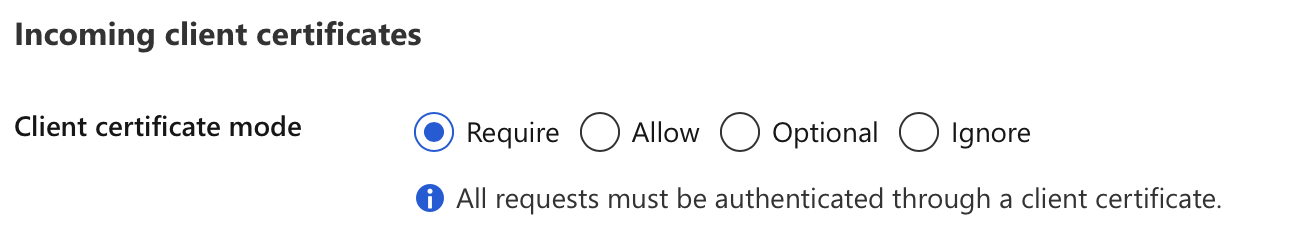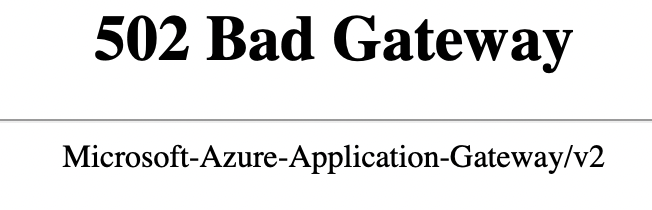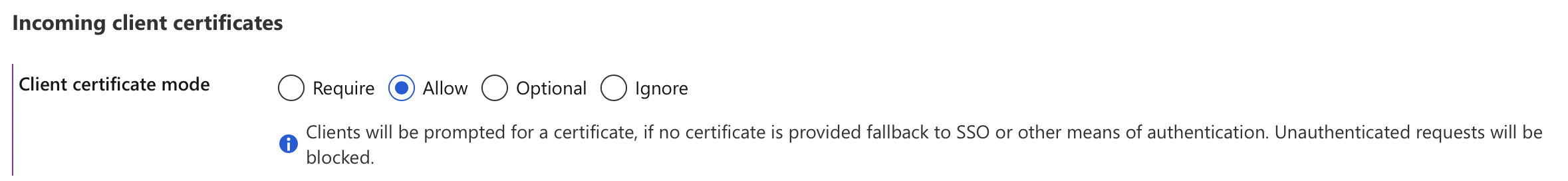I have a Web App and an Application Gateway. I configure the backend and listener.
In Web App, I have to set "Client certificate mode" to "Require" in the general setting.
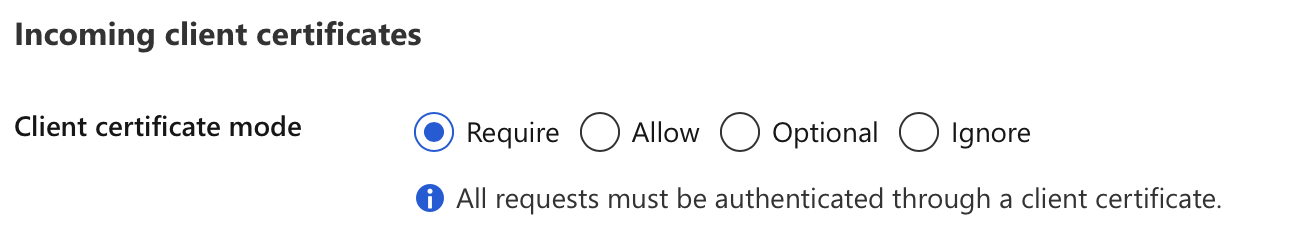
When I set this configuration I can not open the web app and I receive this error:
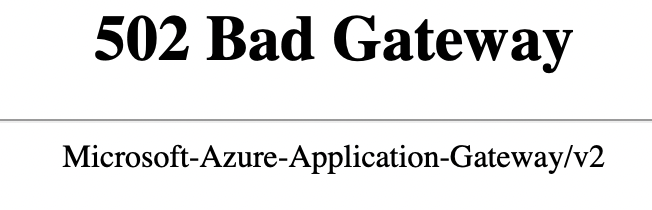
In the Health Probe, I received "UnHealthy" and the below error:
Received invalid status code: 403 in the backend server’s HTTP response. As per the health probe configuration, 200-399 is the acceptable status code. Either modify probe configuration or resolve backend issues.
But, when I change the configuration to the "Allow" or other items, the web app and Application Gateway work well.
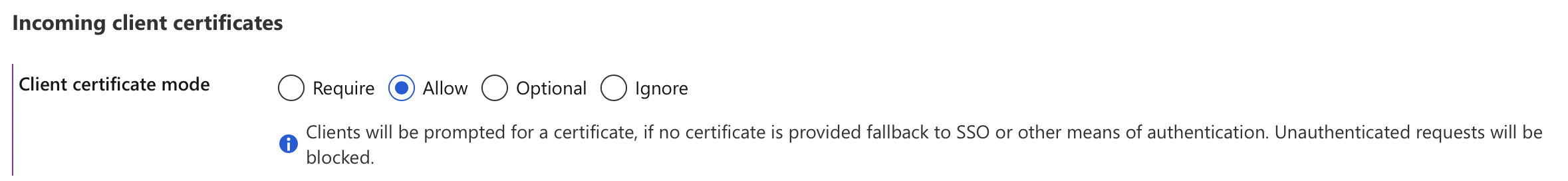
What is the problem?