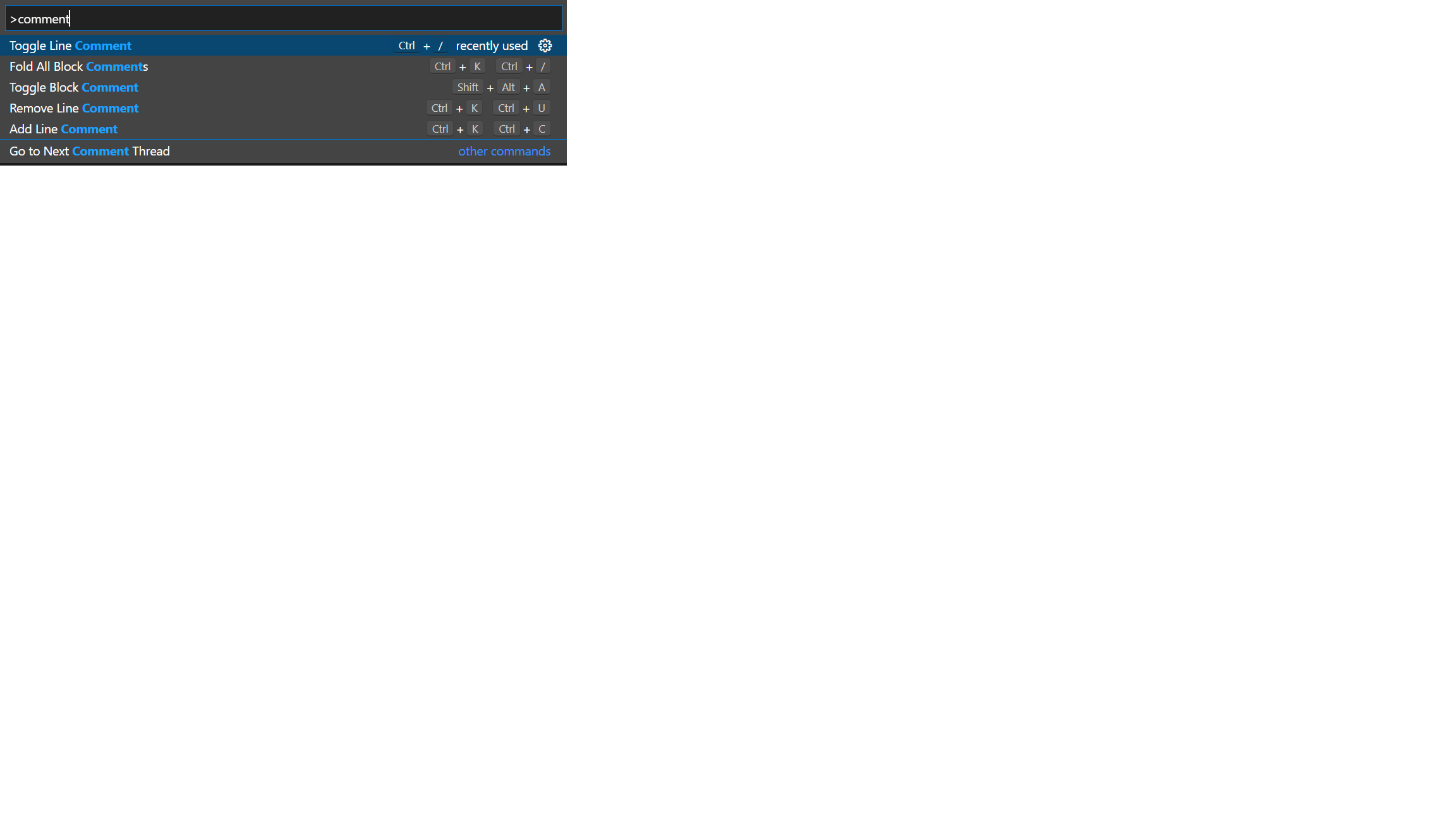For example - I don't think I've ever seen another SQL editing tool (or any code editing tool, for that matter), that lacks the ability to highlight and comment out a group of lines
ADS does have this query window editor feature and many others as well. These are available from the command pallet and keyboard shortcuts for quick usage.
To comment out selected lines of T-SQL in a query window:
- Click the View-->Command Palette from the main menu (or press CTRL+SHIFT+P) and begin typing "comment" to list editor commands related to comments
- Click the Toggle Line Comment command
Note the keyboard shortcut, CTRL+/, is listed next to the command item so you can use that instead for quick usage going forward.