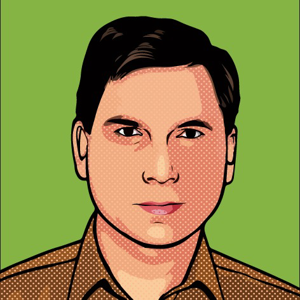Go to Downloading WMI Explorer. Download it, you will get a zip file. There is no installation required; just copy WMIExplorer.exe to someplace. It can be executed from inside the zip file but it is better to copy it to someplace.
When you execute it, first click the Connect button near the top left. You will get a nice list of available namespaces. It has been a couple of years since I used the program and as I remember it works a bit strange but it does work, it just takes time to learn. Using it you can find the classes and/or objects you need and then you know what to use in your query. If you get access denied for anything you need to look at then execute the program as Administrator.
If you cannot use that utility then look for wbemtest.exe in your system. It is part of Windows. It also allows us to look at WMI classes and objects.