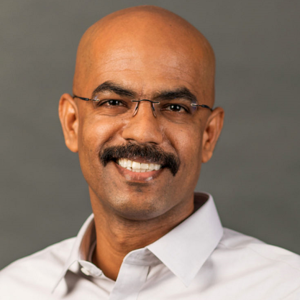Hi @Nguyen, Hoa Thank you for posting your question on Microsoft Q&A and for using Azure services.
As per my understanding, you are getting an error while trying to import a bacpac file from Azure Blob container into an Azure SQL database. Please let me know if my understanding is incorrect. The error message you shared above seems to be related to a missing http:// or https:// in front of absgandbox...
Could you please modify the path again and let us know if that fixed the problem.
Regards,
Oury