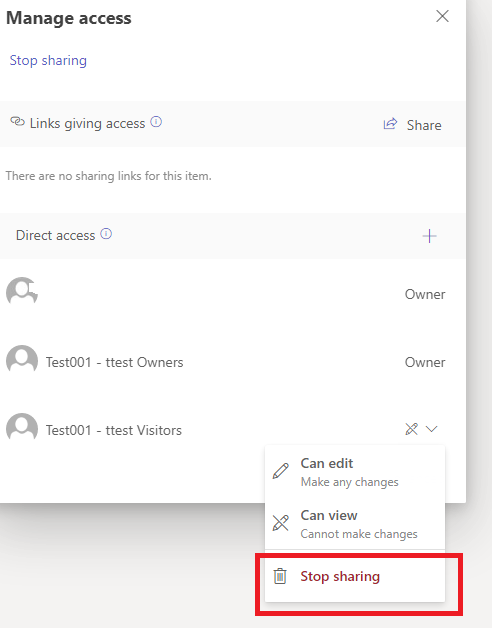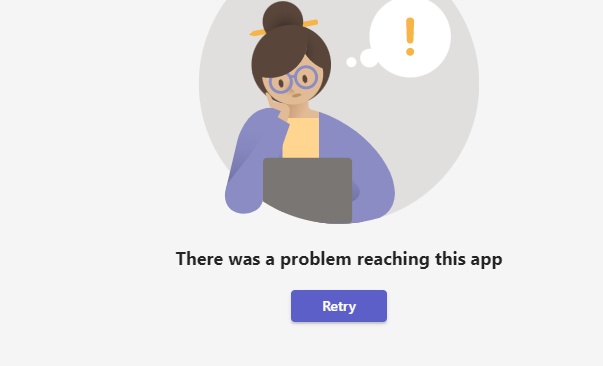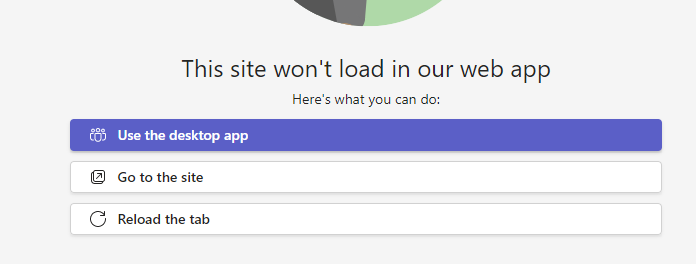By default, members within the channel are all privileged. You could refer to this link’s table.
We could limit it through file permission settings. The methods for modifying file permissions are as follows.
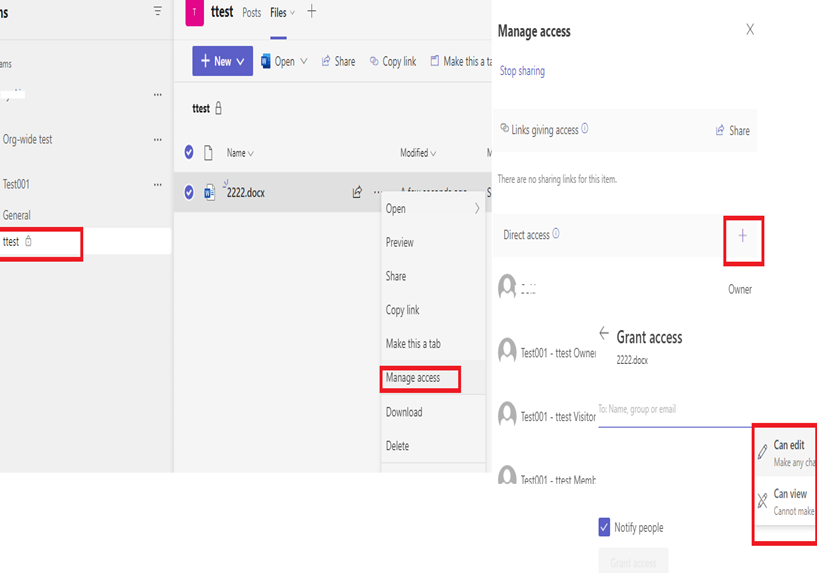
If the answer is helpful, please click "Accept Answer" and kindly upvote it. If you have extra questions about this answer, please click "Comment".
Note: Please follow the steps in our documentation to enable e-mail notifications if you want to receive the related email notification for this thread.