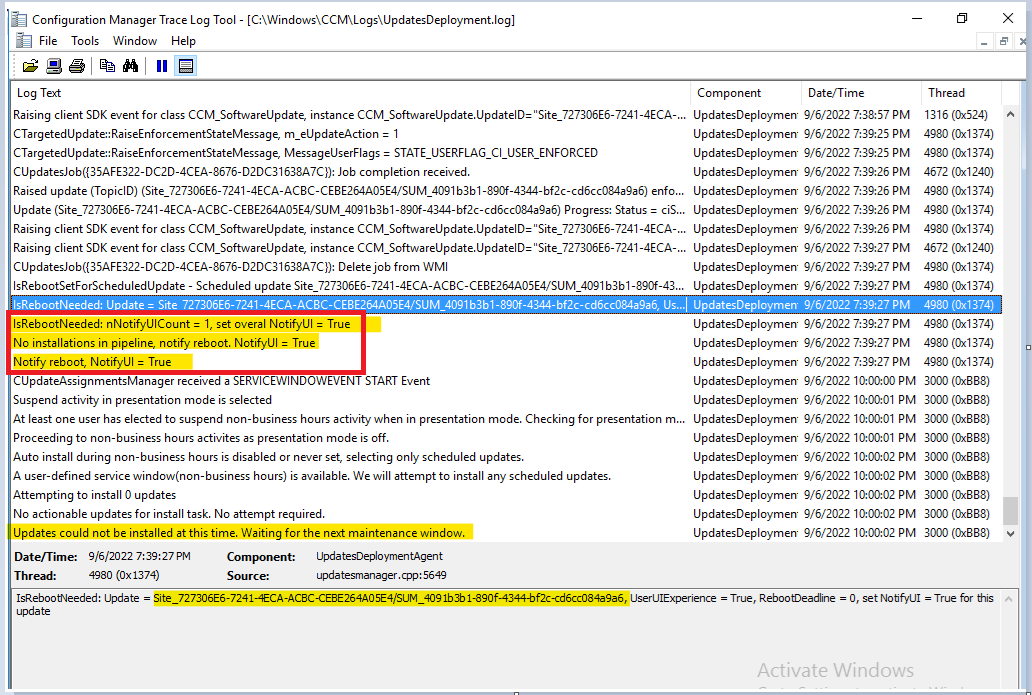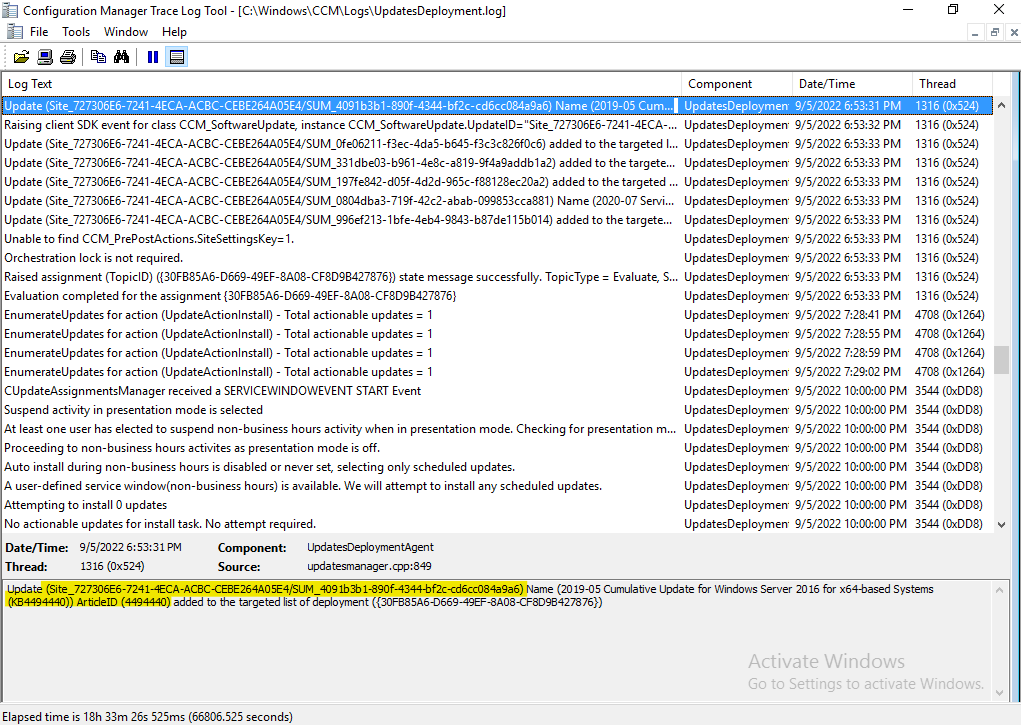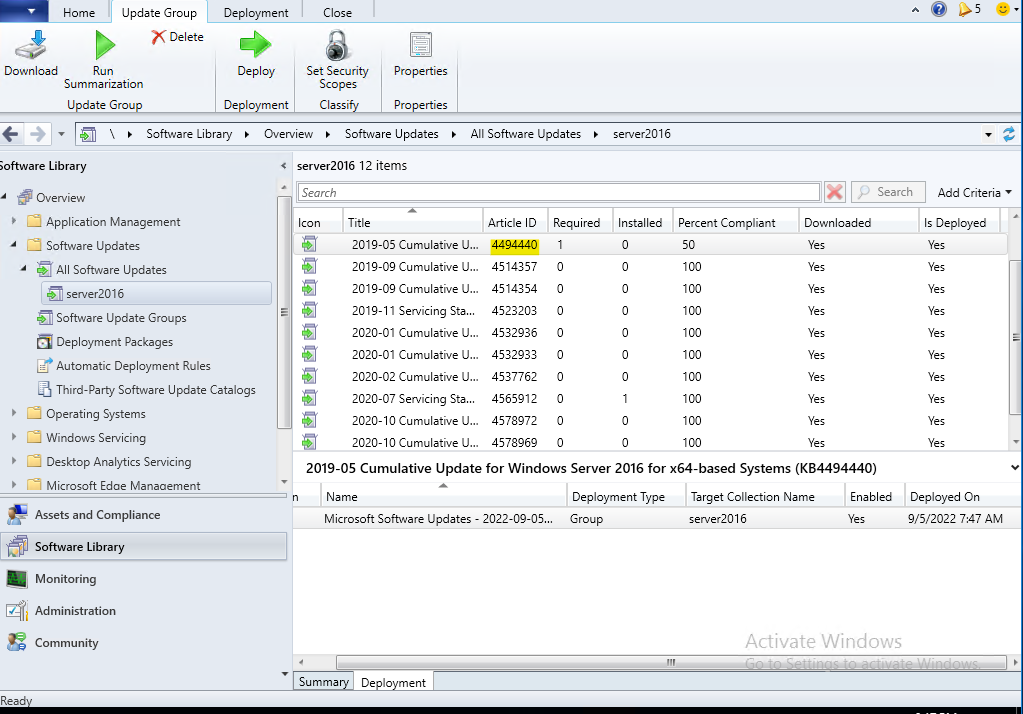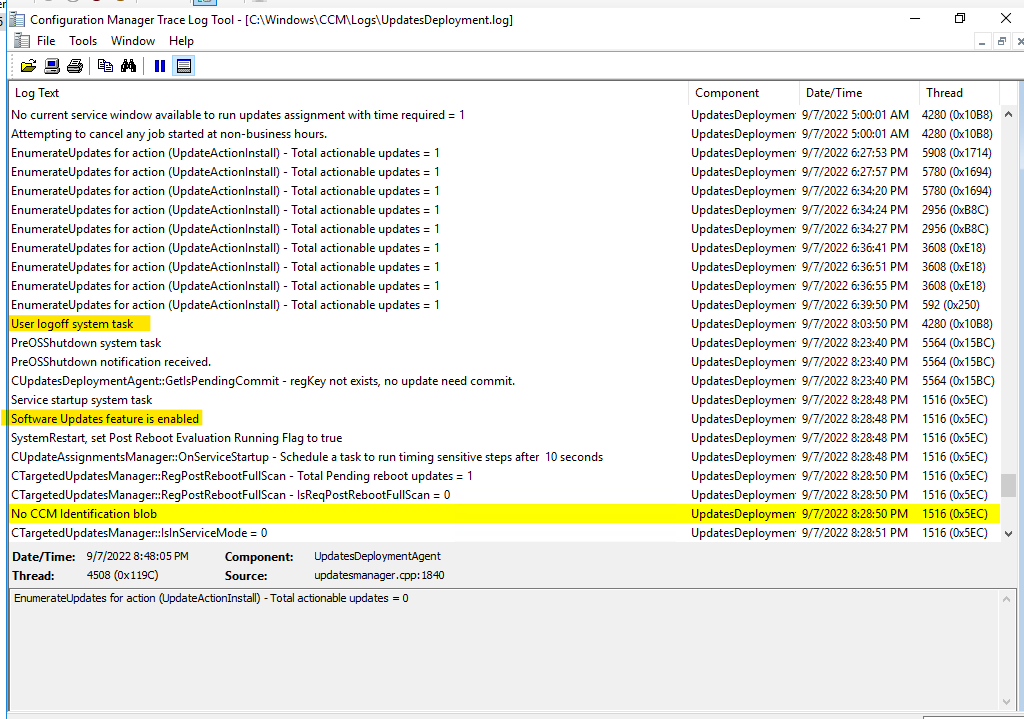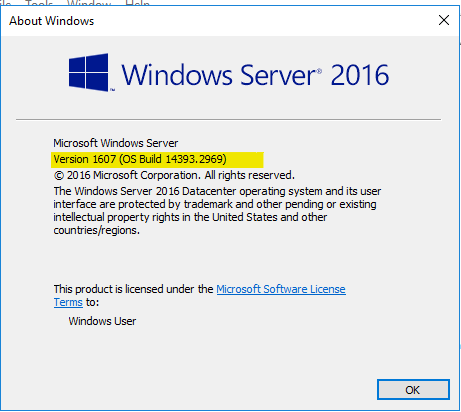Hi @Anonymous ,
Thanks for your information.
According to my research. To better manage our servers, it is highly recommended to configure maintenance windows.
1) Even if we do not configure maintenance windows, our computer will also create maintenance window based on the usage.
2) In my environment, I didn't configure Maintenance Windows. We can see the detail about the evaluation of maintenance windows in ServiceWindowManager.log.
Path(client): … \CCM\Logs\ ServiceWindowManager.log
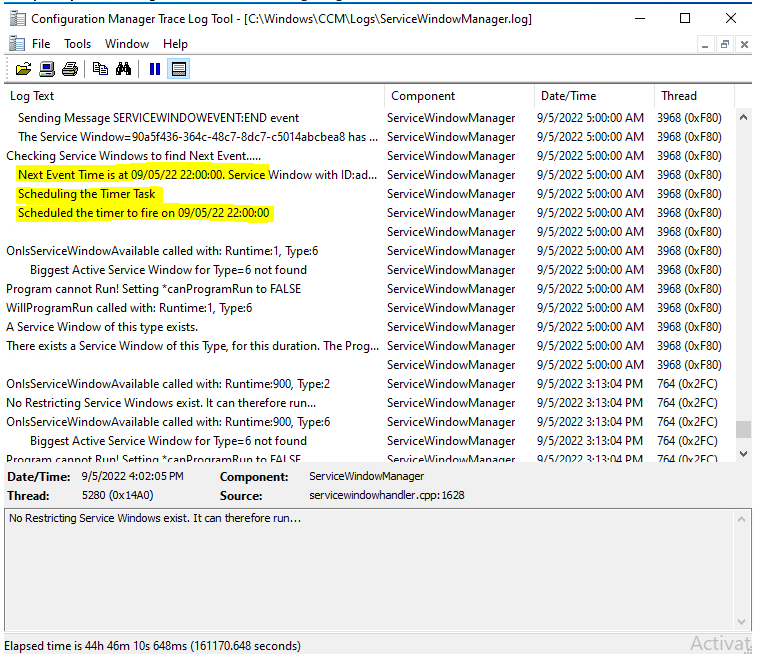
3) Software Update Deployment is configured to Suppress Server Reboot means that will restart during maintenance time, otherwise the system no reboot.
Thank you for your patience and understanding