Hello @NoBody ,
Thank you for reaching out to the Microsoft Q&A platform. Happy to answer your question.
What does “This account is currently not available” error mean?
“This account is currently not available” error means what is says. The account you are trying to login with is currently not available because there is no valid shell set for this user.
In general, for Linux VMs with root account, you can fix this error by looking into 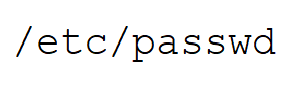 (use root account) file and see the shell which is set for the desired user.
(use root account) file and see the shell which is set for the desired user.
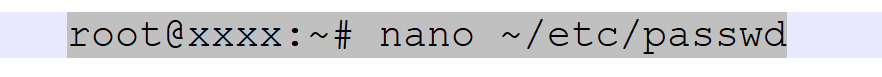
In case of azure VM, by default, the root user is disabled on Linux virtual machines in Azure. Users can run commands with elevated privileges by using the sudo command. However, the experience may vary depending on how the system was provisioned. Hence in this situation you will not have the option to use root account. So, I would suggest following this TSG from azure VM docs to try other approaches to connect to the VM and fix the issue with the account you are trying to login with. Doc ref: https://learn.microsoft.com/en-us/troubleshoot/azure/virtual-machines/troubleshoot-ssh-connection
Or you can use the PowerShell method and use "az vm user update" to Update a Linux user account. If username does not exist, a new user will be created.
Ref: https://learn.microsoft.com/en-us/cli/azure/vm/user?view=azure-cli-latest
--please don't forget to upvote and accept as answer if the reply is helpful--


