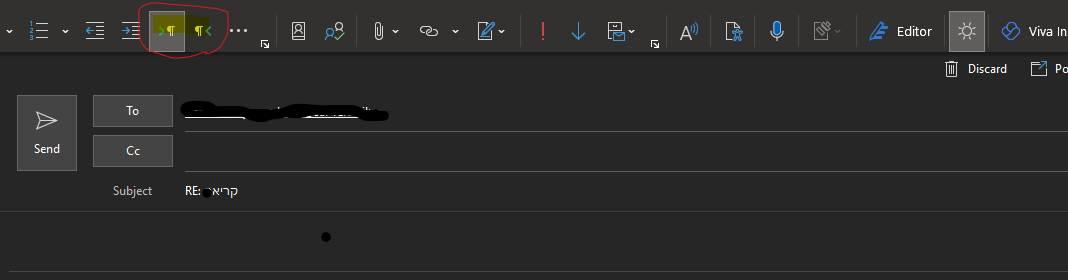Hi @Noam ,
Judging from the screenshot you provided, it seems that the display language you are using is English.
According to my search, if you want to compose in a right-to-left direction, you need to enable windows keyboard language for the right-to-left language that you want to use.
More information see this official document: Using right-to-left languages in Office
If the answer is helpful, please click "Accept Answer" and kindly upvote it. If you have extra questions about this answer, please click "Comment".
Note: Please follow the steps in our documentation to enable e-mail notifications if you want to receive the related email notification for this thread.