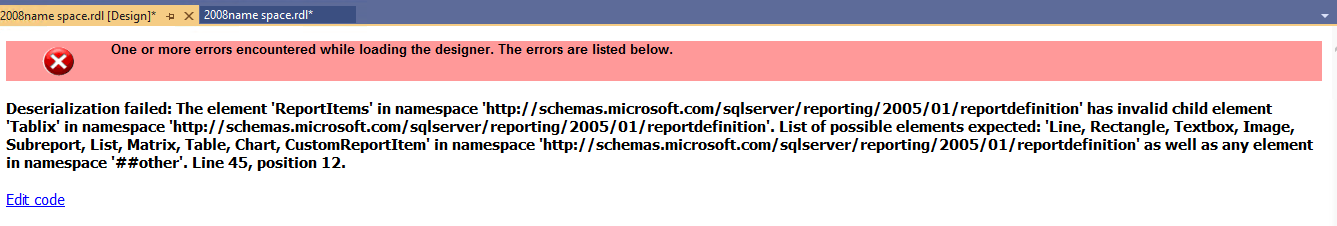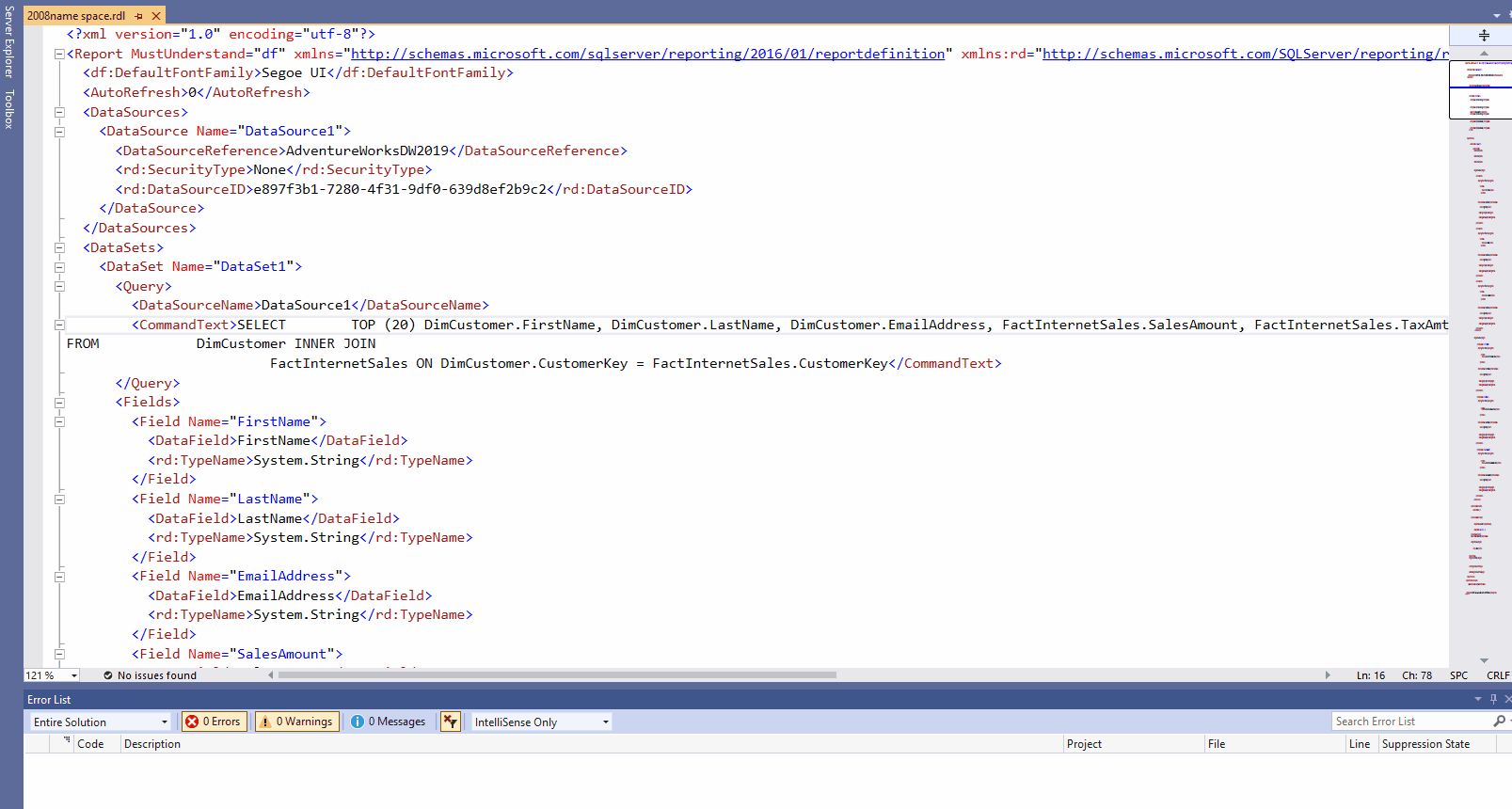Hi @Dandi Box ,
This error happens when the schema of the report has been upgraded to the latest and your trying to publish it to an older server, You can set the target server version in the deployment properties to help with this however you cannot use newer features in your report that are not supported on older servers.
Or Change the rdl schema from 2016 to 2010 with the following settings in the XML file:
(1) Change from:
<Report MustUnderstand="df" xmlns="http://schemas.microsoft.com/sqlserver/reporting/2016/01/reportdefinition" xmlns:rd="http://schemas.microsoft.com/SQLServer/reporting/reportdesigner "xmlns:df="http://schemas.microsoft.com/sqlserver/reporting/2016/01/reportdefinition/defaultfontfamily">
To:
<Report xmlns="http://schemas.microsoft.com/sqlserver/reporting/2010/01/reportdefinition" xmlns:rd="http://schemas.microsoft.com/SQLServer/reporting/reportdesigner">
(2) Delete <df:DefaultFontFamily>Segoe UI</df:DefaultFontFamily>
(3) Remove the "ReportParametersLayout" block.
Until no error is displayed and it can be previewed correctly in Visual Studio. You could refer to: Downgrade SSRS from 2016 to 2008.
Best Regards,
Joy
If the answer is the right solution, please click "Accept Answer" and kindly upvote it. If you have extra questions about this answer, please click "Comment".
Note: Please follow the steps in our documentation to enable e-mail notifications if you want to receive the related email notification for this thread.