
Hi, @Leon Pri-Mor
Whether the location is added as a trusted location in Word, whether the dialog box allows all macros is checked.
Also, if you are installing a 64-bit version of Office, it is recommended to uninstall the 64-bit version to install the 32-bit version.
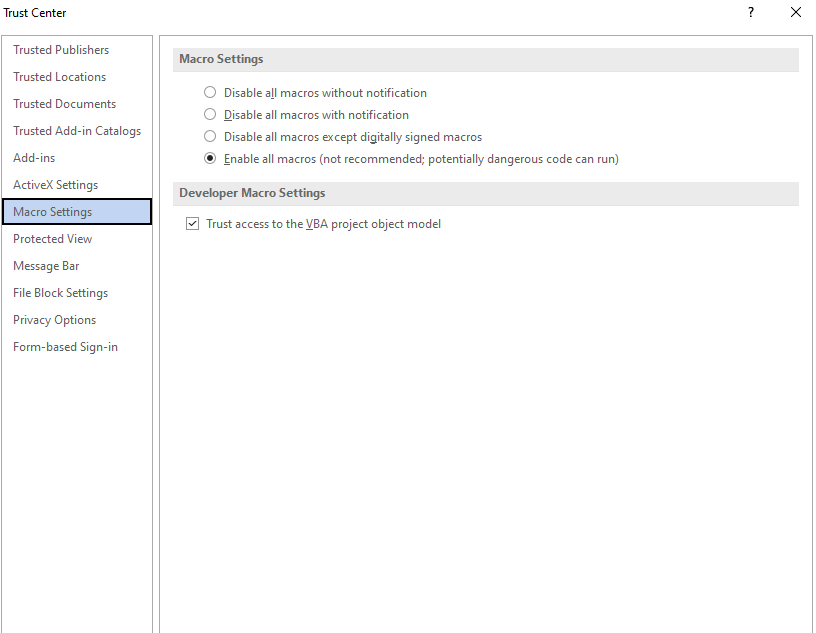
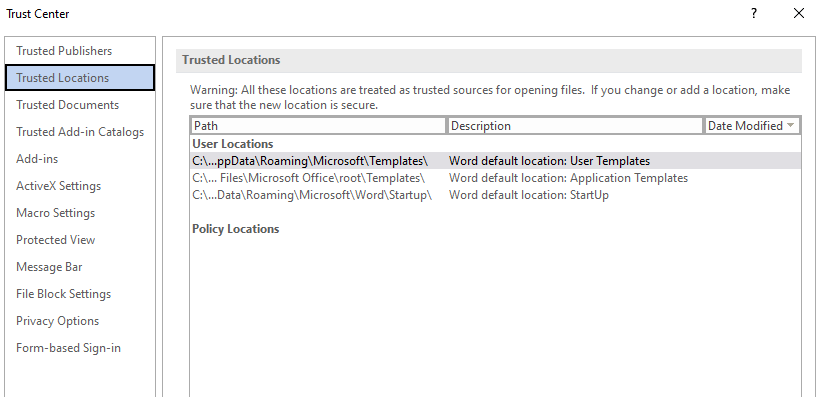
If the response is helpful, please click "Accept Answer" and upvote it.
Note: Please follow the steps in our documentation to enable e-mail notifications if you want to receive the related email notification for this thread.
