
Hi @NFAL ,
I suggest you could use Microsoft form web part to manage it.
Follow these steps to complete it:
1.Go to the site where you want to add a page.
2.Select + New, and then select Page.

3.Add web parts, and select Microsoft Form.
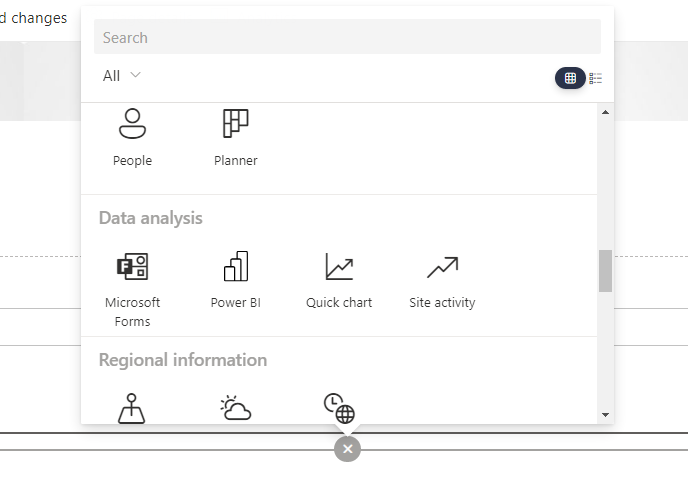
4.Click Add new form.
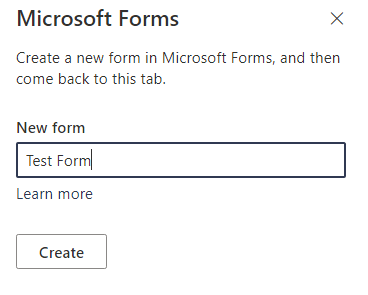
5.Click create.
6.Click add new, and you could add the item in this form like appraisal you want.
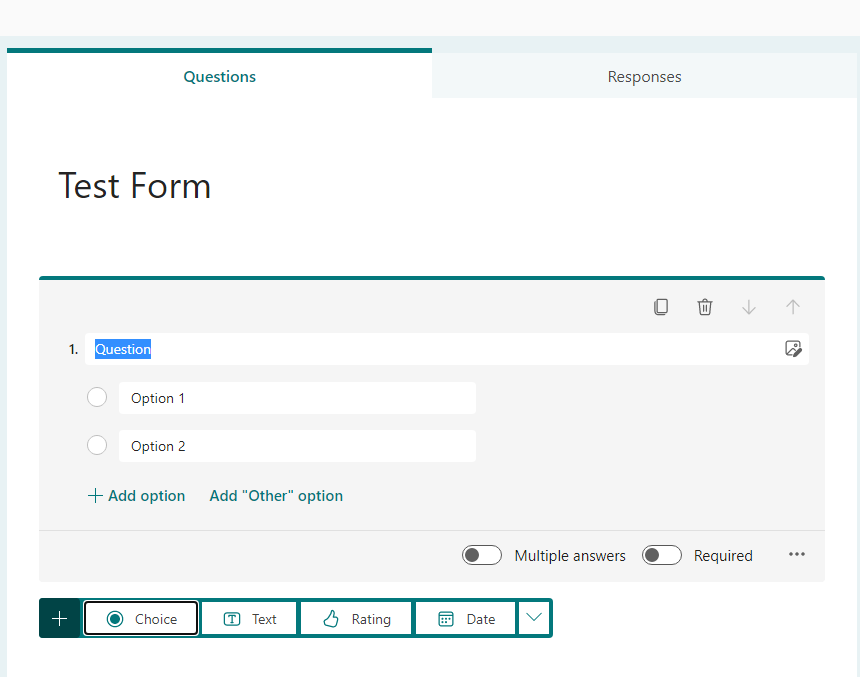
7.Click Collect responses to invite employee to submit.
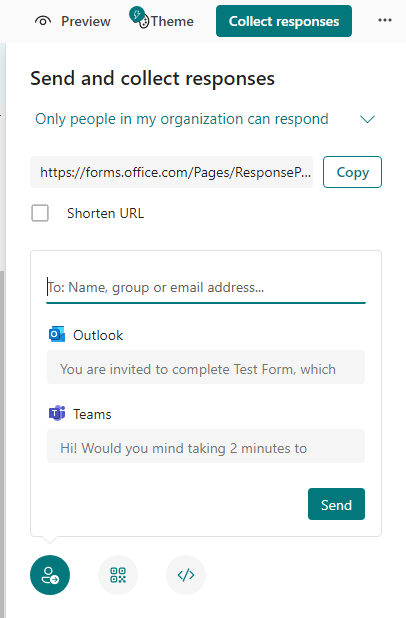
8.Finally, Republish and go for the work!
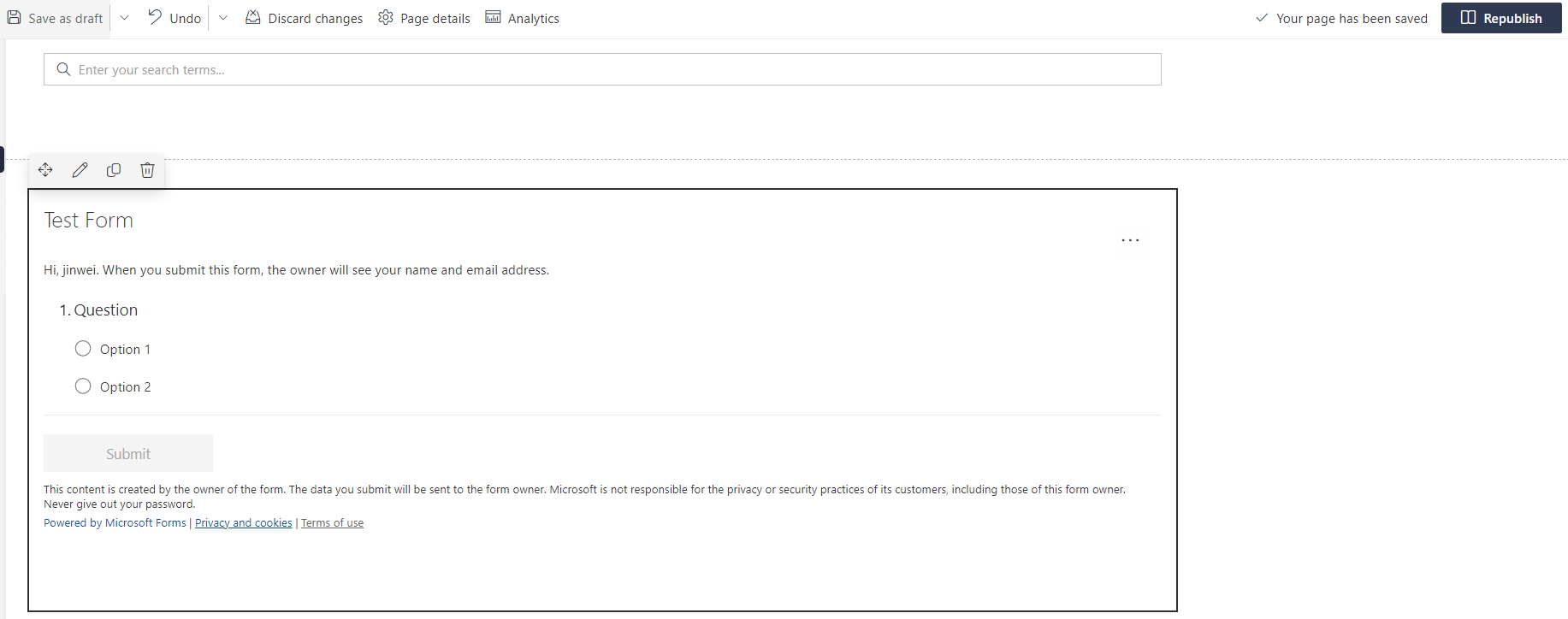
If the answer is helpful, please click "Accept Answer" and kindly upvote it. If you have extra questions about this answer, please click "Comment".
