
@Melpheos , Thanks for posting in Q&A. From your description, I know you have mapped shared drive with Intune. But when the user disconnect the mapped drive. It can't come back. If there's any misunderstanding, feel free to let us know.
After researching, i find an option named "Remove "Map Network Drive" and "Disconnect Network Drive" (User)". It can prevent users from using File Explorer or Network Locations to map or disconnect network drives. Maybe you can try this.
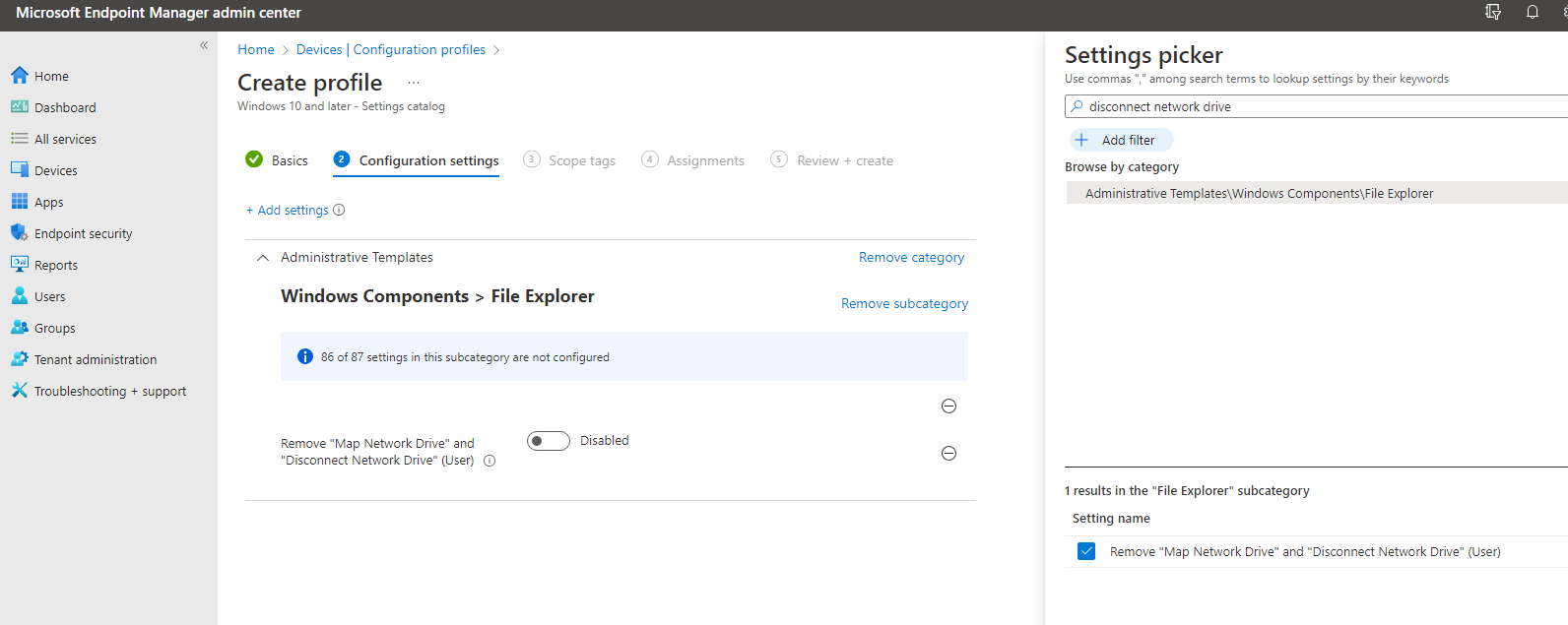
Hope it can help.
If the answer is helpful, please click "Accept Answer" and kindly upvote it. If you have extra questions about this answer, please click "Comment".
Note: Please follow the steps in our documentation to enable e-mail notifications if you want to receive the related email notification for this thread.
