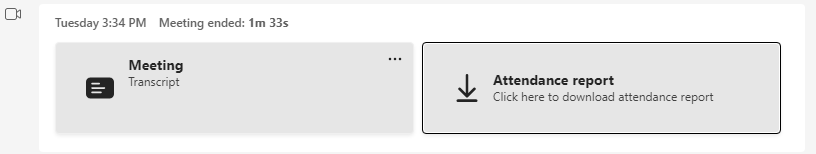Hi @IBN
Is it possible to get a copy of the Teams meeting recording that should still be in the Microsoft temporary data store.
Is the recording page the same as the image below? If the recording is successful, you can get a copy of the Teams meeting recording that should still be in the Microsoft temporary data store.
Meeting recordings stored in AMS are available for 21 days before being automatically deleted. Users can download the video from AMS if they need to keep a copy.
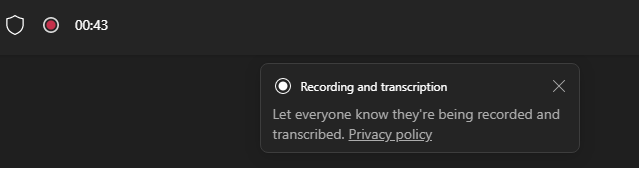
If a Teams meeting recording fails to successfully upload to OneDrive/SharePoint, the recording will instead be temporarily saved to Azure Media Services (AMS). Once stored in AMS, no retry
attempts are made to automatically upload the recording to OneDrive/SharePoint or Stream. For more details about meeting recordings, you could refer to this article.
If the answer is helpful, please click "Accept Answer" and kindly upvote it. If you have extra questions about this answer, please click "Comment".
Note: Please follow the steps in our documentation to enable e-mail notifications if you want to receive the related email notification for this thread.