you are using the builtin identity providers. identity providers must register their applications at login provider. the webapps default ad provider, as registered it own app (identity.azurestaticapps.net) in azure ad, and others.
if you want a custom url you need to use a custom provider rather than the default, and register your site at the actual oauth authentication site. assuming you want to use azure ad:
1) create azure ad account (tenant id)
2) register you static web app at this account (client id).
3) using the azure ad provider as the custom provider, configure the provider to use your azure ad application registration.
https://learn.microsoft.com/en-us/azure/static-web-apps/authentication-custom?tabs=aad

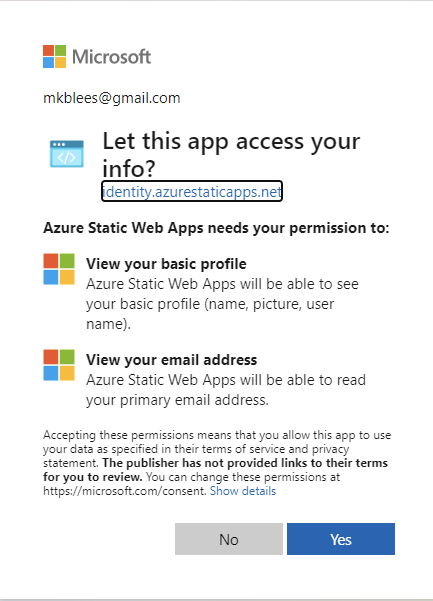 ]
]