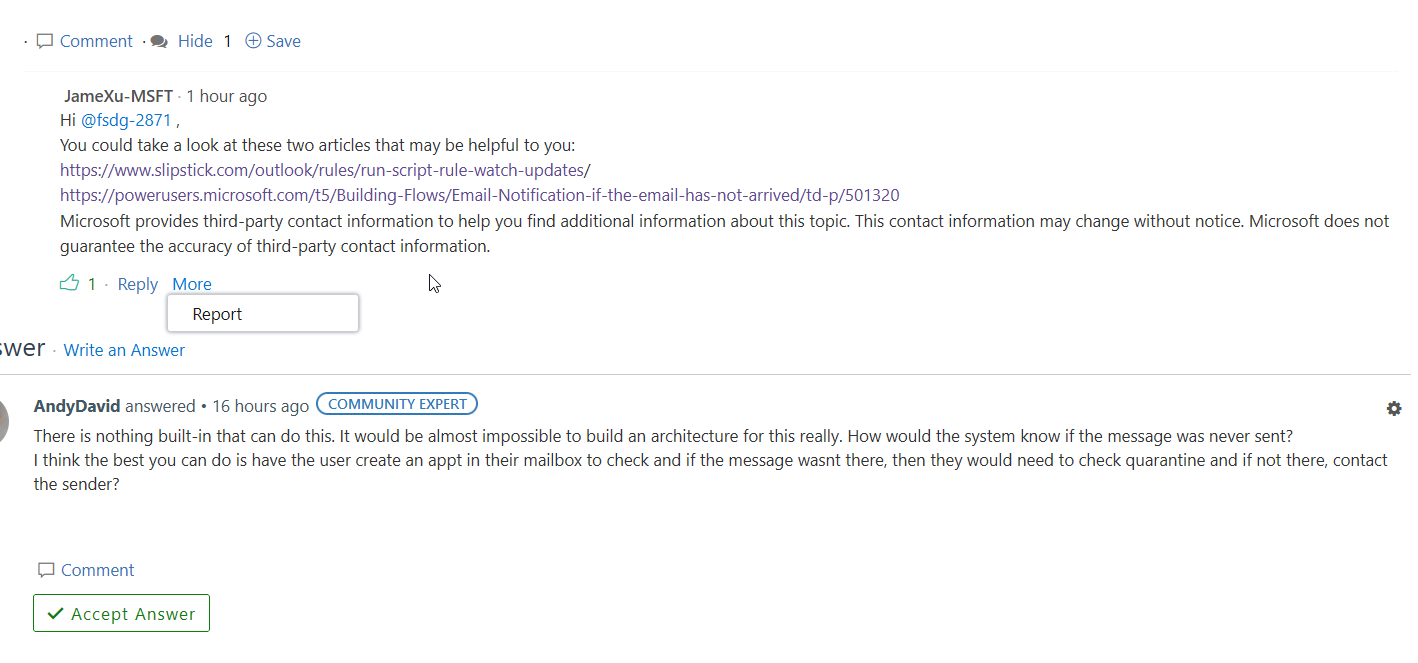Hi @Andy ,
You could take a look at these two articles that may be helpful to you:
https://www.slipstick.com/outlook/rules/run-script-rule-watch-updates/
https://powerusers.microsoft.com/t5/Building-Flows/Email-Notification-if-the-email-has-not-arrived/td-p/501320
Microsoft provides third-party contact information to help you find additional information about this topic. This contact information may change without notice. Microsoft does not guarantee the accuracy of third-party contact information.
Receive an e-mail reminder when a message doesn't arrive?
Hello,
is it possible to be reminded if a message does not arrive in the last 3 hours from specific sender?
Customer would like to be notified when email hasn’t arrived in its inbox.
Customer is using Microsoft 365.
Outlook | Windows | Classic Outlook for Windows | For business
Exchange | Exchange Server | Management
-
Jame Xu-MSFT 4,191 Reputation points
2022-09-06T05:47:00.987+00:00
2 additional answers
Sort by: Most helpful
-
 Andy David - MVP 157.8K Reputation points MVP Volunteer Moderator
Andy David - MVP 157.8K Reputation points MVP Volunteer Moderator2022-09-05T14:45:20.02+00:00 There is nothing built-in that can do this. It would be almost impossible to build an architecture for this really. How would the system know if the message was never sent?
I think the best you can do is have the user create an appt in their mailbox to check and if the message wasnt there, then they would need to check quarantine and if not there, contact the sender? -
Deleted
This answer has been deleted due to a violation of our Code of Conduct. The answer was manually reported or identified through automated detection before action was taken. Please refer to our Code of Conduct for more information.
Comments have been turned off. Learn more