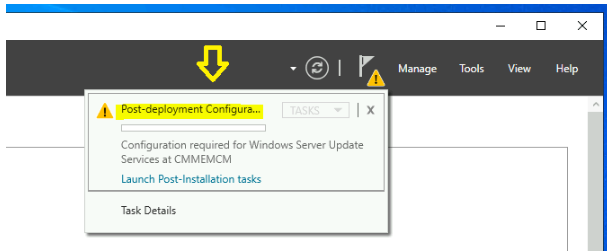Hi @CÍSAŘ Lubomír ,
1) About in-Place Upgrade from SQL Server 2017 to SQL Server 2019, something we should be note. For example:
- Upgrade SQL Server at the central administration site first. Upgrade secondary sites before you upgrade a secondary site's parent primary site. Upgrade parent primary sites last.
- Make sure you backup your CM database and your SSRS database before you begin this process. Ensure you also backup your custom reports.
More notes please pay attention to Step 1 – Before you upgrade your SQL Server from the link.
2) We can uninstall SQL Reporting services in advance and reinstall it after the upgrade.
We can download SQL Server 2019 Reporting Services from the link:
Download Microsoft SQL Server 2019 Reporting Services from Official Microsoft Download Center
3) Guide for in-Place Upgrade:
SCCM SQL Server Upgrade from 2014 to 2017 (prajwaldesai.com)
Note: non-official article, just for reference.
For more information, please refer to the following link:
Upgrade on-premises infrastructure - Configuration Manager | Microsoft Learn