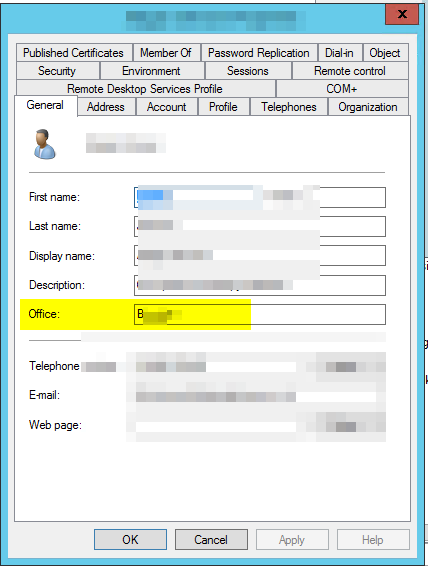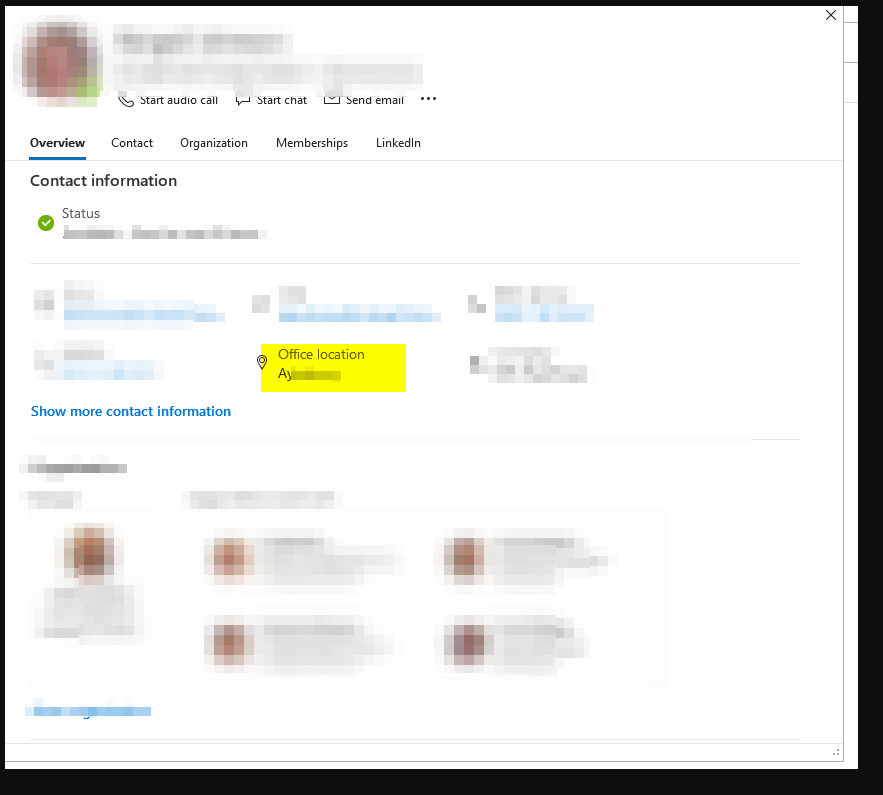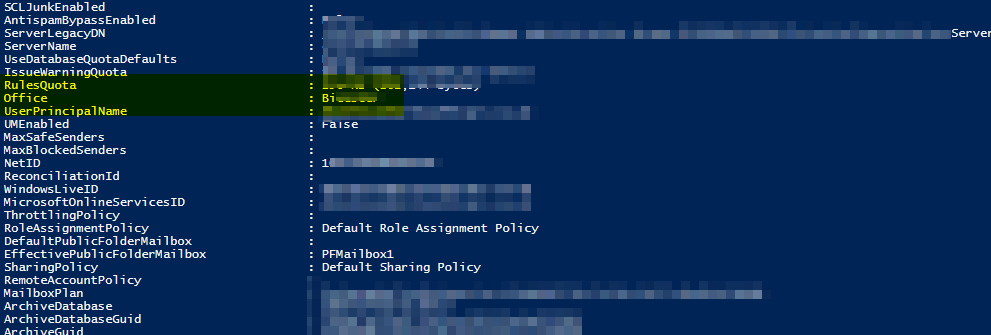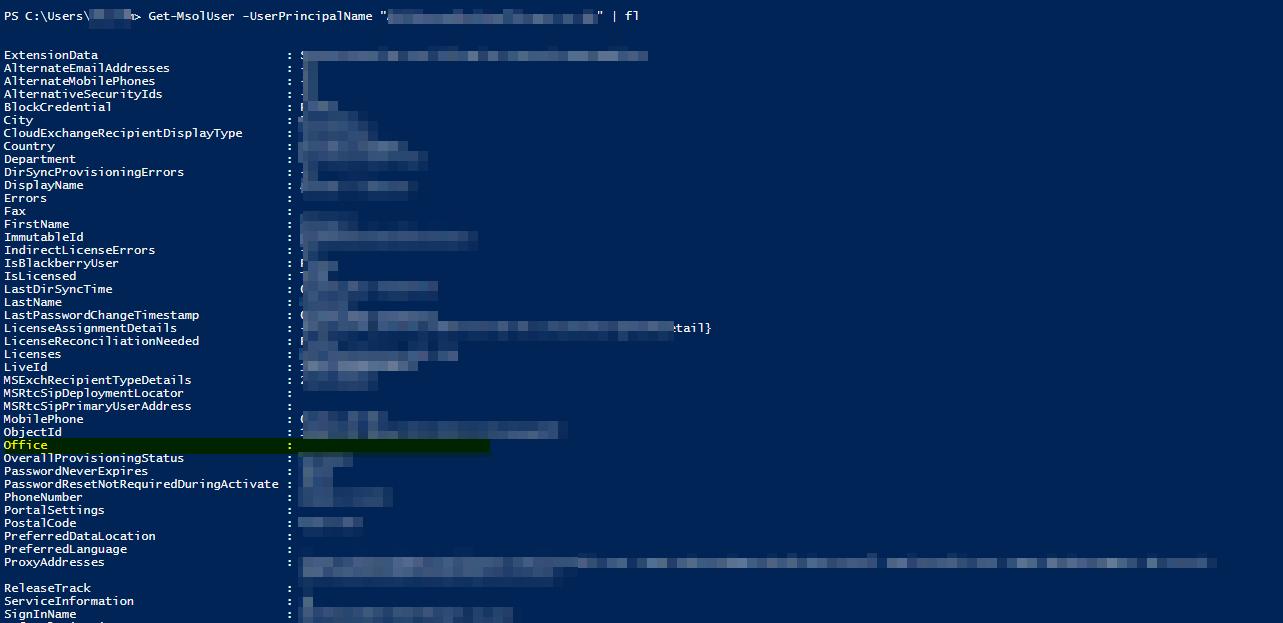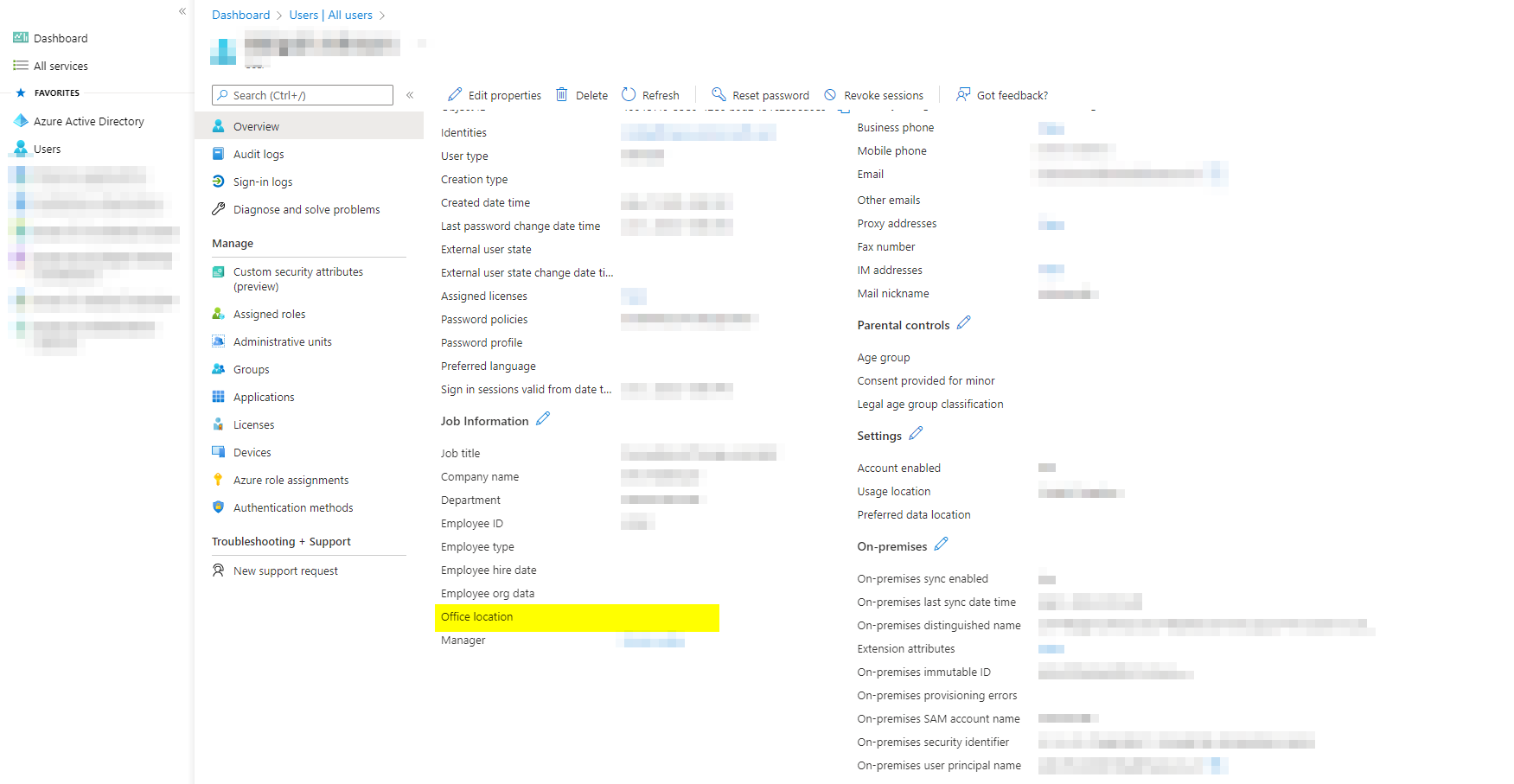Hi @lalajee ,
I have tried following
- Remove location, wait 40 minutes and then re-add location
I wonder when did you tried to do these steps? If this is what you just did, please wait 48 hours or more before you see if it updates.
Moreover, which PowerShell did you run the “get-mailbox” command by? Is by on-premises EMS or EXO PowerShell?
If the AAD portal, On-prem AD and EXO PowerShell all show correctly ,then it means that there is no problem with the synchronous of AD to AAD , AAD to EXO .
As a workaround , I would suggest you could try to remove this user’s the location and then wait for it to be completely cleared from the customer profile before adding it back.
After that, wait for 48h or more to see if there is an updated office location to the latest.
If the answer is helpful, please click "Accept Answer" and kindly upvote it. If you have extra questions about this answer, please click "Comment".
Note: Please follow the steps in our documentation to enable e-mail notifications if you want to receive the related email notification for this thread.