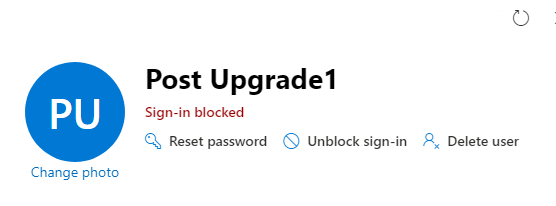Hi @IBN
The method to unblock the user on Teams is as follows.
- Sign in Microsoft 365 admin center
- Select the active user under Users
- Click the user who needs to be unblocked
- Choose Unblock sign-in
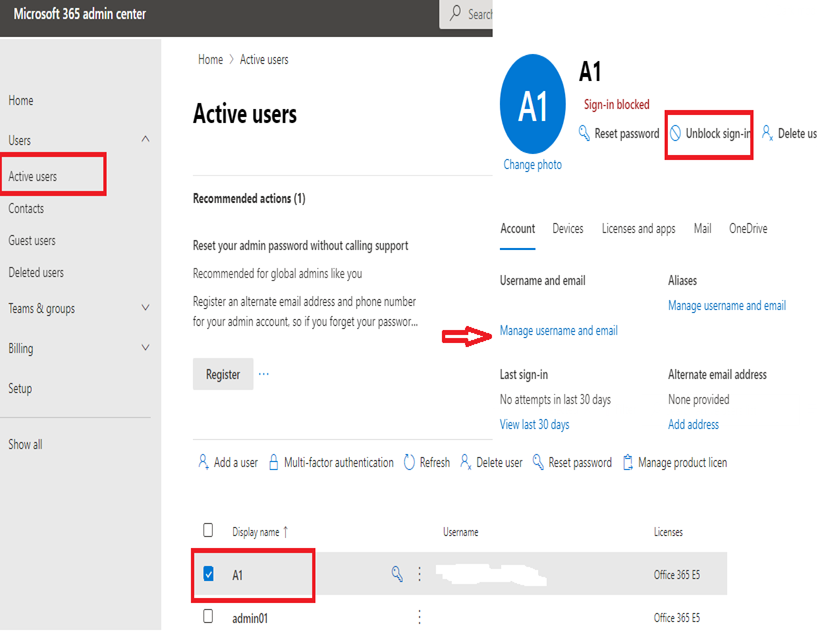
If the answer is helpful, please click "Accept Answer" and kindly upvote it. If you have extra questions about this answer, please click "Comment".
Note: Please follow the steps in our documentation to enable e-mail notifications if you want to receive the related email notification for this thread.