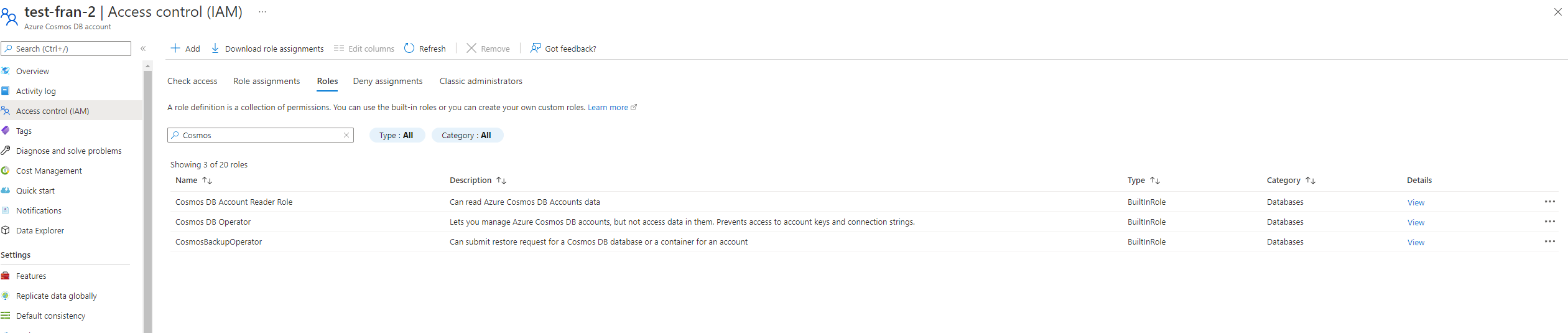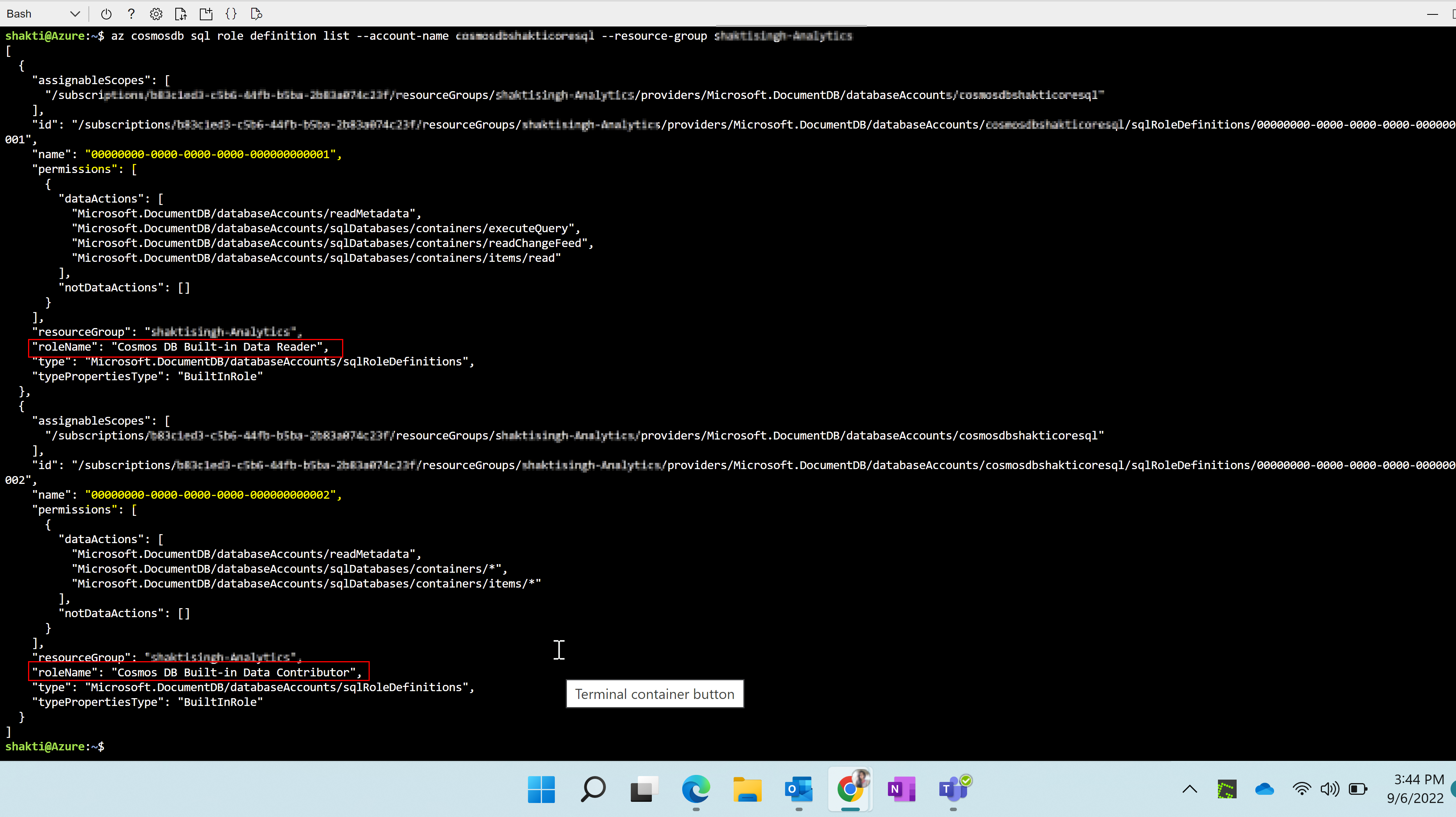Hi @Cesar Revert ,
Welcome to Microsoft Q&A platform and thanks for using Azure Services.
Please make sure you're using the Cosmos DB CLI commands. This command should show the built-in roles:
az cosmosdb sql role definition list --account-name $accountName --resource-group $resourceGroupName
Please let us know if this solves your problem. If not, we are happy to assist you further.
- Please don't forget to click on
 or upvote
or upvote  button whenever the information provided helps you.
button whenever the information provided helps you.
Original posters help the community find answers faster by identifying the correct answer. Here is how - Want a reminder to come back and check responses? Here is how to subscribe to a notification