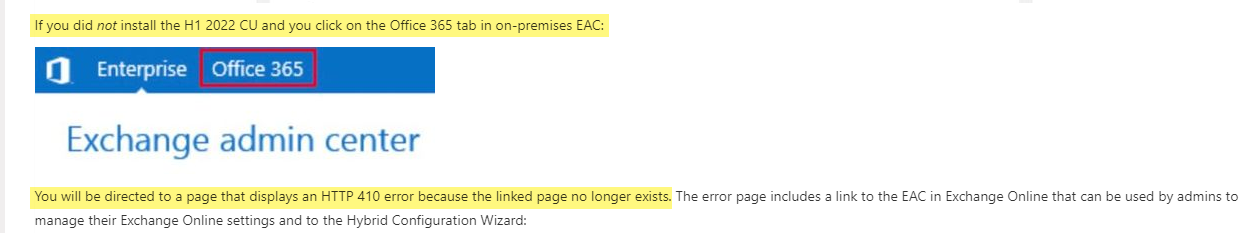Hi Sim,
Not sure what URL you are trying but can check this admin console - admin.exchange.microsoft.com
or the classic one
==
Please "Accept the answer" if the information helped you. This will help us and others in the community as well.
----
Please don't forget to upvote and Accept as answer if the reply is helpful