Hi @srinivasan sunilkumar
From the error description on the picture, it looks like you are creating the report server database on another server via a remote connection. Please check if you have permission to connect to the database and create the database. At the same time, check whether the various services of SQL Server Services are started normally.
For more details, you can refer to this link: wmiproviderexception-an-error-occurred-when-attempting-to-connect-to-the-report-server-remote.
Best regards,
Aniya
Error in Reporting Services Configuration
I am Using SQL Server 2019 Reporting Services.
When configuring the Report Database ,gettng the following Error when checked in SQL Error Log..unable to create report database.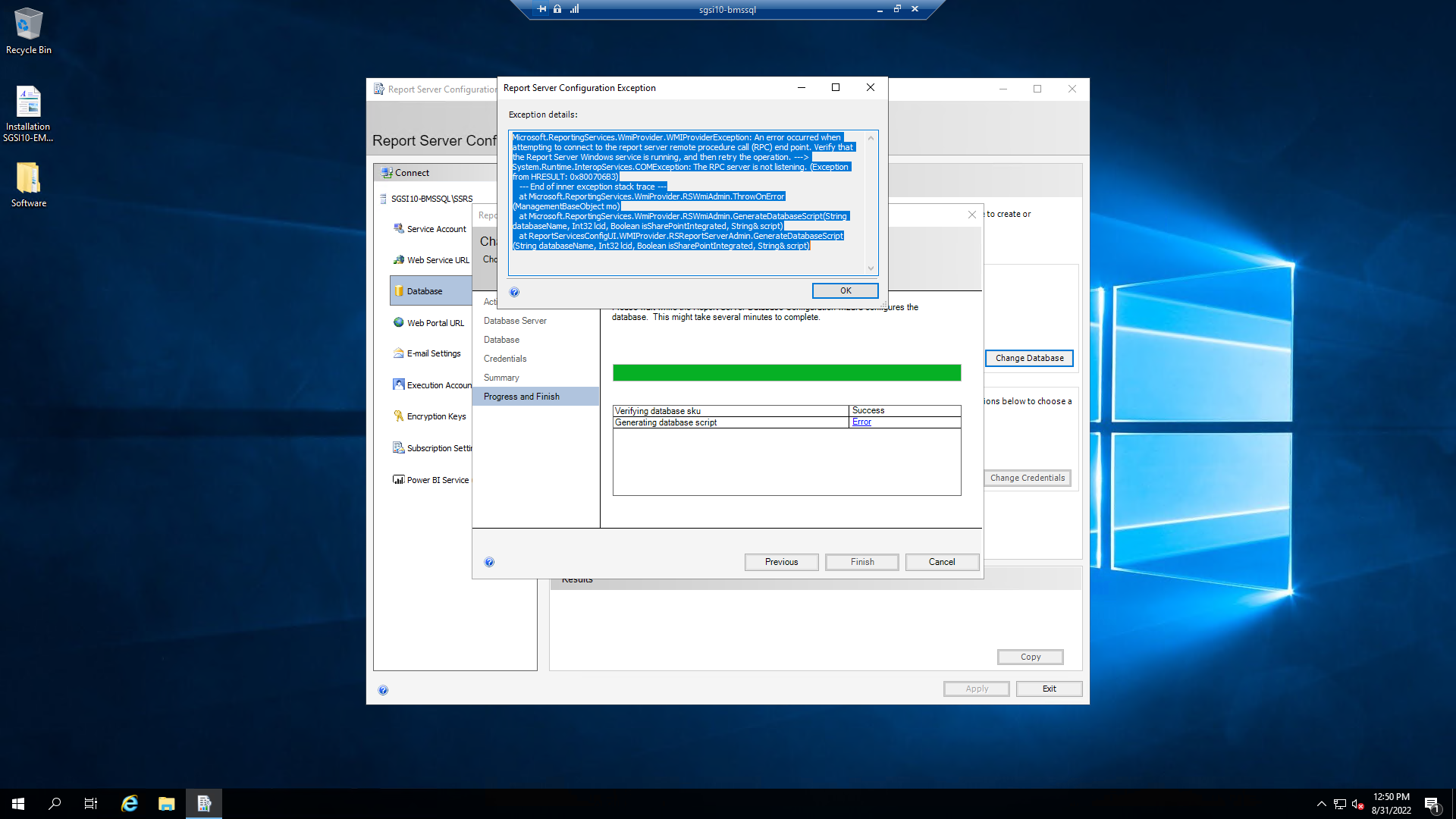
Unhandled exception in Appdomain System.Reflection.TargetInvocationException: Exception has been thrown by the target of an invocation. ---> System.Net.HttpListenerException: The process cannot access the file because it is being used by another process
at System.Net.HttpListener.AddAllPrefixes()
at System.Net.HttpListener.Start()
at Microsoft.Owin.Host.HttpListener.OwinHttpListener.Start(HttpListener listener, Func2 appFunc, IList1 addresses, IDictionary2 capabilities, Func2 loggerFactory)
at Microsoft.Owin.Host.HttpListener.OwinServerFactory.Create(Func2 app, IDictionary2 properties)
1 answer
Sort by: Most helpful
-
AniyaTang-MSFT 12,421 Reputation points Microsoft Vendor
2022-09-06T03:00:12.397+00:00