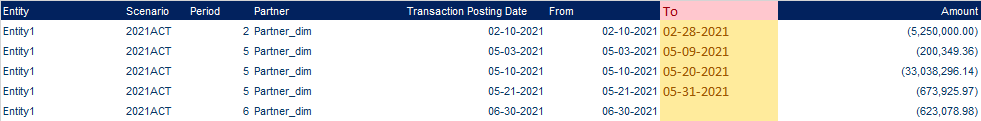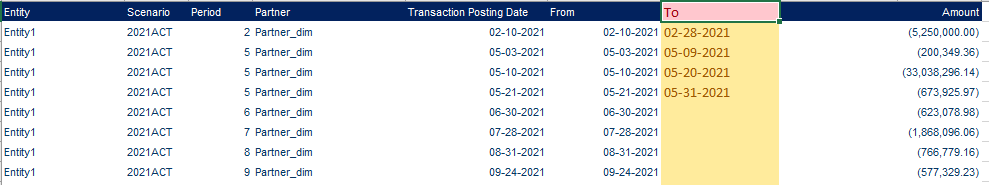Hi @Mayuran Thiru ,
At first, you need to obtain the next row value of the [From] field through the Lead Function when querying the dataset: SELCT LEAD([From]) OVER (ORDER BY Partner) AS NextValue.
Since the SSRS dataset query does not support the "OVER" statement, the Common Table Expression (CTE) is referenced in the dataset query. The dataset query is as follows:
; WITH cte AS (
SELECT LEAD([From]) OVER (ORDER BY Partner) NextValue, *
FROM TableName)
SELECT * FROM cte
Through this query you will get an extra column [NextValue], which is the value of the next [From] field obtained after sorting according to the [Partner] field.
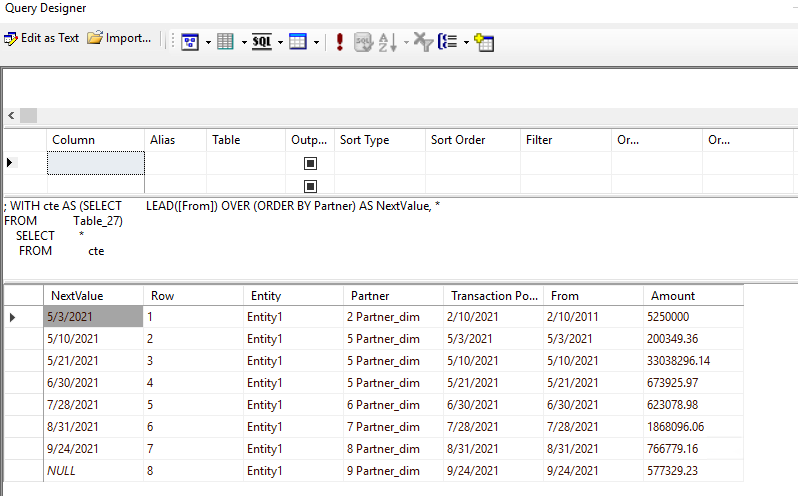
Then insert a new column [To] on the right side of the [From] field, using the following expression:
=IIF(
Month(Fields!From.Value)>=Month(Fields!NextValue.Value),
FORMAT(dateadd("d", -1, Fields!NextValue.Value),"MM-dd-yyyy"),
FORMAT(DateSerial(Year(Fields!From.Value), Month(Fields!From.Value), "1").AddMonths(1).AddDays(-1),"MM-dd-yyyy")
)
The expression means: when the month in the [From] field is equal to the value of the month in the [NextValue] field, the day before the [NextValue] field of the row is displayed; when the month in the [From] field is less than or greater than [NextValue] The value of the month in the field (in your case the [From] field will not be greater than the [NextValue] field), then the last day of the month in the [From] field is displayed.
Design:
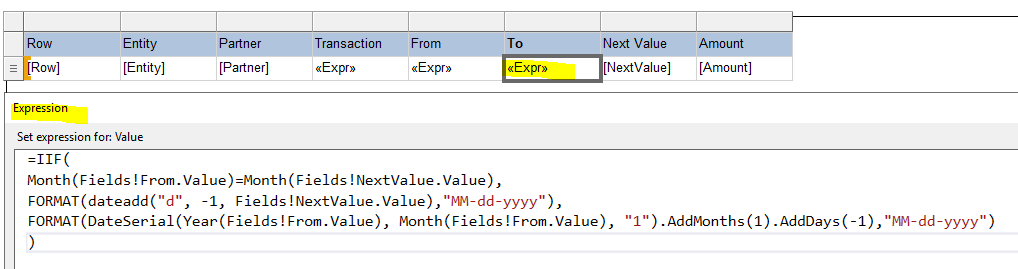
Preview:
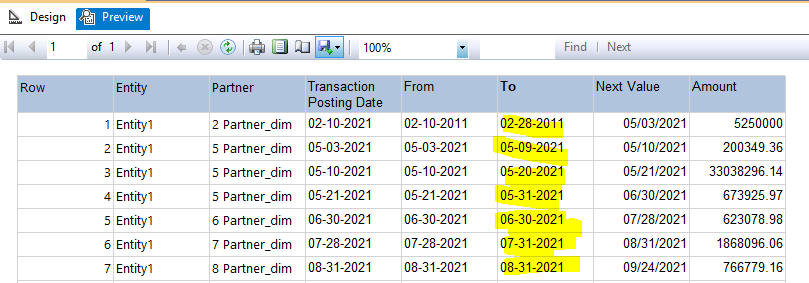
Best Regards,
Joy
If the answer is the right solution, please click "Accept Answer" and kindly upvote it. If you have extra questions about this answer, please click "Comment".
Note: Please follow the steps in our documentation to enable e-mail notifications if you want to receive the related email notification for this thread.