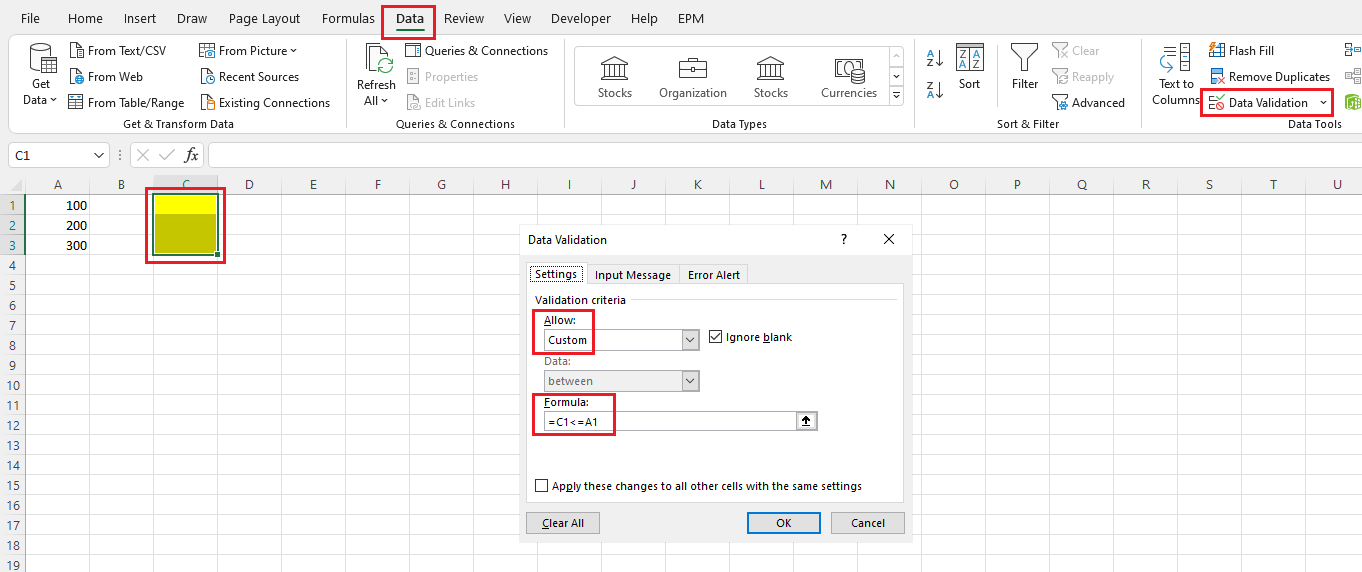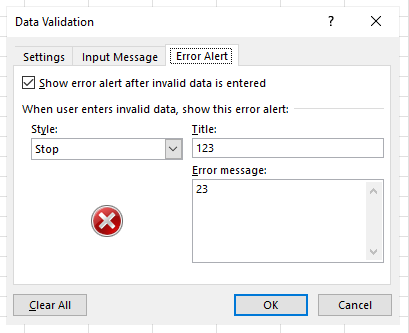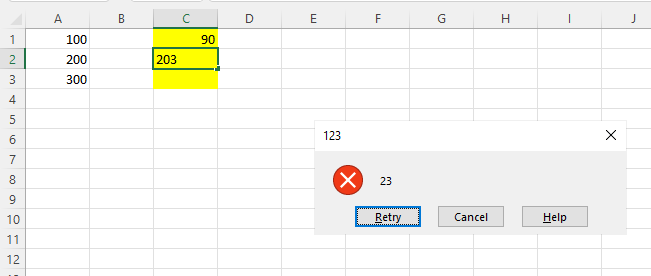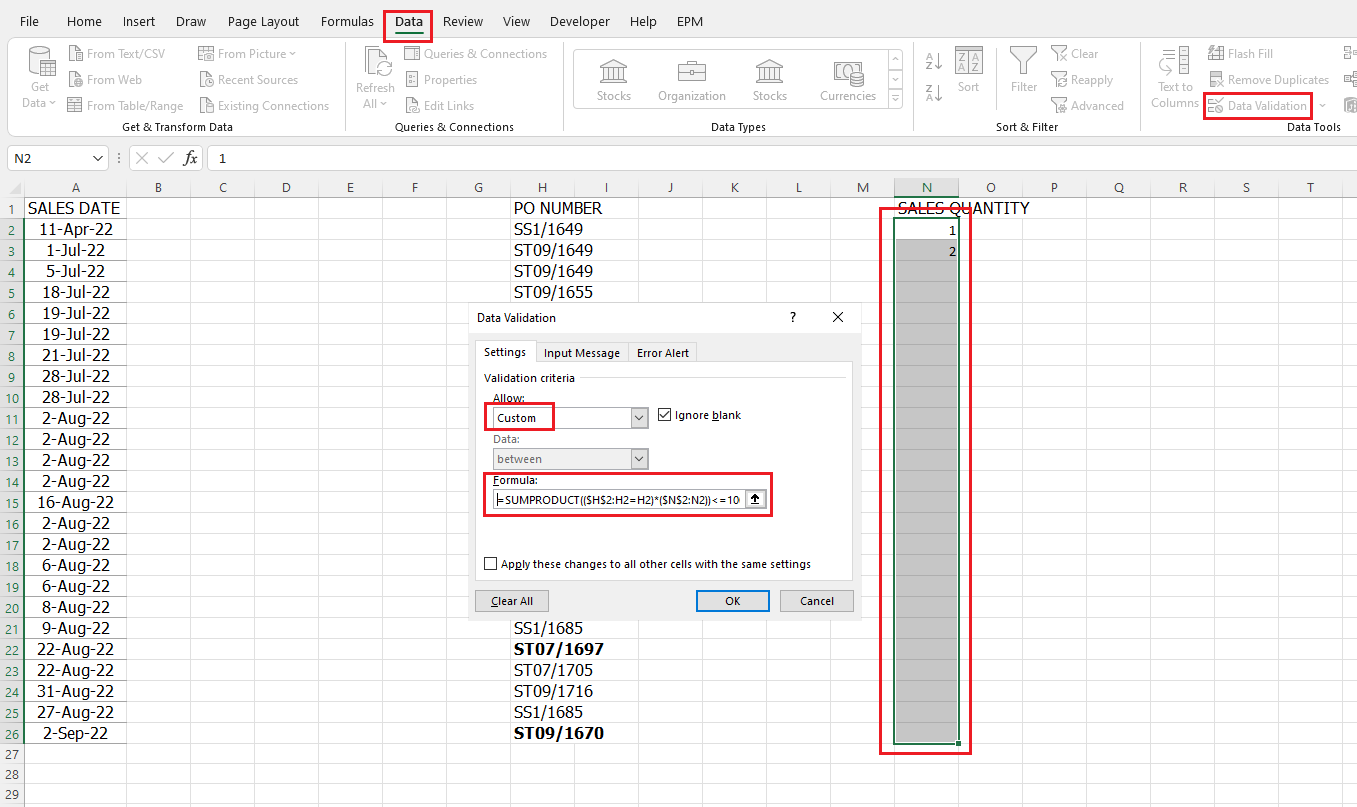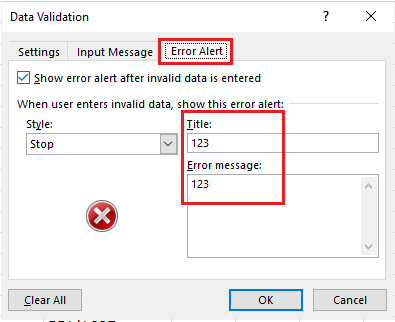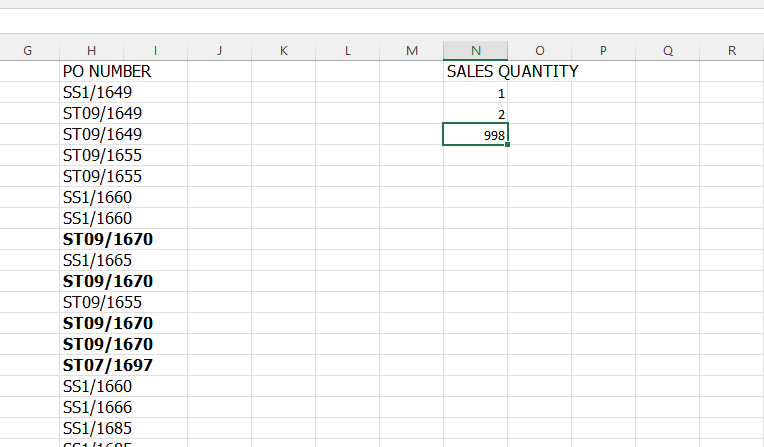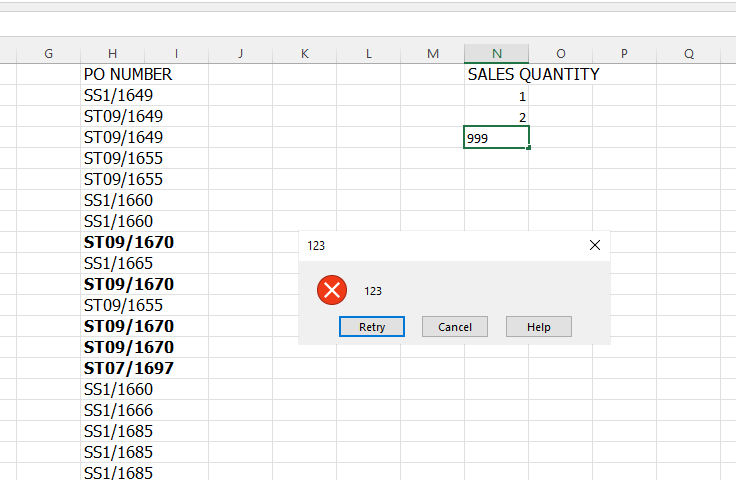Hi @Anbuselvam Kovilmani ,
I edited your sample file and here the formula in Data Validation:
=SUMPRODUCT(($H$7:H7=H7)*($N$7:N7))<=VLOOKUP(H7,'PO ENTRY'!A:B,2,FALSE)
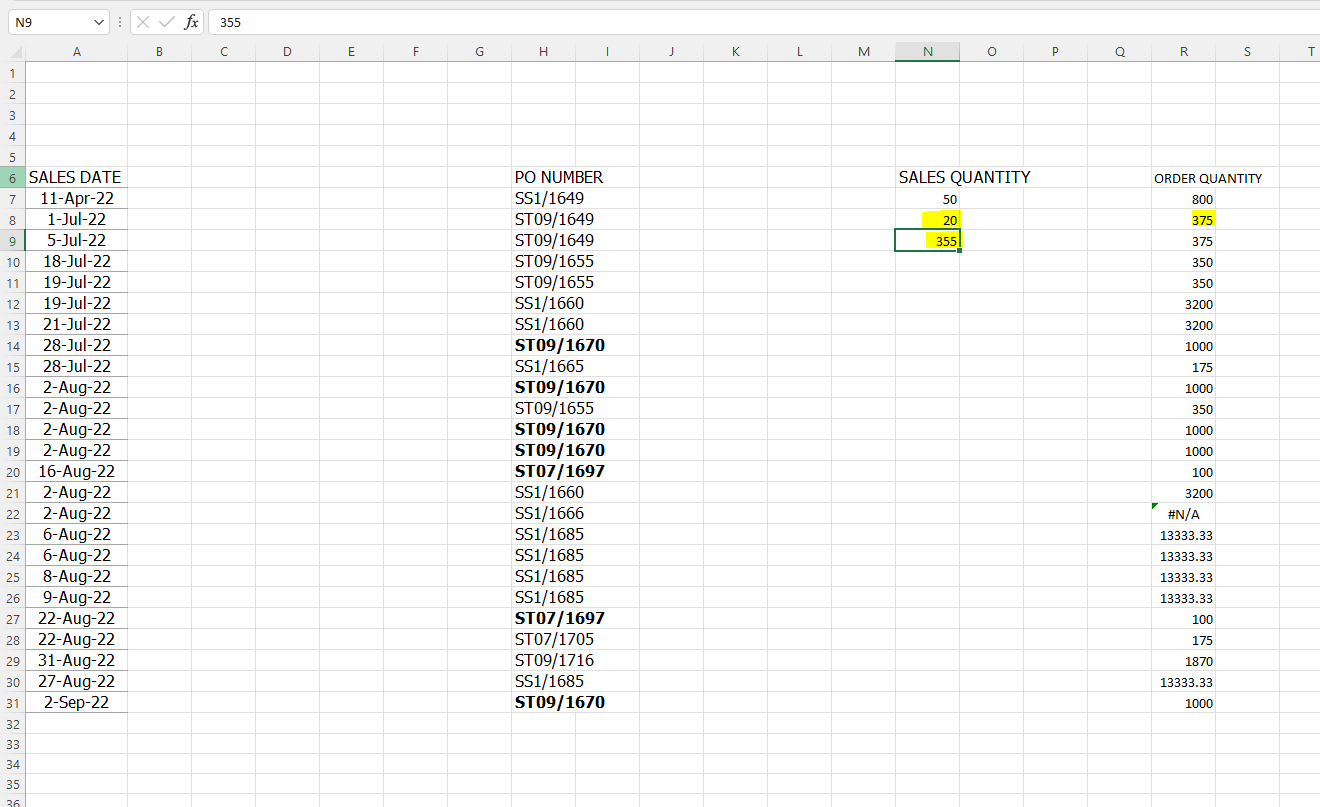
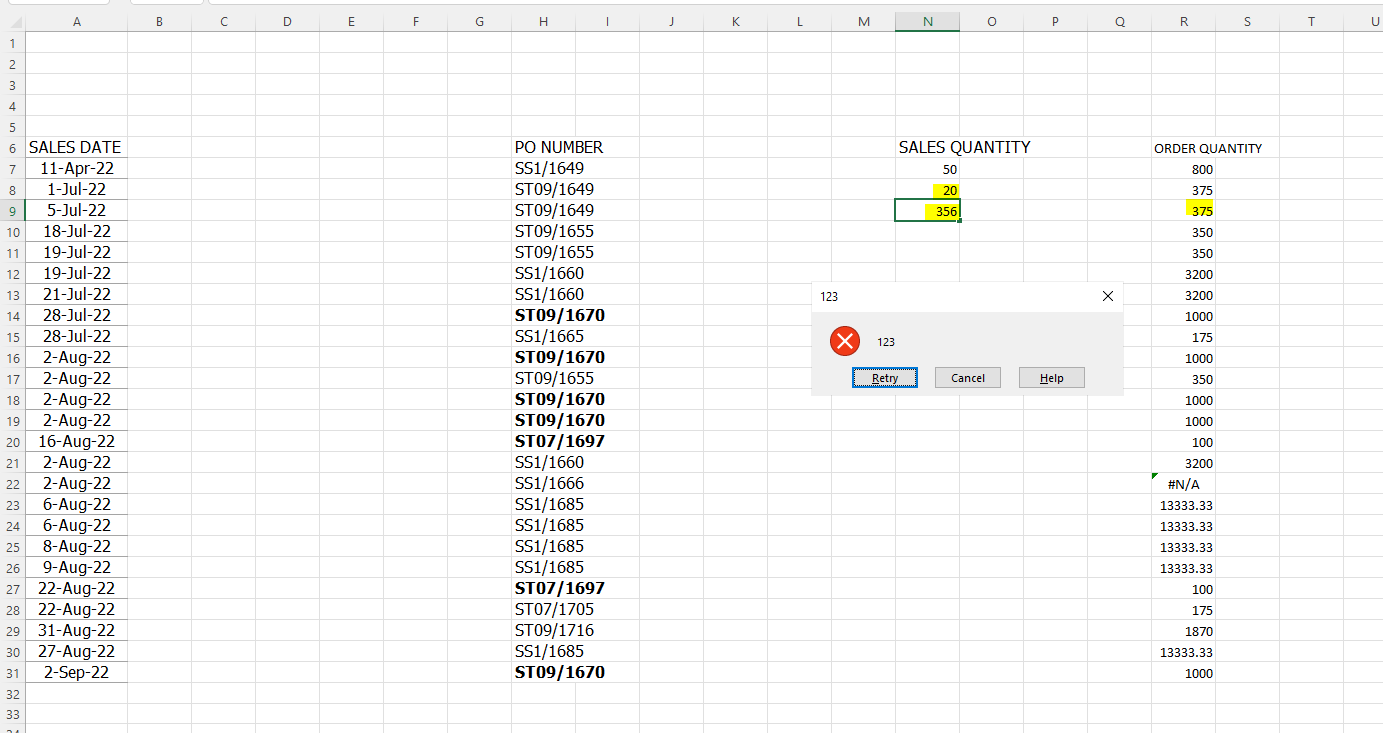
If the response is helpful, please click "Accept Answer" and upvote it.
Note: Please follow the steps in our documentation to enable e-mail notifications if you want to receive the related email notification for this thread.