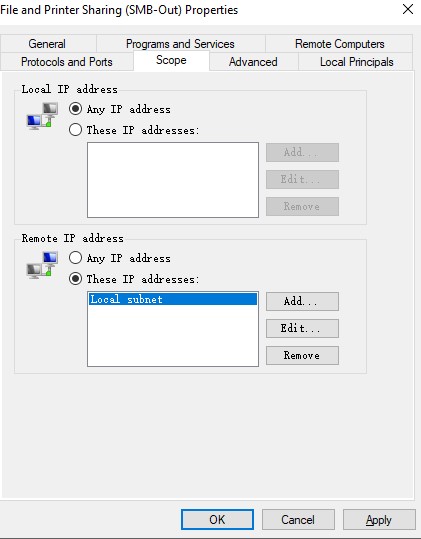Hi,
My scenario is as follows,
- I work from home and connected to my Public Profile Wifi/LAN
- Also, I use my corporate VPN Client to connect to my Corporate Network, the a Adapter has identified as "Public:.
What I need is
- Block the SMB 445 OUTBOUND port to internet (Eg: Block 443 port for "portquiz.net")
- Exclude my Corporate Network IP Addresses or Local Subnets from the above Outbound Firewall rule.
Finally I SHOULD NOT able to access Internet SMB shares and i SHOULD able to reach my corporate network SMB shares.
Is there any way of archiving the above Goal through the windows firewall Outbound Rule?
Thanks,
Mujahith