Since the built-in forwarding option is an "all or nothing" approach, you should disable it and use an Outlook/Inbox rule to forward messages instead. To configure such rule for the shared mailbox, either use PowerShell or open the shared mailbox directly in Outlook: https://www.michev.info/Blog/Post/3567/how-to-add-a-shared-mailbox-as-additional-account-in-outlook-2022-version
Forwarding query.
We have a shared mailbox on which we have applied forwarding to Salesforce. We have a mailcontact of salesforce email id and forwarding is applied to it.
We want some specific emails with subject lines to not to forward to sales force. I know we can create a transport rule for stopping such emails not to forward with the subject lines.
Creating new Transport rule is not allowed in our tenant, please let me the other way how to achieve this.
3 answers
Sort by: Most helpful
-
-
Jame Xu-MSFT 4,176 Reputation points
2022-09-07T02:17:40.57+00:00 Hi @Microsoft Q & A ,
You may open the shared mailbox in OWA and configure inbox rules. You could also configure the rules through Powershell or in the outlook client, as @Vasil Michev said, you could refer to the steps in the link.
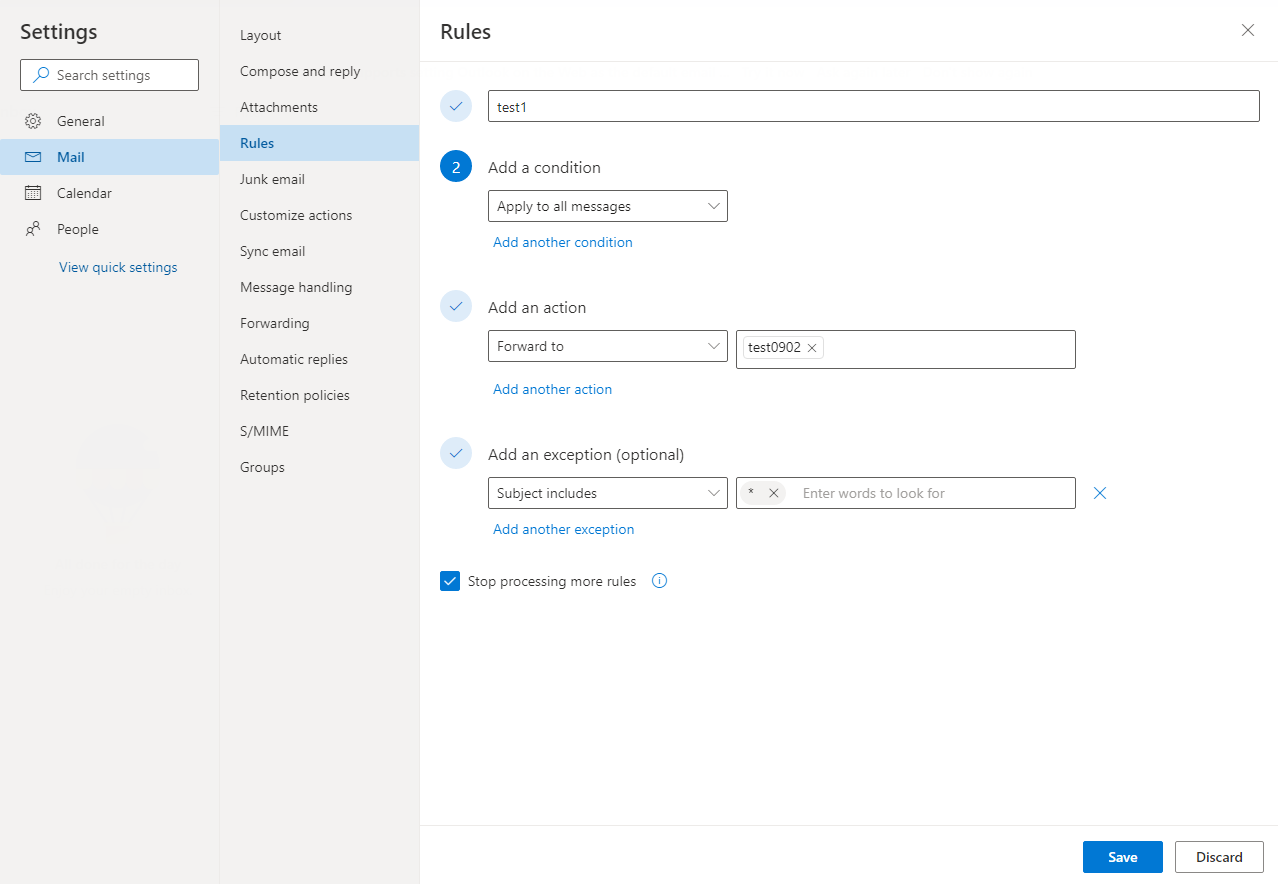
If an Answer is helpful, please click "Accept Answer" and upvote it.
Note: Please follow the steps in our documentation to enable e-mail notifications if you want to receive the related email notification for this thread.
-
Victor Ivanidze 101 Reputation points
2022-09-12T08:22:22.597+00:00 Alternatively you can create a Power Automate flow instead of a set of rules.
