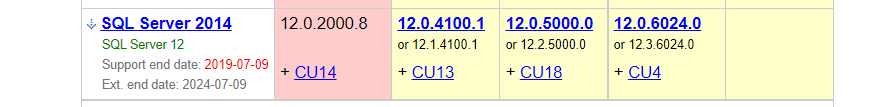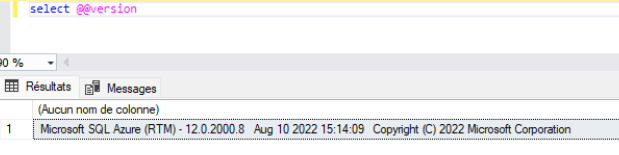Azure SQL Database has its version number that is not related to SQL Server version numbers. However it runs the latest features and updates that run the latest version of SQL Server. Read below excerpt from this docmentation.
Azure SQL Database is always running on the latest stable version of the SQL Server database engine and patched OS with 99.99% availability
i would say Azure SQL has updates and features on preview that are not yet available on SQL Server latest version. So Azure SQL is always ahead of SQL Server latest version. Thus if you Azure SQL is running on version 12 and your SQL Server 2019 (for example) is running version v15 that does not mean Azure SQL is outdated. Is is the other way around, Azure SQL is always ahead of the latest SQL Server version/cumulative update available.
To know the version of Azure SQL and at what compatibility level is running compared with the SQL Server on-premise, use the following 3 queries:
SELECT @@version as version;
SELECT serverproperty('ProductVersion') as [version],serverproperty('Edition') as [edition];
SELECT name, compatibility_level FROM sys.databases;