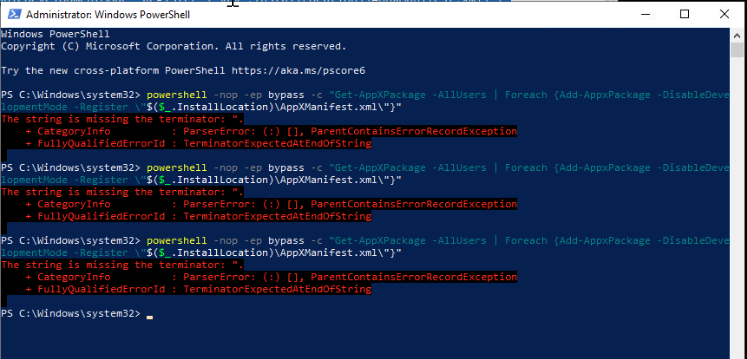Hi,
We have a slight issue and i'm a bit stuck.
We have a GPO that auto updates the MS Store apps.
This is fine.
However, if we have users that have previously logged onto a machine, it wont update the apps for those users (seemingly).
This means we have machines with out of date MS Store apps (who will never logon to that machine again) and updating them as a current user, doesn't update the app centrally.
Some of these are very old and when we are logged onto the machine, there are no updates awaiting installation.
It makes no sense that when an app is updated, its not update machine wide?!
Does anyone know of a way around this please as its flagging in our Qualys scans as high vulnerabilities
Some examples (which are flagging but are years old) - are:
Microsoft Windows Codecs Library Remote Code Execution (RCE) Vulnerability for March 2022
Microsoft Office app Remote Code Execution (RCE) Vulnerability
Microsoft Paint 3D Remote Code Execution (RCE) Vulnerability for March 2022
Microsoft Windows Codecs Library Remote Code Execution Vulnerabilities - November 2020
Microsoft 3D Viewer Remote Code Execution (RCE) Vulnerability - November 2021
Microsoft 3D Viewer Multiple Vulnerabilities - June 2021