Hi@Mark Foden ,
According to my research and testing, I can reproduce your problem, it should be a permission issue, when I use an account with Full Control permission, Set Default Selection option is optional. But when I switch to an account with Edit permissions, Set Default Selection option is not available. So it is recommended that you check the permissions of your account. Change the account permissions to Full Control.
Account with Full Control permission
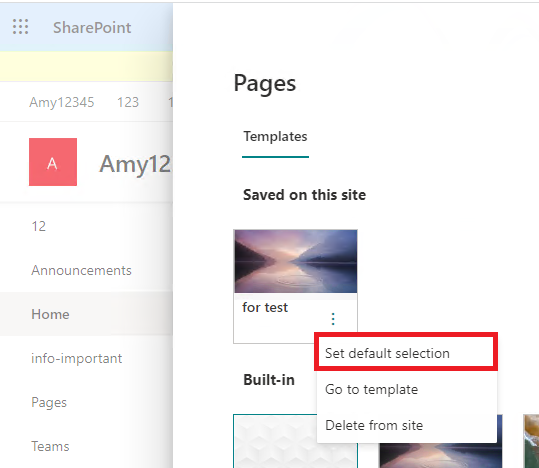
Account with Edit permission
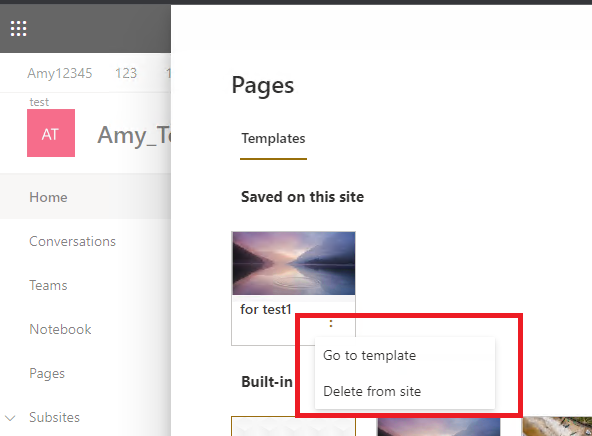
Thanks,
Yanli Jiang
*
If the answer is helpful, please click "Accept Answer" and kindly upvote it. If you have extra questions about this answer, please click "Comment".
Note: Please follow the steps in our documentation to enable e-mail notifications if you want to receive the related email notification for this thread.
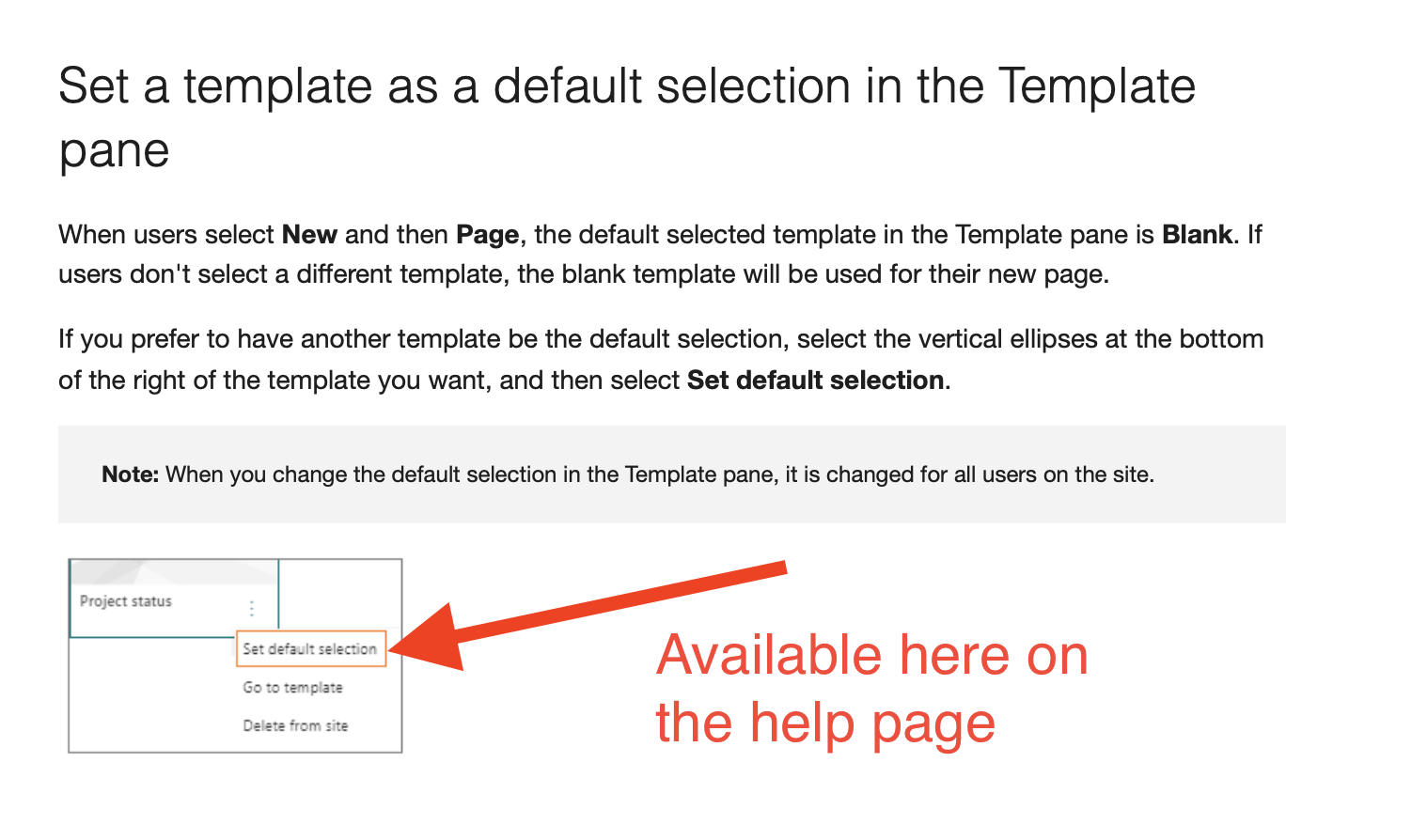
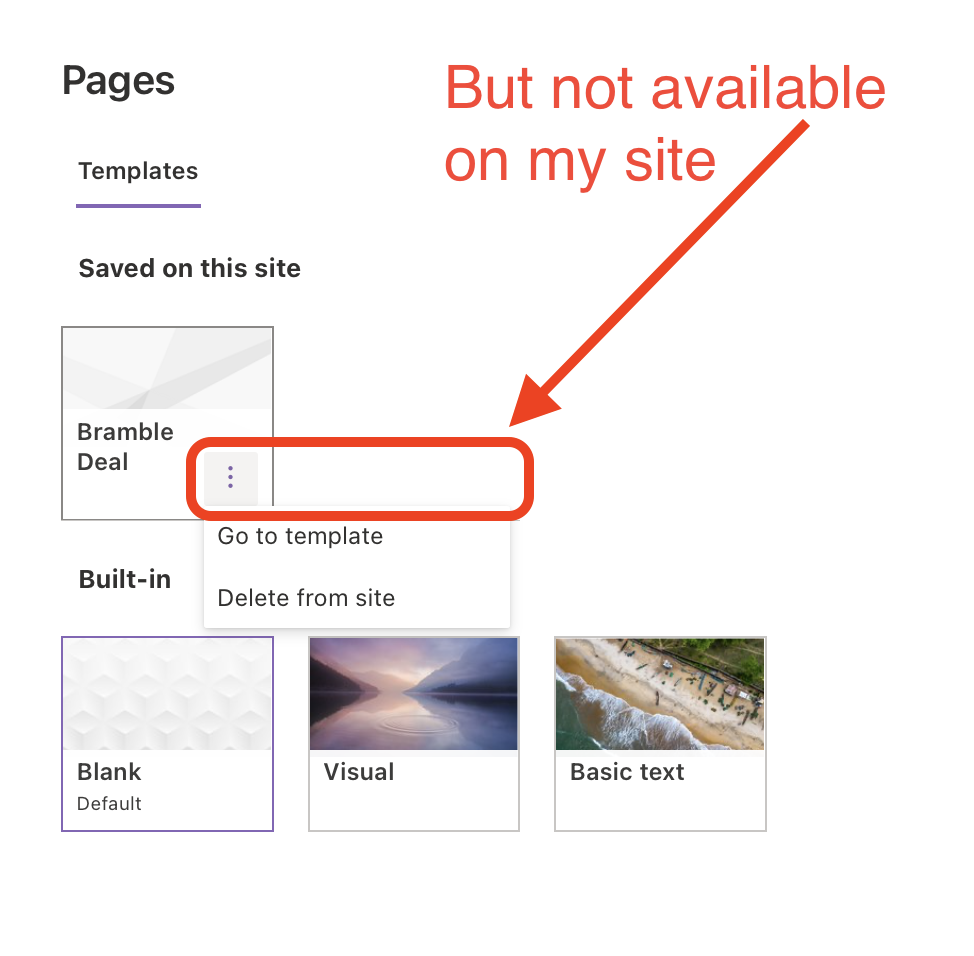 .
.