We have not supported SQL MSI yet both in vs code and npm packages.
this is one feature gap in our tooling side and will address this in October release
This browser is no longer supported.
Upgrade to Microsoft Edge to take advantage of the latest features, security updates, and technical support.
Hi
We are trying to automate the build and deployment process for our Azure Stream Analytics. We have configured the Managed Identity so we do not have any credentials on the parameters file.
We have configured the inputs and outputs with "AuthenticationMode": "Msi" to use this managed identity but this is not working with Reference - SQL Database input types.
Here we have an Event Hub input with "AuthenticationMode": "Msi":
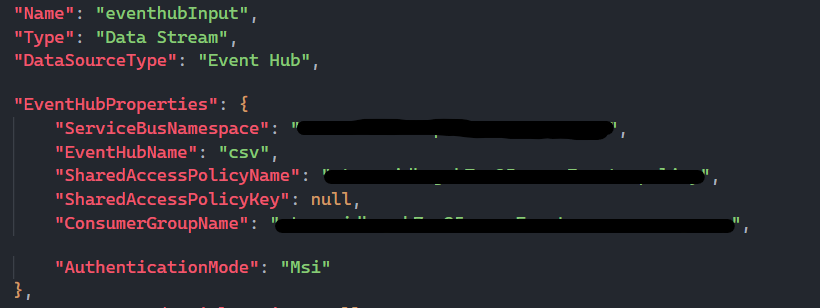
And the generated object in the JobTemplate as expected:
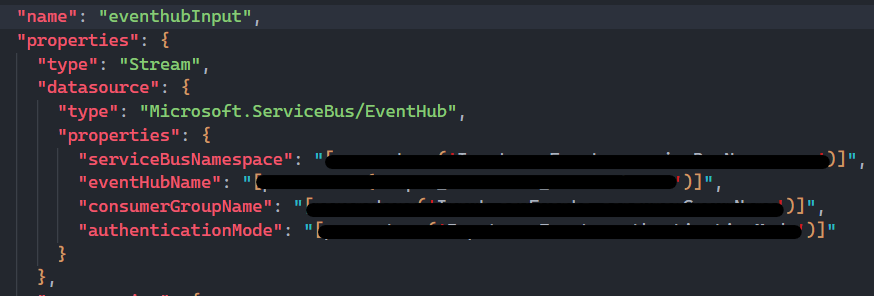
The Reference - SQL Database input type with "AuthenticationMode": "Msi":
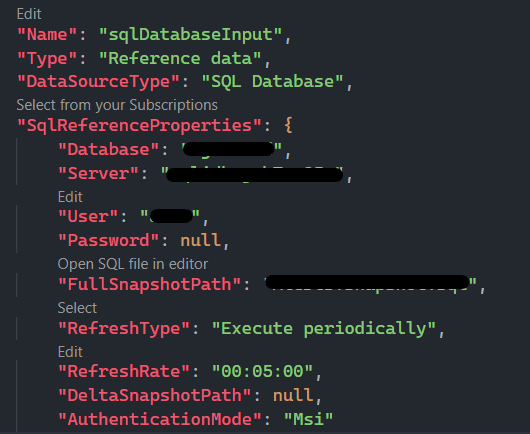
And the generated object in the JobTemplate without "authenticationMode" property:
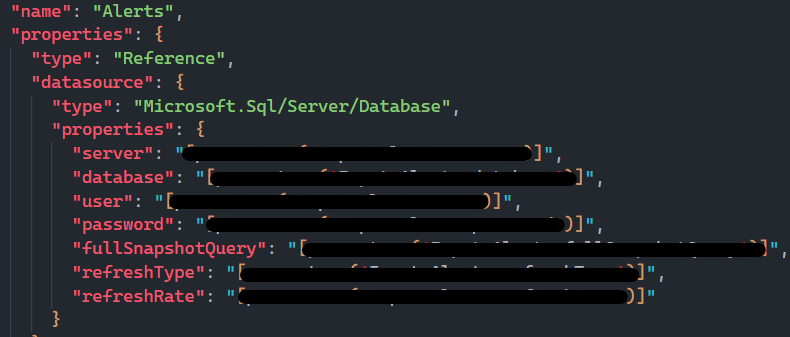
Is this a bug with the 'azure-streamanalytics-cicd' npm package or is this a problem with my input configuration?

We have not supported SQL MSI yet both in vs code and npm packages.
this is one feature gap in our tooling side and will address this in October release