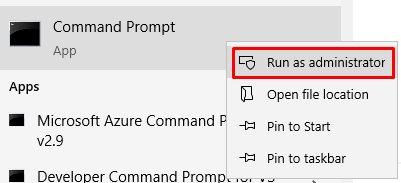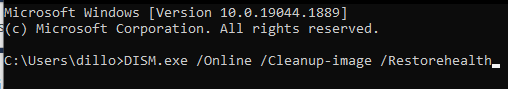My dropdowns would not stay dropped using different browsers – both Edge and Chrome (which indicates the problem is not browser specific). For me, I simply pulled out the wireless mouse’s USB receiver in the back of the computer, waited a few seconds and then plugged it back in. That FIXED the problem for me. No reboot or restart was needed.