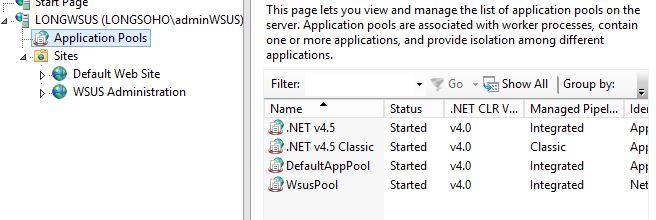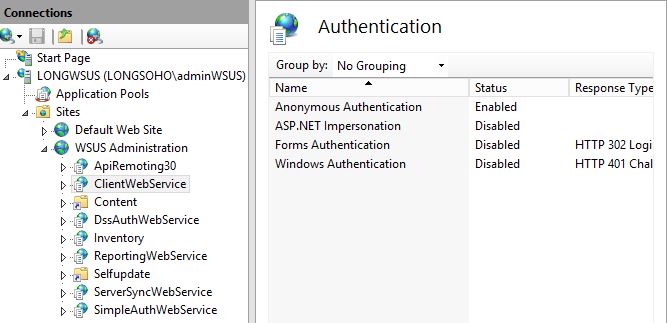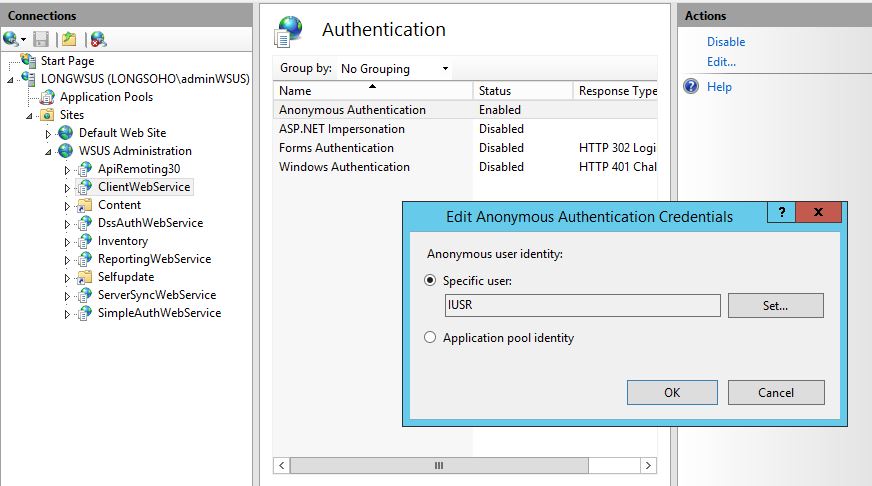I am re-installing WSUS Role 0n a Hyper-V server2012R2 Instance. The architecture is Hyper-V SQLServer as DB. I am working through AJTek how to set WSUS permissions and need help on the last step.
WSUS has GPO, product classifications and computers setup. Permissions on remote and SQLServer access appear to be OK. unapproved updates appear in my update types in WSUS, e.g. Tools. I accepted one test update for a Windows10 client and got failed to download ( 0x80d02002 )- The last step in the WSUS permissions checklist is to set IIS settings on the WSUS server. It calls for Anonymous Access enabled with certain execute permissions. Since my Hyper-V Server2102R2 running SQLServer 2012 is operational, I do not want to change authentication unless I know exactly what to do ( I am not a trained DBA). The permissions are to be applied to the IIS in the WSUS server.
Here are the App Pools:
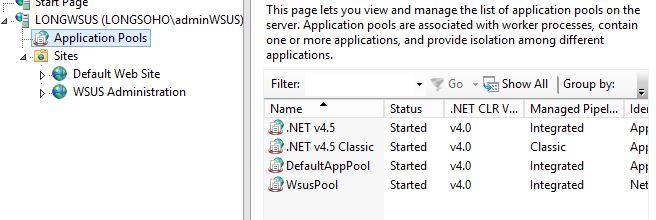
For a site folder I am suppose to enable Anonymous access AND Execute permissions, e.g. Scripts Only.
Here is the default look at one to the settings I have to make:
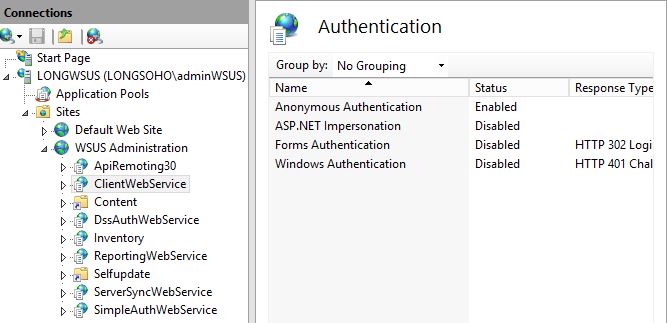
If I edit, I get the following:
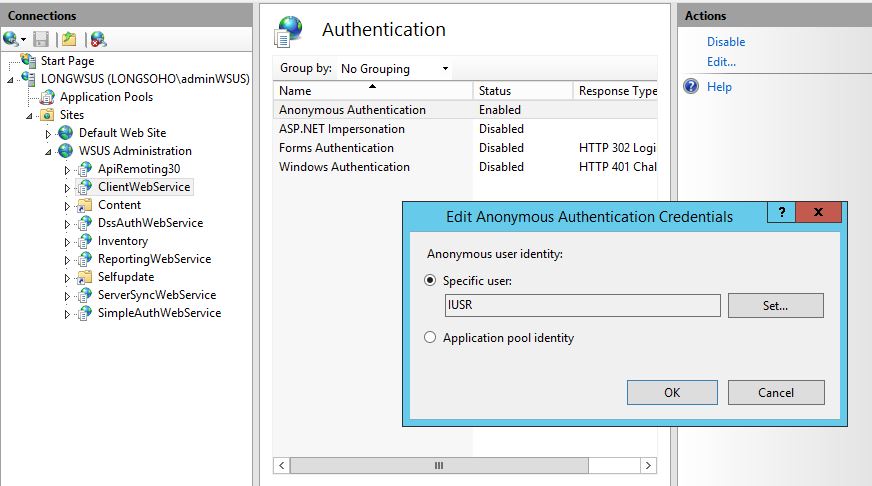
At this point, what do I do to set:
WSUSPool security:Anonynous access enabled, Execute permissions Scripts only.
I do not want to mess up the SQLserver Instance or WSUS IIS.
One more data point. On the Windows 10 client, WSUS fails to download; however. "Check online for updates from Microsoft Update" works, updates identified, downloaded and installed.
There must be a configuration or permission issue stopping WSUS from working.
Windows10 troubleshooter results are as follows for troubleshoot Windows Update:
Problem with BITS service : The requested service has already been started. System.Management.Automation.RemoteException More help is available by typing NET HELPMSG 2182. System.Management.Automation.RemoteException
Service Status
Problem with BITS service : The requested service has already been started. System.Management.Automation.RemoteException More help is available by typing NET HELPMSG 2182. System.Management.Automation.RemoteException