DECLARE @LOCAL_TABLEVARIABLE TABLE
(UniqueAppNum VARCHAR(1000),
ActionName VARCHAR(1000),
StartDate Datetime,
EndDate Datetime,
[StatusName] VARCHAR(100)
)
Insert into @LOCAL_TABLEVARIABLE values
( 'APP1','ACT1','2022-03-27 00:10:15.000' ,'2022-03-27 00:11:00.000' ,'Init' ),
( 'APP1','ACT2','2022-03-27 00:11:01.000' ,'2022-03-27 00:11:08.000' ,'ST2'),
( 'APP1','ACT3','2022-03-27 00:11:09.000' ,'2022-03-27 00:11:15.000' ,'ST3'),
( 'APP1','ACT4','2022-03-27 00:11:16.000' ,'2022-03-27 00:12:15.000' ,'Waiting'),
( 'APP1','ACT5','2022-03-27 00:12:15.000' ,'2022-03-27 00:12:33.000' ,'Waiting'),
( 'APP2','ACT1','2022-03-28 00:10:15.000' ,'2022-03-28 00:11:00.000' ,'Init' ),
( 'APP2','ACT2','2022-03-28 00:11:01.000' ,'2022-03-28 00:11:08.000' ,'ST2'),
( 'APP2','ACT3','2022-03-28 00:11:09.000' ,'2022-03-28 00:11:15.000' ,'ST3'),
( 'APP2','ACT4','2022-03-28 00:11:16.000' ,'2022-03-28 00:12:15.000' ,'Waiting')
SELECT UniqueAppNum,
Format(
Max(case when ActionName='Act2' then EndDate else null end)
-Max(case when ActionName='Act1' then StartDate else null end), 'HH:mm:ss') ACT2,
Format(
Max(case when ActionName='Act4' then EndDate else null end)
-Max(case when ActionName='Act2' then StartDate else null end), 'HH:mm:ss') ACT4,
Format(
Max(case when ActionName='Act5' then EndDate else null end)
-Max(case when ActionName='Act4' then StartDate else null end), 'HH:mm:ss') ACT6
FROM @LOCAL_TABLEVARIABLE
GROUP BY UniqueAppNum
Lead / Lag Use - T-SQL question
Hi,
I have a table in the following format. It has set of Actions and start and end date . There are multiple rows per UniqueAppNum.
I want one row per AppNum and columns for specific action and time taken for application to move from one Action to other.
Table is like this
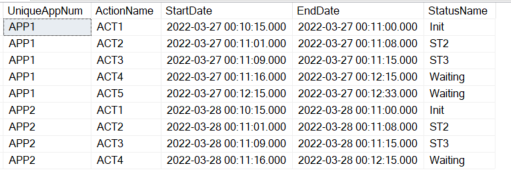
Result is like this
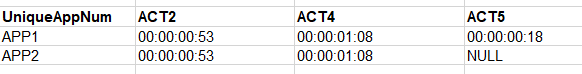
ACT2 column will have time elapsed between ACT1 Startdate and ACT2 Enddate
ACT4 column will have time elapsed between ACT2 Startdate and ACT4 EndDate
ACT5 column will have time elapsed between ACT4 Startdate and ACT5 EndDate
Application 2 has no ACT5 so the column is NULL.
DECLARE @LOCAL_TABLEVARIABLE TABLE
(UniqueAppNum VARCHAR(1000),
ActionName VARCHAR(1000),
StartDate Datetime,
EndDate Datetime,
[StatusName] VARCHAR(100)
)
Insert into @LOCAL_TABLEVARIABLE values
( 'APP1','ACT1','2022-03-27 00:10:15.000' ,'2022-03-27 00:11:00.000' ,'Init' ),
( 'APP1','ACT2','2022-03-27 00:11:01.000' ,'2022-03-27 00:11:08.000' ,'ST2'),
( 'APP1','ACT3','2022-03-27 00:11:09.000' ,'2022-03-27 00:11:15.000' ,'ST3'),
( 'APP1','ACT4','2022-03-27 00:11:16.000' ,'2022-03-27 00:12:15.000' ,'Waiting'),
( 'APP1','ACT5','2022-03-27 00:12:15.000' ,'2022-03-27 00:12:33.000' ,'Waiting'),
( 'APP2','ACT1','2022-03-28 00:10:15.000' ,'2022-03-28 00:11:00.000' ,'Init' ),
( 'APP2','ACT2','2022-03-28 00:11:01.000' ,'2022-03-28 00:11:08.000' ,'ST2'),
( 'APP2','ACT3','2022-03-28 00:11:09.000' ,'2022-03-28 00:11:15.000' ,'ST3'),
( 'APP2','ACT4','2022-03-28 00:11:16.000' ,'2022-03-28 00:12:15.000' ,'Waiting')
SELECT * FROM @LOCAL_TABLEVARIABLE
Developer technologies | Transact-SQL
SQL Server | Other
5 answers
Sort by: Most helpful
-
Jingyang Li 5,901 Reputation points Volunteer Moderator
2022-09-07T17:28:31.273+00:00 -
 LiHongMSFT-4306 31,616 Reputation points
LiHongMSFT-4306 31,616 Reputation points2022-09-07T03:37:21.207+00:00 Hi @John K
Try this:;WITH CTE AS ( SELECT UniqueAppNum,ActionName+'-'+C.TAG AS New_Column,C.TIME FROM @LOCAL_TABLEVARIABLE CROSS APPLY(VALUES(StartDate,'StartDate'),(EndDate,'EndDate'))C(TIME,TAG) ) SELECT UniqueAppNum ,CAST([ACT2-Enddate]-[ACT1-Startdate] AS TIME) AS ACT2 ,CAST([ACT4-EndDate]-[ACT2-Startdate] AS TIME) AS ACT4 ,CAST([ACT5-EndDate]-[ACT4-Startdate] AS TIME) AS ACT5 FROM CTE PIVOT(MAX(TIME) FOR New_Column IN ([ACT1-Startdate],[ACT2-Enddate],[ACT2-Startdate],[ACT4-EndDate],[ACT4-Startdate],[ACT5-EndDate]))PNote: the result image you post doesn't match the logic you described, please check that.
For example, ACT5 column will have time elapsed between ACT4 Startdate and ACT5 EndDate, which is '2022-03-27 00:12:33.000' - '2022-03-27 00:11:16.000' = '00:01:17.000'. But in the image, it is '00:00:18'Best regards,
LiHong
If the answer is the right solution, please click "Accept Answer" and kindly upvote it. If you have extra questions about this answer, please click "Comment".
Note: Please follow the steps in our Documentation to enable e-mail notifications if you want to receive the related email notification for this thread. -
Tom Phillips 17,781 Reputation points
2022-09-07T13:45:05.433+00:00 I find it more straight forward to do this via a self-join:
SELECT act1.UniqueAppNum, CAST(act2.EndDate-act1.StartDate as TIME) as ACT2, CAST(act4.EndDate-act2.StartDate as TIME) as ACT4, CAST(act5.EndDate-act4.StartDate as TIME) as ACT5 FROM @LOCAL_TABLEVARIABLE act1 LEFT OUTER JOIN @LOCAL_TABLEVARIABLE act2 ON act1.UniqueAppNum = act2.UniqueAppNum AND act2.ActionName = 'ACT2' LEFT OUTER JOIN @LOCAL_TABLEVARIABLE act3 ON act1.UniqueAppNum = act3.UniqueAppNum AND act3.ActionName = 'ACT3' LEFT OUTER JOIN @LOCAL_TABLEVARIABLE act4 ON act1.UniqueAppNum = act4.UniqueAppNum AND act4.ActionName = 'ACT4' LEFT OUTER JOIN @LOCAL_TABLEVARIABLE act5 ON act1.UniqueAppNum = act5.UniqueAppNum AND act5.ActionName = 'ACT5' WHERE act1.ActionName = 'ACT1' -
Tom Cooper 8,496 Reputation points
2022-09-08T07:46:19.667+00:00 Try
;With cte As (SELECT act1.UniqueAppNum, DateDiff(second, act1.StartDate, act2.EndDate) as ACT2, DateDiff(second, act2.StartDate, act4.EndDate) as ACT4, DateDiff(second, act4.StartDate, act5.EndDate) as ACT5 FROM @LOCAL_TABLEVARIABLE act1 LEFT OUTER JOIN @LOCAL_TABLEVARIABLE act2 ON act1.UniqueAppNum = act2.UniqueAppNum AND act2.ActionName = 'ACT2' LEFT OUTER JOIN @LOCAL_TABLEVARIABLE act3 ON act1.UniqueAppNum = act3.UniqueAppNum AND act3.ActionName = 'ACT3' LEFT OUTER JOIN @LOCAL_TABLEVARIABLE act4 ON act1.UniqueAppNum = act4.UniqueAppNum AND act4.ActionName = 'ACT4' LEFT OUTER JOIN @LOCAL_TABLEVARIABLE act5 ON act1.UniqueAppNum = act5.UniqueAppNum AND act5.ActionName = 'ACT5' WHERE act1.ActionName = 'ACT1') Select UniqueAppNum, NullIf(Concat_WS(':', Format(ACT2 / (24*60*60), '0#'), Format((ACT2 % (24*60*60)) / (60*60), '0#'), Format((ACT2 % (60*60)) / 60, '0#'), Format(ACT2 % 60, '0#')), '') As ACT2, NullIf(Concat_WS(':', Format(ACT4 / (24*60*60), '0#'), Format((ACT4 % (24*60*60)) / (60*60), '0#'), Format((ACT4 % (60*60)) / 60, '0#'), Format(ACT4 % 60, '0#')), '') As ACT4, NullIf(Concat_WS(':', Format(ACT5 / (24*60*60), '0#'), Format((ACT5 % (24*60*60)) / (60*60), '0#'), Format((ACT5 % (60*60)) / 60, '0#'), Format(ACT5 % 60, '0#')), '') As ACT5 From cte;Tom
-
Jingyang Li 5,901 Reputation points Volunteer Moderator
2022-09-08T14:33:38.287+00:00 DECLARE @LOCAL_TABLEVARIABLE TABLE (UniqueAppNum VARCHAR(1000), ActionName VARCHAR(1000), StartDate Datetime, EndDate Datetime, [StatusName] VARCHAR(100) ) Insert into @LOCAL_TABLEVARIABLE values ( 'APP1','ACT1','2022-03-27 00:10:15.000' ,'2022-03-27 00:11:00.000' ,'Init' ), ( 'APP1','ACT2','2022-03-27 00:11:01.000' ,'2022-03-27 00:11:08.000' ,'ST2'), ( 'APP1','ACT3','2022-03-27 00:11:09.000' ,'2022-03-27 00:11:15.000' ,'ST3'), ( 'APP1','ACT4','2022-03-29 00:11:16.000' ,'2022-03-29 00:12:15.000' ,'Waiting') SELECT UniqueAppNum, Coalesce( Convert(varchar(5),abs(DateDiff(day, ( Max(case when ActionName='Act2' then EndDate else null end) -Max(case when ActionName='Act1' then StartDate else null end)),'1900-01-01'))) + ':' + Convert(varchar(10),( Max(case when ActionName='Act2' then EndDate else null end) -Max(case when ActionName='Act1' then StartDate else null end)), 108),'00:00:00:00') as [ACT2-days:hh:mm:ss] ,Coalesce( Convert(varchar(5),abs(DateDiff(day, ( Max(case when ActionName='Act4' then EndDate else null end) -Max(case when ActionName='Act2' then StartDate else null end)),'1900-01-01'))) + ':' + Convert(varchar(10),( Max(case when ActionName='Act4' then EndDate else null end) -Max(case when ActionName='Act2' then StartDate else null end)), 108),'00:00:00:00') as [ACT4-days:hh:mm:ss] FROM @LOCAL_TABLEVARIABLE GROUP BY UniqueAppNum