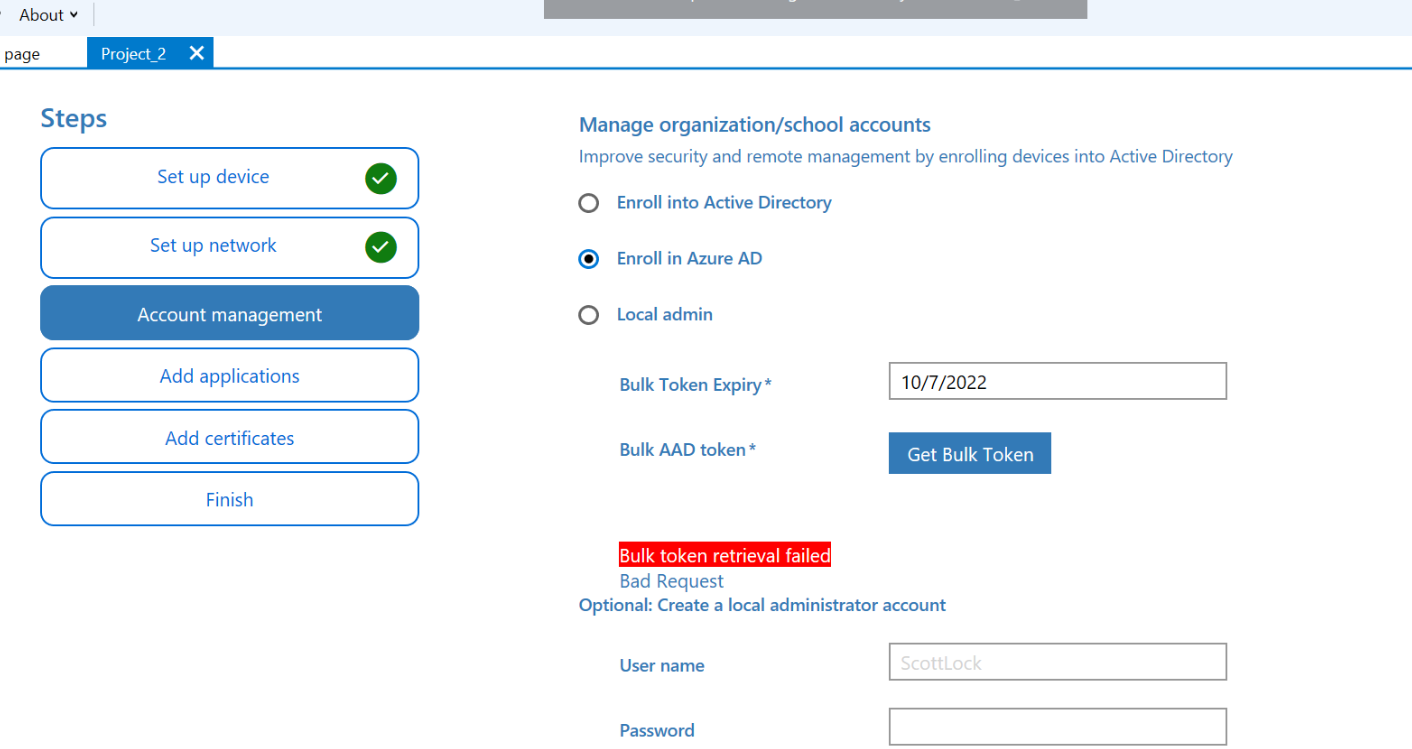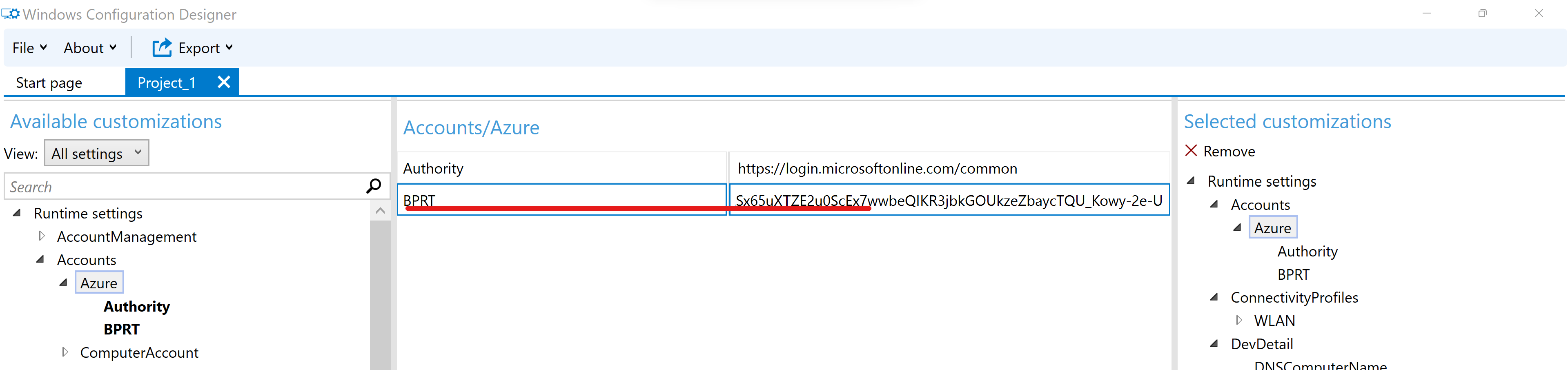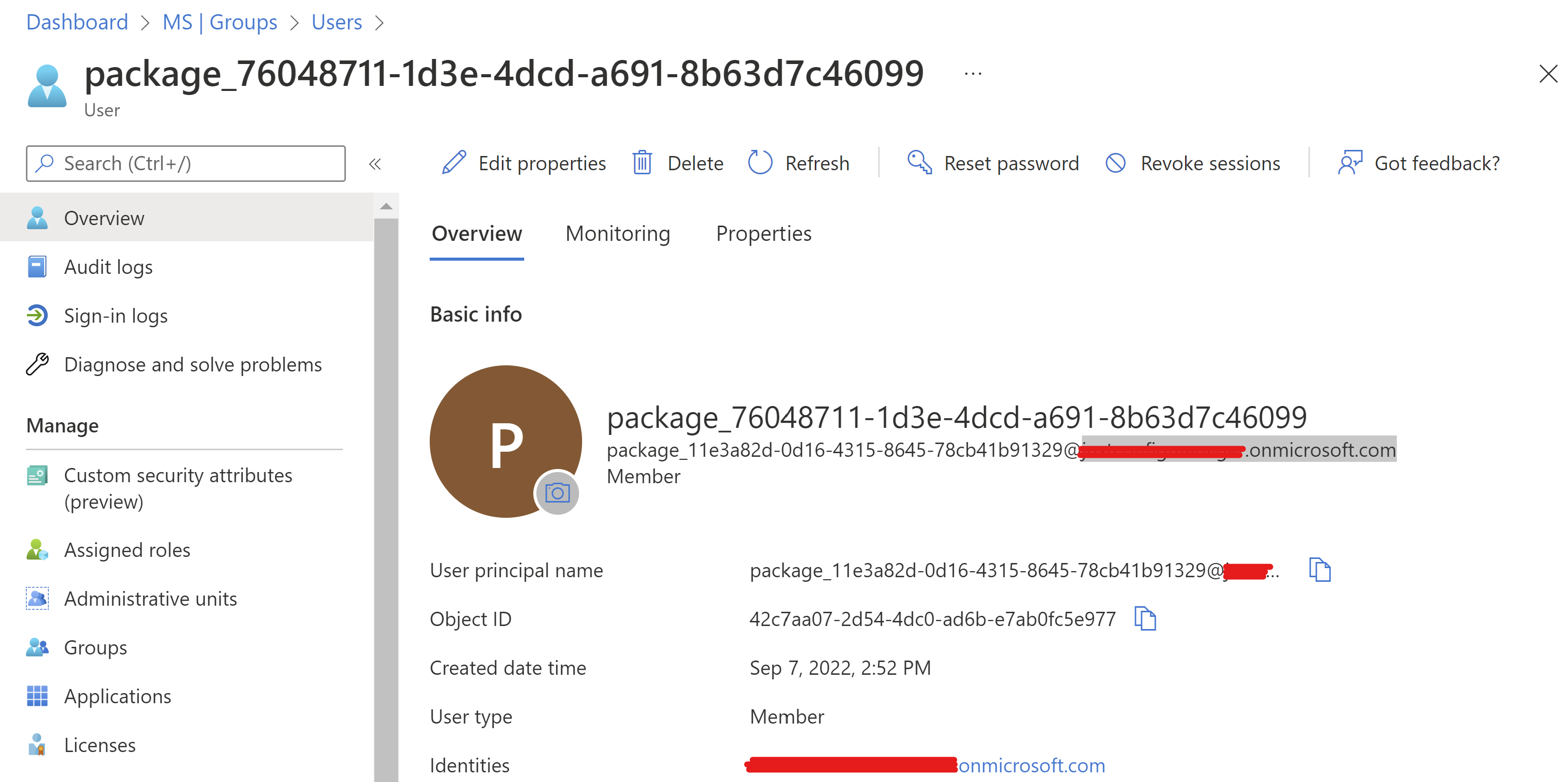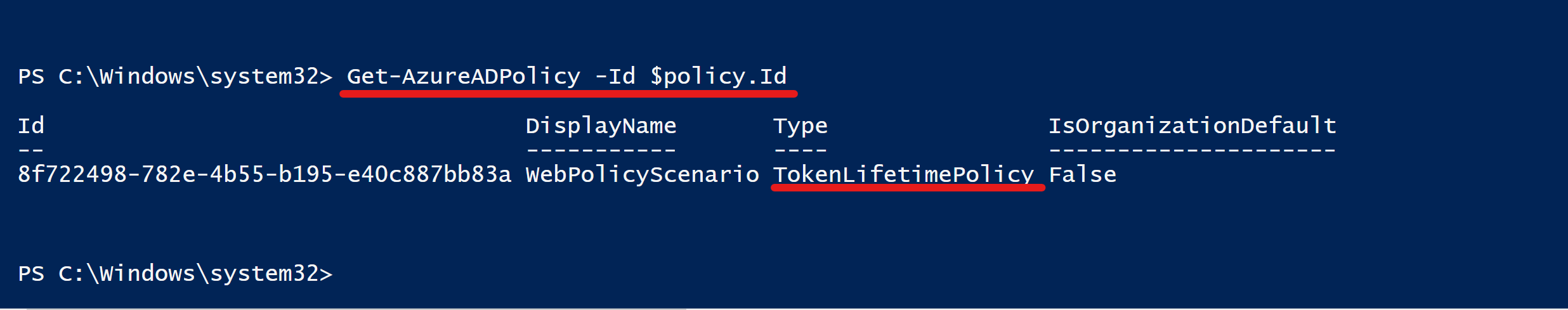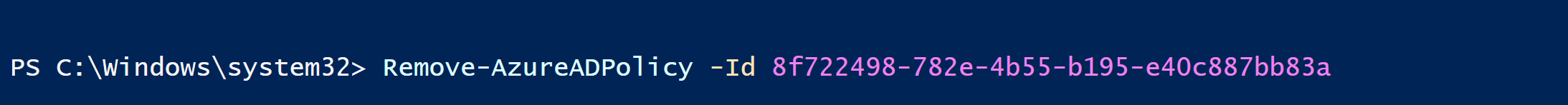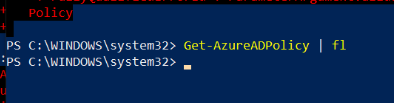Hello @NP ,
Kindly try the following steps:
Set-ExecutionPolicy -ExecutionPolicy RemoteSigned -Scope Process
Install-Module AADInternals
Import-Module AADInternals
Get-AADIntAccessTokenForAADGraph -SaveToCache
Get-AADIntCache
Get-AADIntAccessTokenForAADGraph -Resource urn:ms-drs:enterpriseregistration.windows.net -SaveToCache
Saving the token to a service account:
$bprt = New-AADIntBulkPRTToken -Name "svc_dem@CONTOSO.COM"
- Once you saved, we can fetch it from location in PowerShell output:
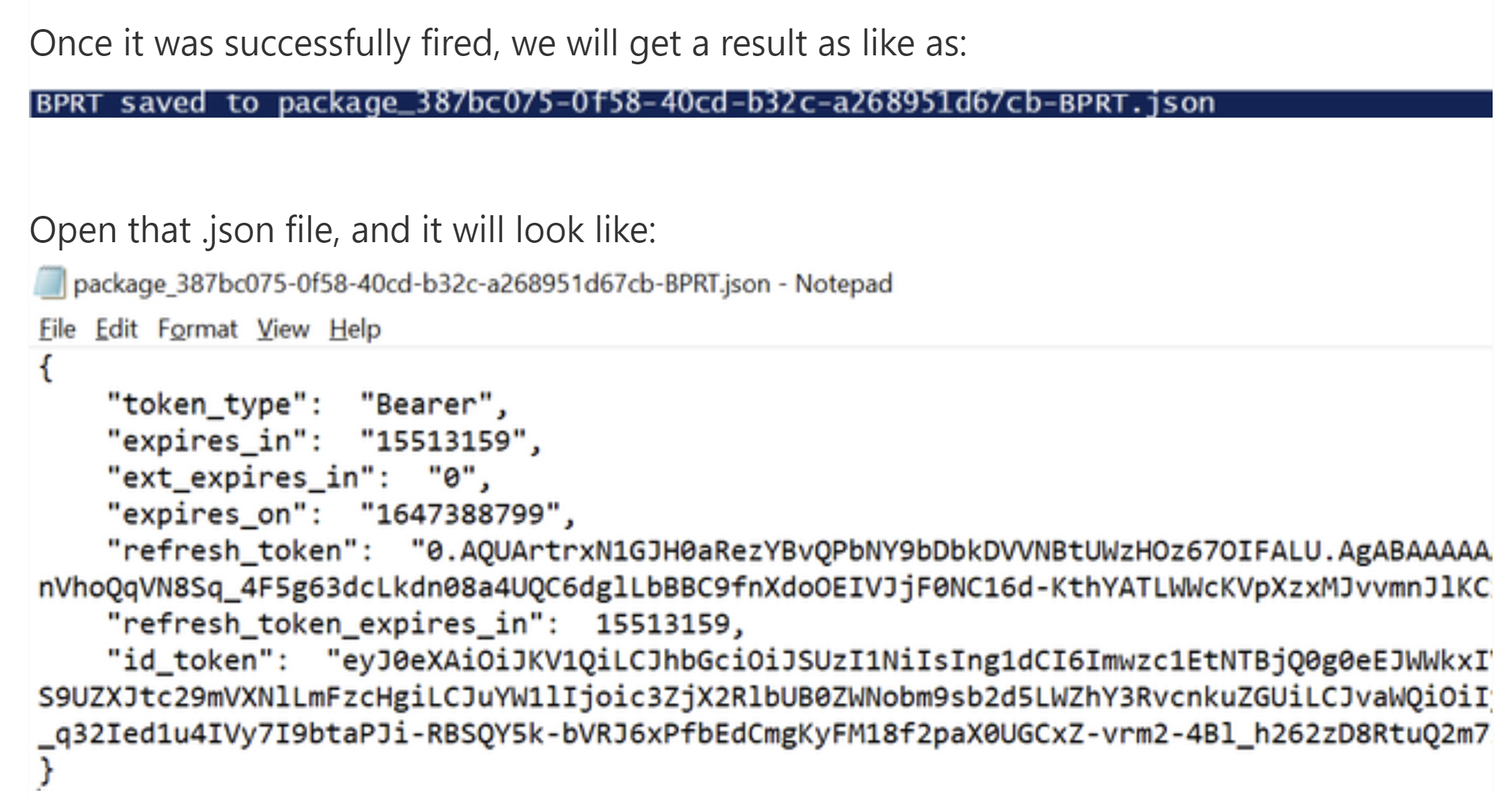
- Now navigate back to WCD -> advanced settings-> Accounts -> Azure :
In Authority field use: "https://login.microsoftonline.com/common"
In BPRT filed use: <refresh token from .JSON file>
- Save the project and export the PPKG.
Now use the PPKG file to AAD join your device.
Ref article used: https://techcommunity.microsoft.com/t5/core-infrastructure-and-security/how-to-retrieve-an-azure-ad-bulk-token-with-powershell/ba-p/2944894
Please "Accept the answer" if the information helped you. This will help us and others in the community as well.