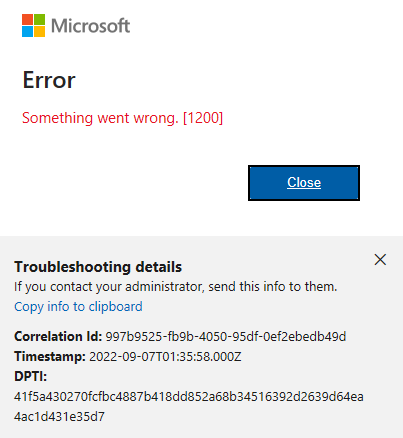Hi @DhS
1) Try going to C:\Users\username\AppData\Local\Microsoft (replace username with your folder) and delete the IdentityCache folder.
2) Try opening Registry Editor
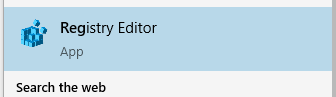
Delete the registry: HKEY_CURRENT_USER\Software\Microsoft\OneDrive (Right click the OneDrive registry folder and Delete) > Try a log back in with OneDrive
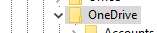
Cited from https://learn.microsoft.com/en-us/answers/questions/933177/onedrive-error-1200.html
If this is helpful please accept answer.