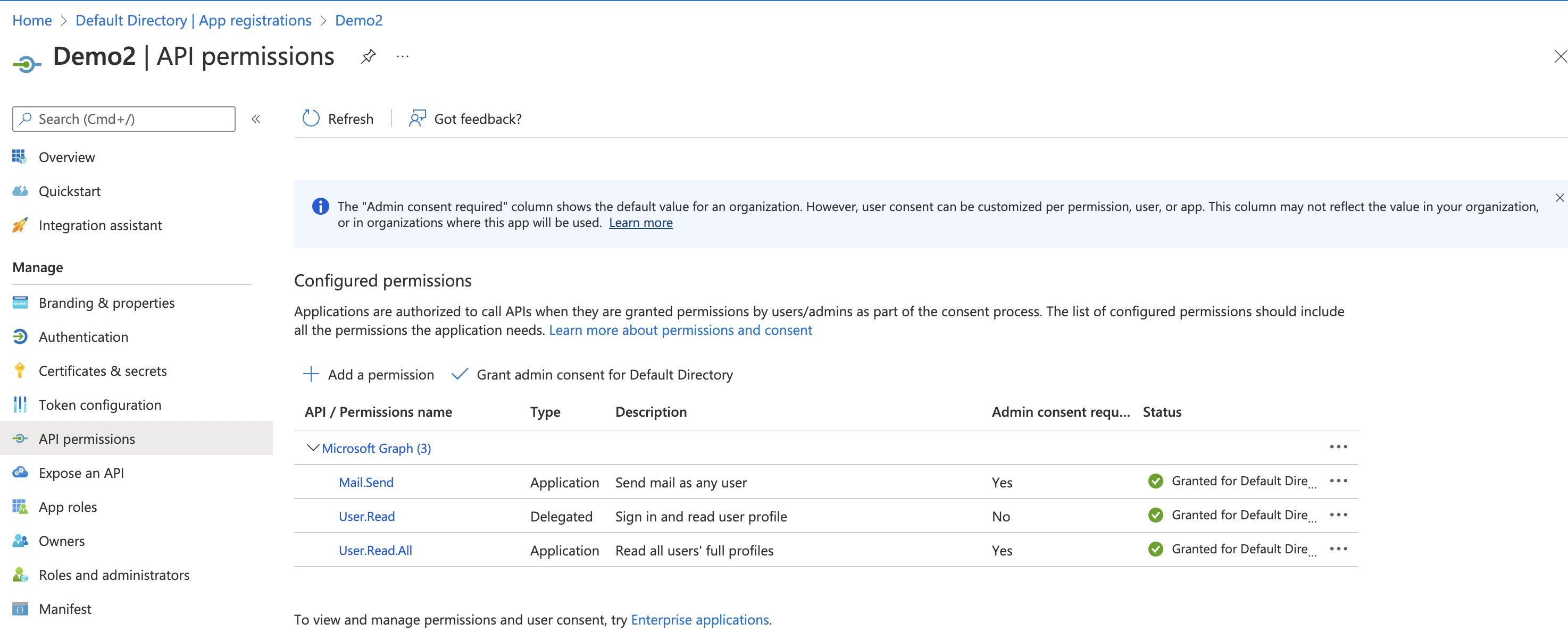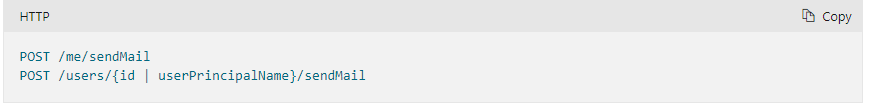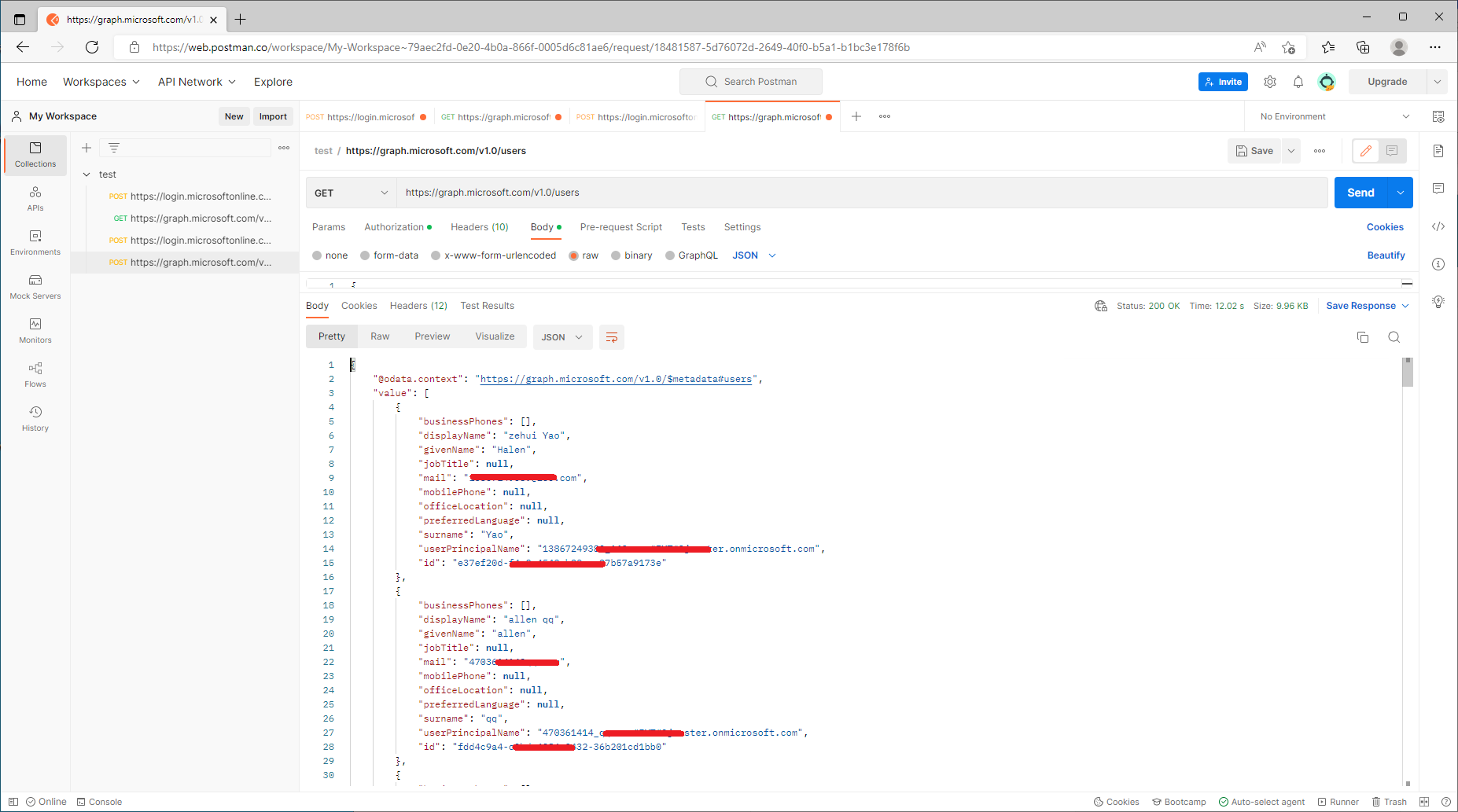Hi @Shahid , I tested locally and can run successfully. Since explorer, the default is to get tokens with OAuth 2.0 authorization code grant flow instead of client credentials flow,
so I'm not sure if you got the token correctly.
You can refer to this documentation to get a token. Hope this can help you. Best Regards.
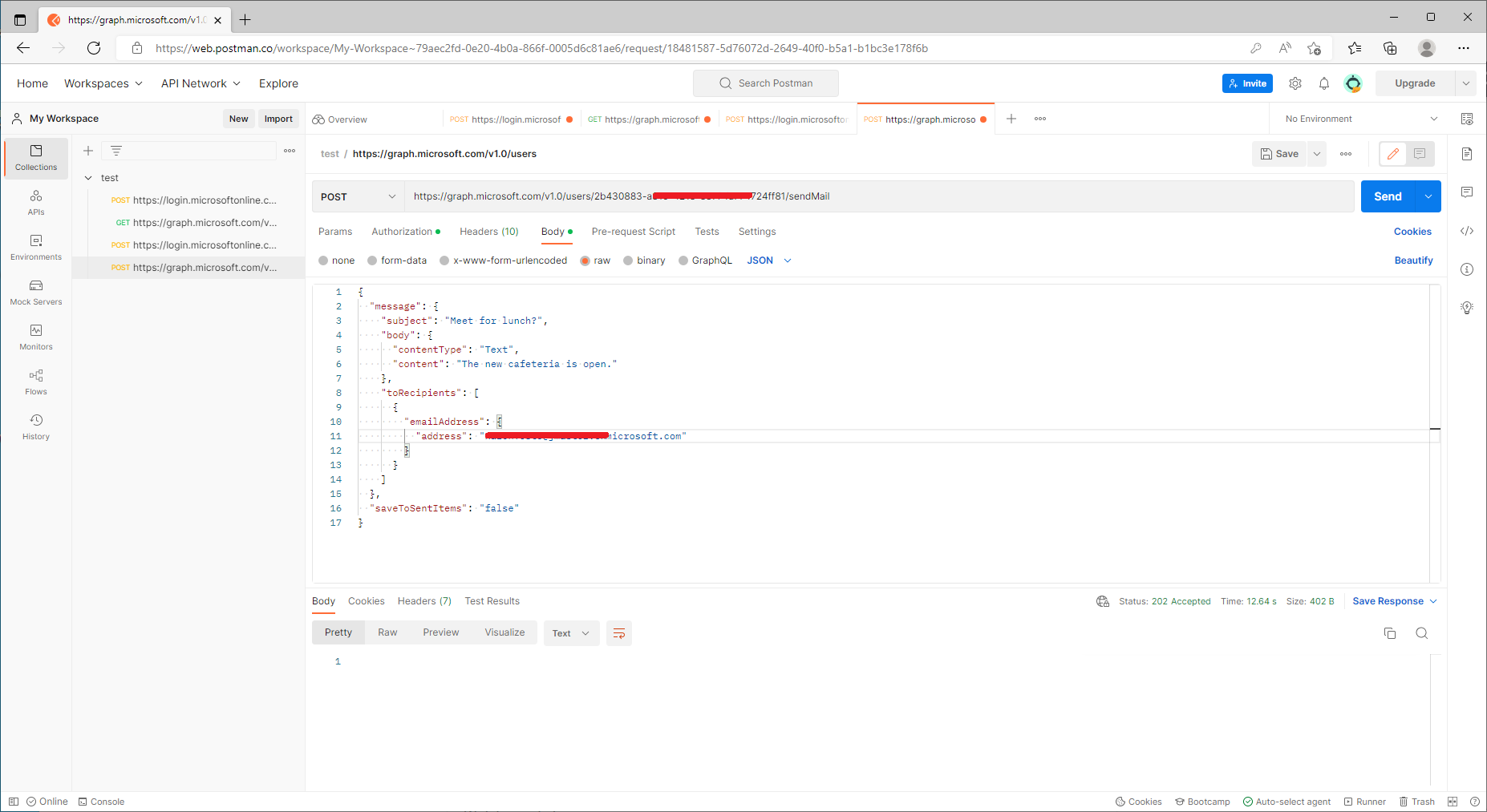
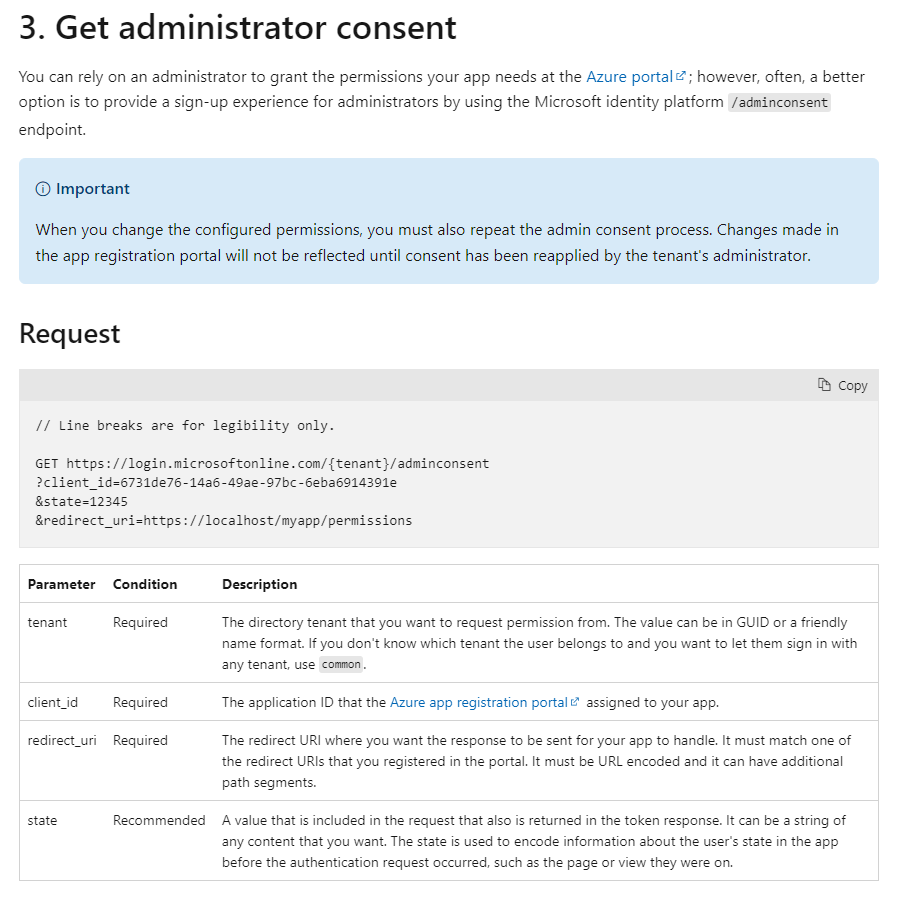
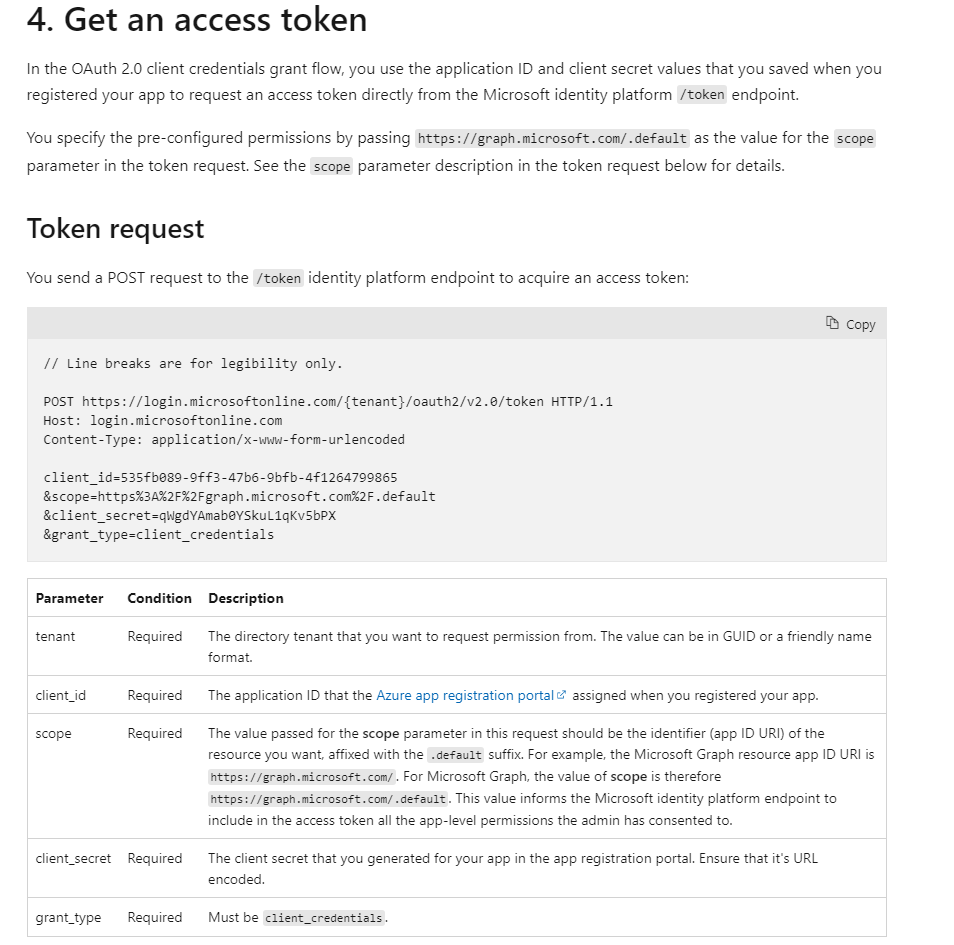
If the answer is helpful, please click "Accept Answer" and kindly upvote it. If you have extra questions about this answer, please click "Comment".
Note: Please follow the steps in our documentation to enable e-mail notifications if you want to receive the related email notification for this thread.