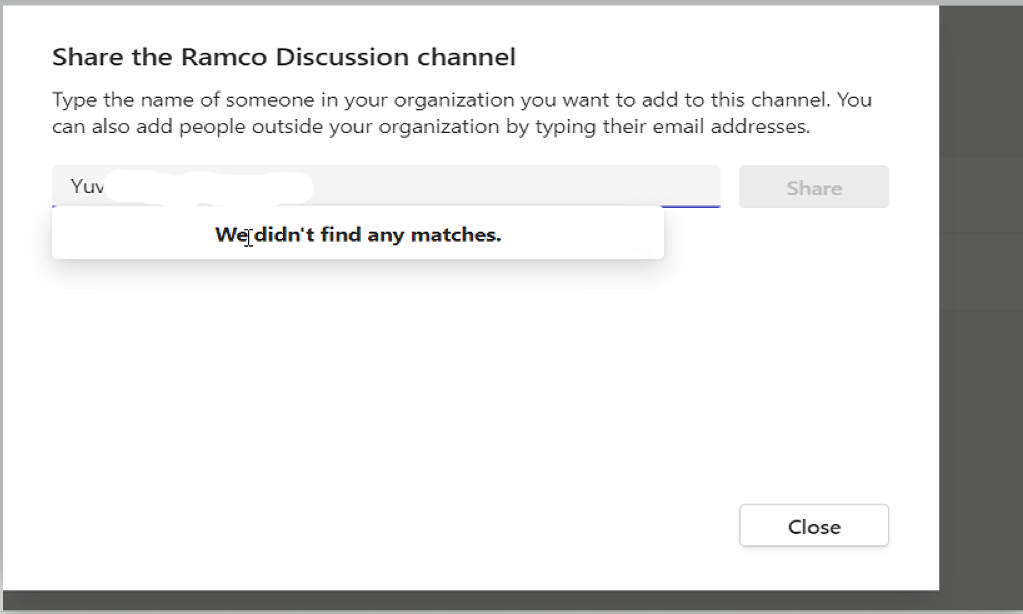Hi @IBN
Did this issue only happen in Teams shared channel?
To make sure you could invite the external person from Teams shared channel,you could try to check these settings:
1)In Teams admin center, expand Teams and select Teams policies. Then Select the options you want to enable:
- To allow team owners to create shared channels, turn Create shared channels on.
- To allow team owners to share shared channels with people outside the organization, turn Invite external users to shared channels on.
- To allow users to be invited to shared channels in other organizations, turn Join external shared channels on.
If the answer is helpful, please click "Accept Answer" and kindly upvote it. If you have extra questions about this answer, please click "Comment".
Note: Please follow the steps in our documentation to enable e-mail notifications if you want to receive the related email notification for this thread.