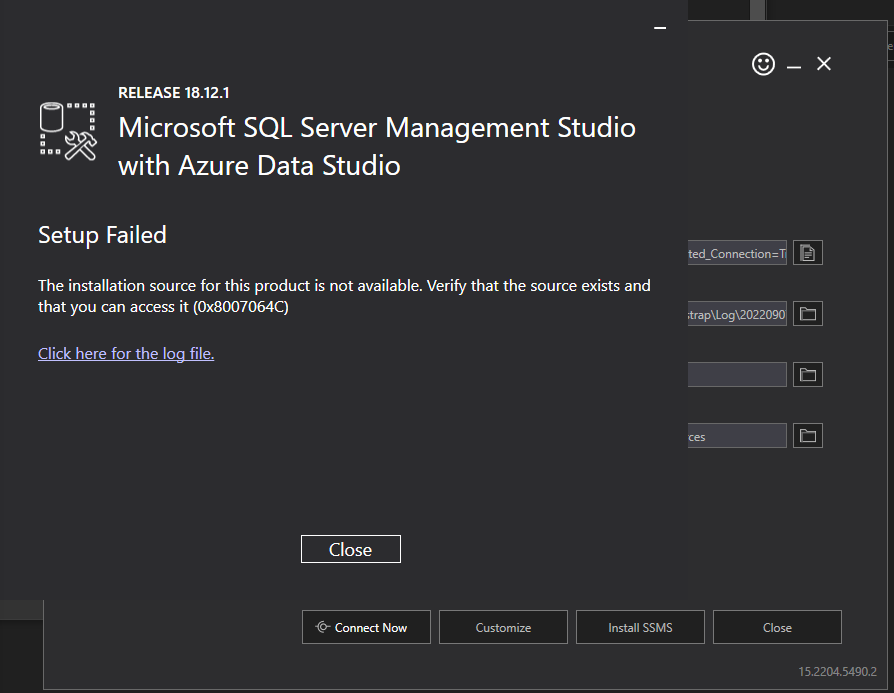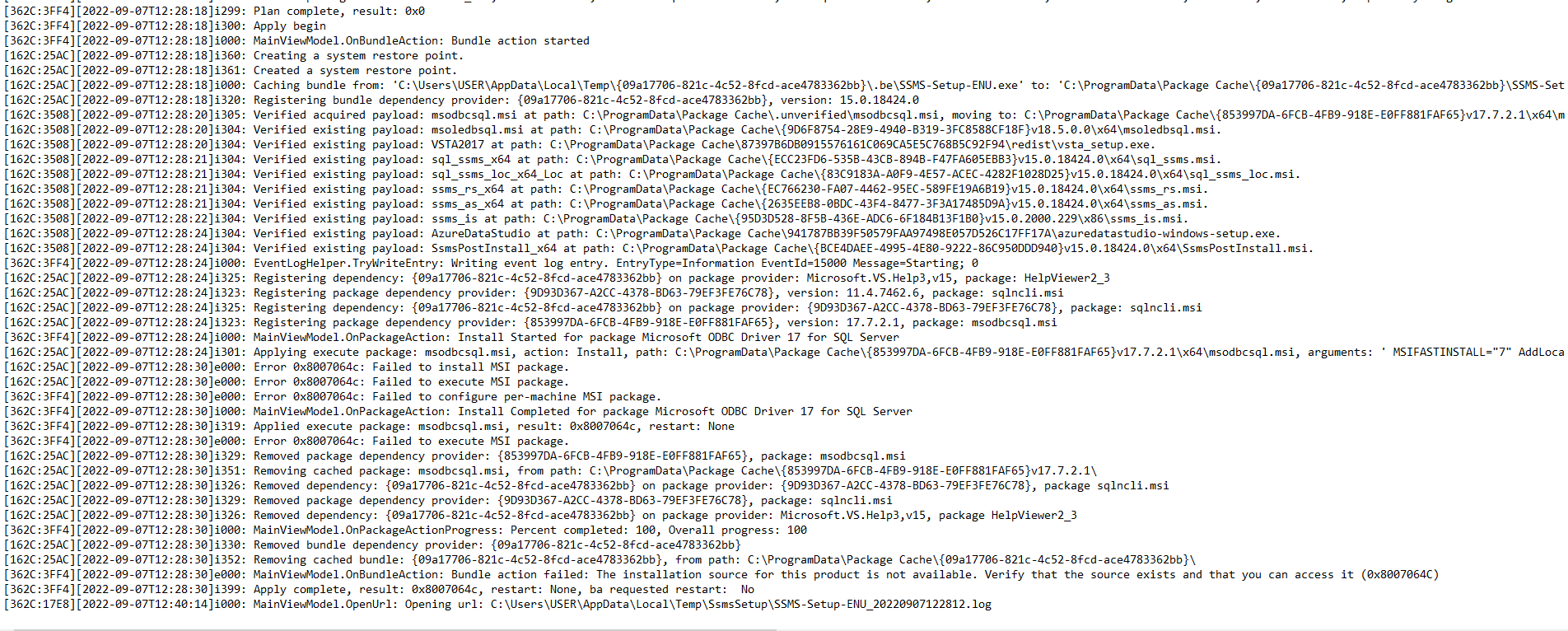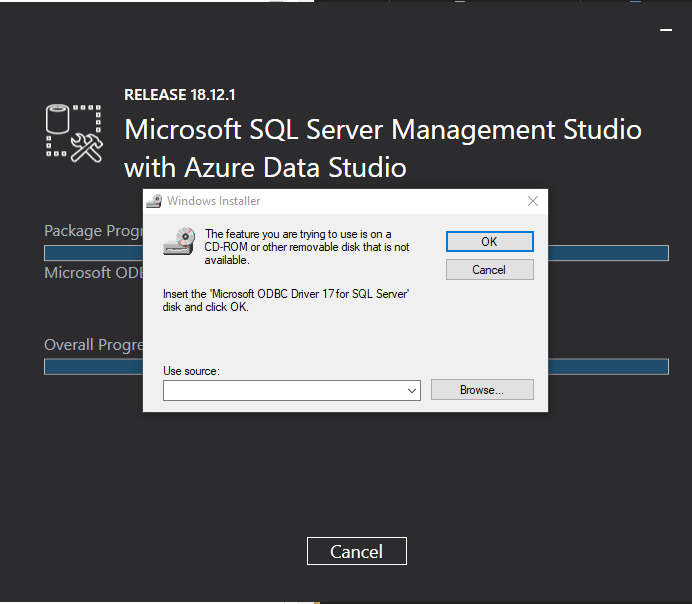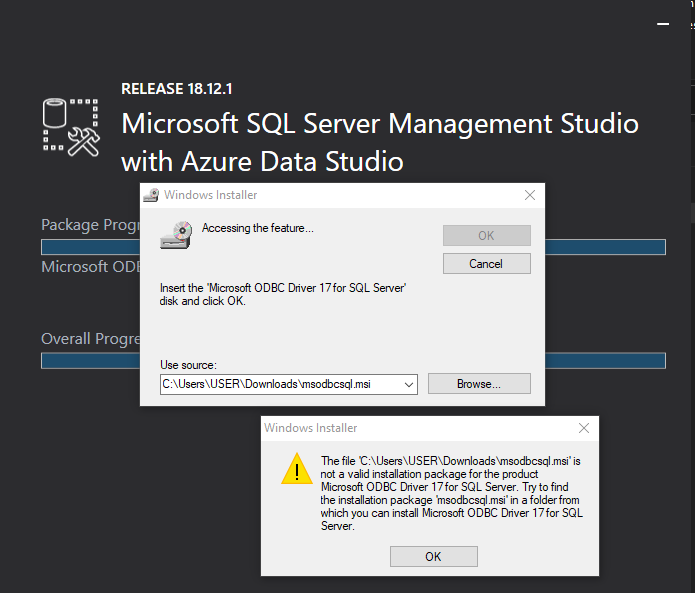Hi @Prabath ,
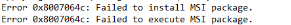 According to your error log,we can see that the error was caused by the failure installation of MSI package. You can check this article https://learn.microsoft.com/en-us/troubleshoot/sql/install/restore-missing-windows-installer-cache-files. Follow the guidance to download the FixMissingMSI tool or use the FindSQLInstalls.vbs script. Wish you good luck!
According to your error log,we can see that the error was caused by the failure installation of MSI package. You can check this article https://learn.microsoft.com/en-us/troubleshoot/sql/install/restore-missing-windows-installer-cache-files. Follow the guidance to download the FixMissingMSI tool or use the FindSQLInstalls.vbs script. Wish you good luck!
Best regards
Jong
If the answer is helpful, please click "Accept Answer" and kindly upvote it. If you have extra questions about this answer, please click "Comment"