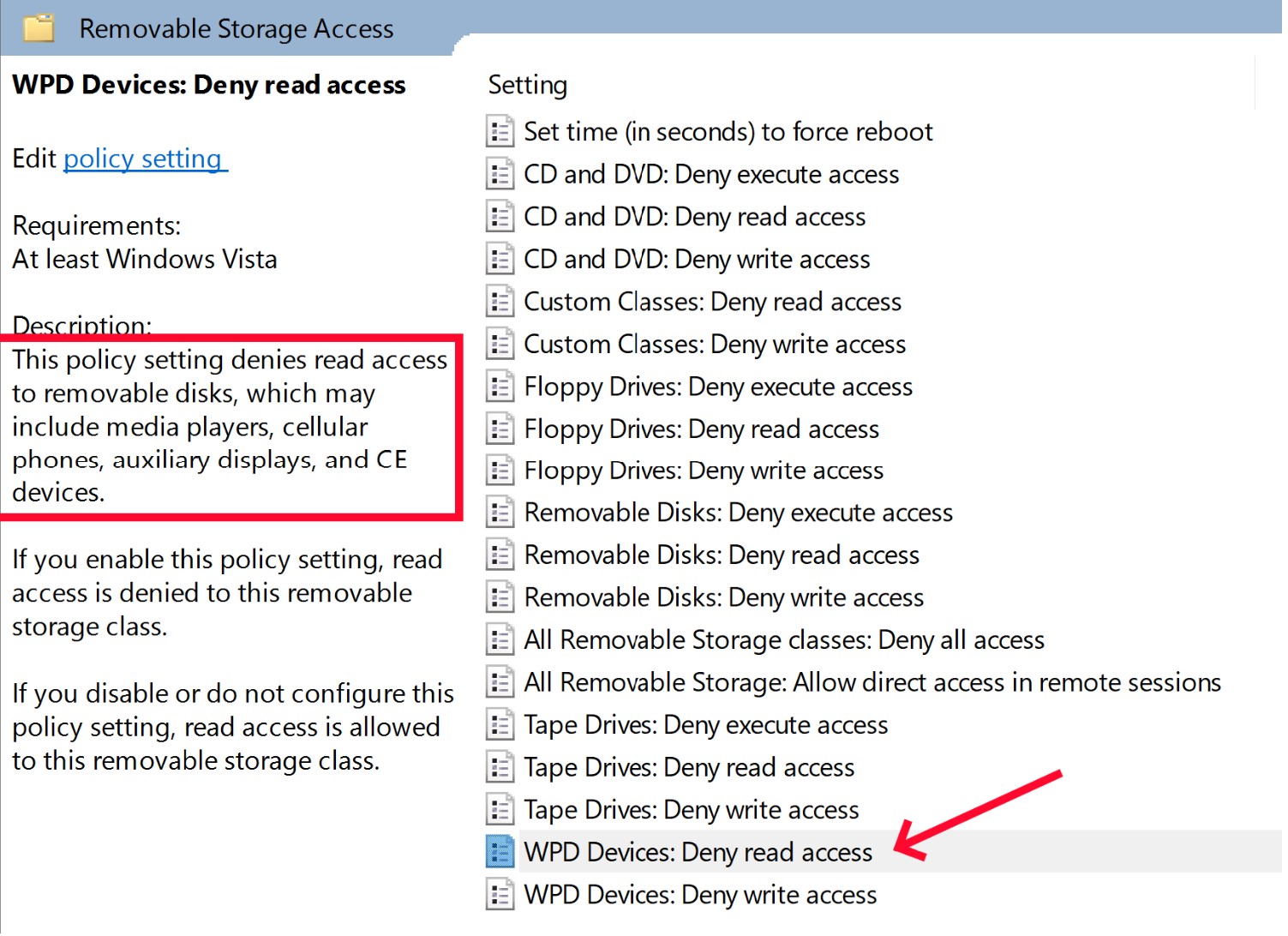This might work. I know I've been involved in this in the past we we blocked a lot of devices but it caused issues for a specific user with a fancy dock so I had to dig around that was causing it. It was a good few years back so rusty on the specifics but it was something where we listed specific ID's to block and a quick google came up with this as closest match. Should get you started on the right trail to search up on